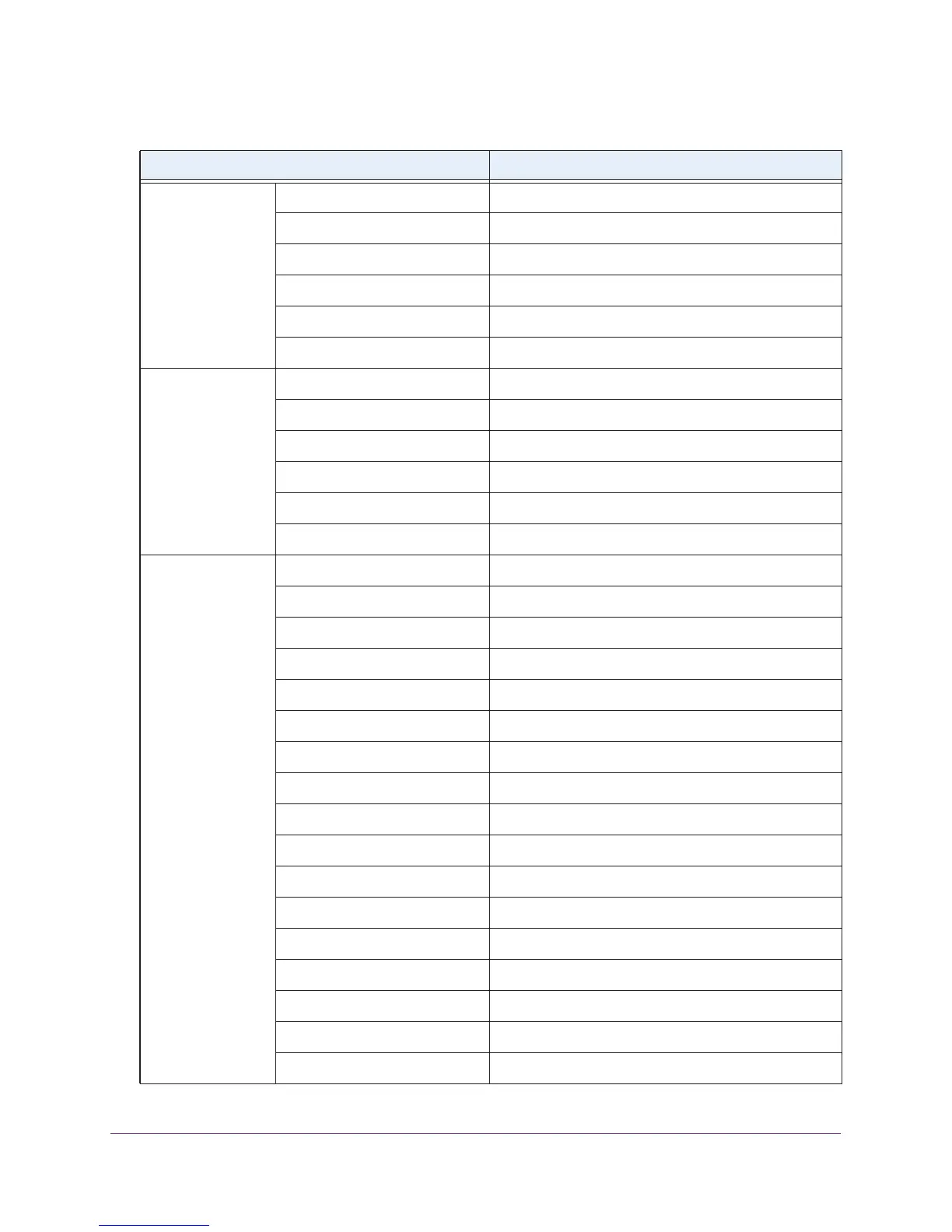Factory Default Settings and Specifications
165
AC1900, N900, and N450 WiFi Cable Data Gateways
Services,
pass-through, and
security
Firewall features Enabled
IPSec pass-through Enabled
PPTP pass-through Enabled
Multicast Enabled
Port scan detection Enabled
IP flood detection Enabled
Web features Filter proxy Disabled (proxy allowed)
Filter cookies Disabled (cookies allowed)
Filter Java Applets Disabled (Java Applets allowed)
Filter ActiveX Disabled (ActiveX allowed)
Filter pop-up windows Disabled (pop-up windows allowed)
Block fragmented IP packets Disabled (fragmented IP packets allowed)
NAT ALG protocols
and services
RSVP Enabled
FTP Enabled
TFTP Enabled
Kerb88 Enabled
NetBios Enabled
IKE Enabled
RTSP Enabled
Kerb1293 Enabled
H225 Enabled
PPTP Enabled
MSN Enabled
SIP Enabled
ICQ Enabled
IRC666x Enabled
ICQTalk Enabled
Net2Phone Enabled
IRC7000 Enabled
Table 5. Factory default settings (continued)
Feature Default Settings
