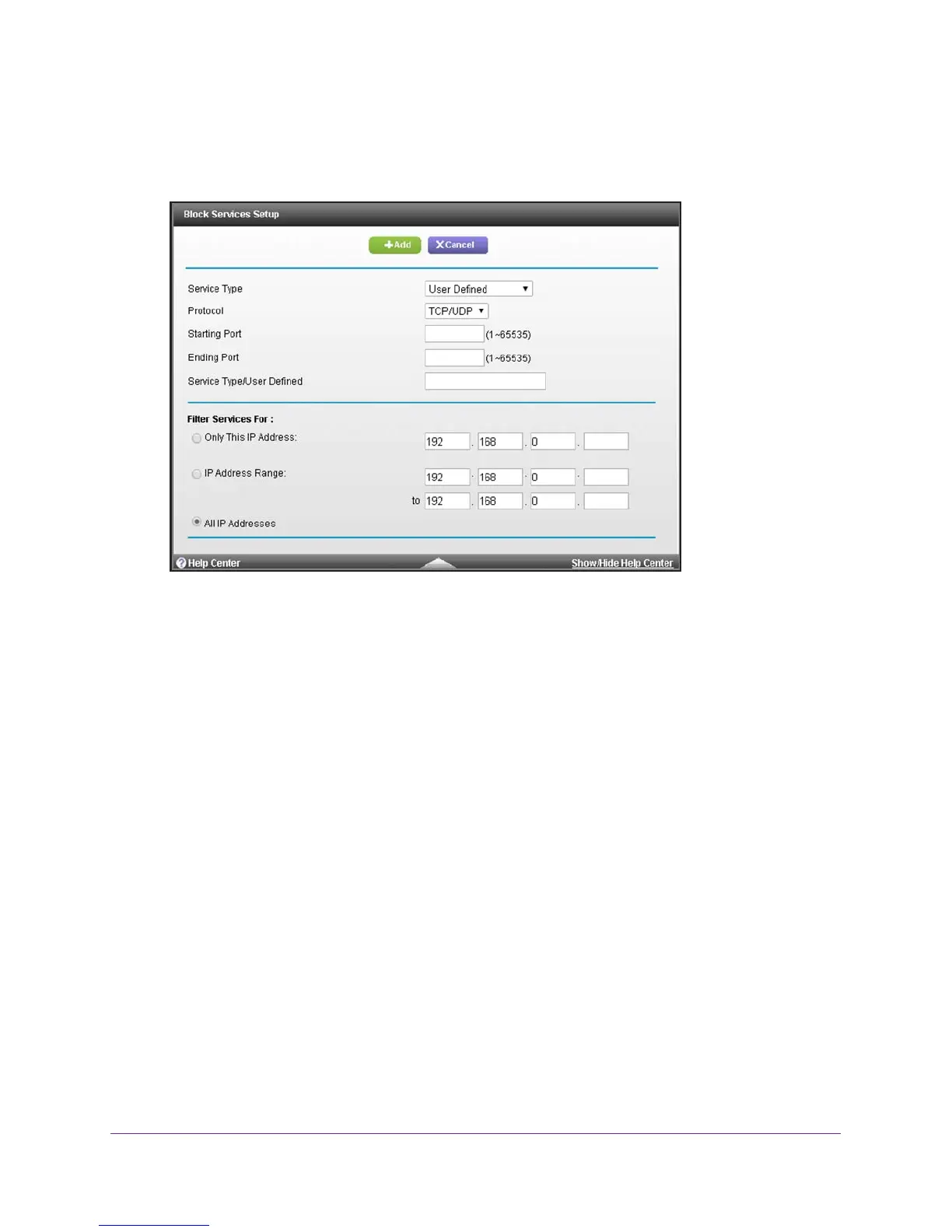Manage the Firewall and Secure Your Network
66
AC1900, N900, and N450 WiFi Cable Data Gateways
7. Click the Add button.
The Block Services Setup screen displays.
8. From the Service Type menu, select User Defined.
9. Configure the settings for the custom service or application:
• Protocol. Select a protocol. If you are not sure what protocol the service or
application uses, select TCP/UDP.
• Starting Port and Ending Port. Enter the starting and ending port numbers. If the
service or application uses a single port number
, enter that number in both fields.
• Service T
ype/User Defined. Enter a name for the service or application.
10. Under Filter Services For
, select an IP address configuration:
• Only This IP
Address. Complete the IP address for the device for which the
application or service must be blocked.
• IP Address
Range. Complete the IP address range for the devices for which the
application or service must be blocked.
• All IP
Addresses. The application or service is blocked for all IP addresses on your
network.
11. Click the Add button.
Your changes are saved in the table on the Block Services screen.
However, if you restart
the cable data gateway, the changes are lost. You also must apply the changes on the
Block Services screen.
12. On the Block Services screen, click the Apply button.
Your settings are saved.
