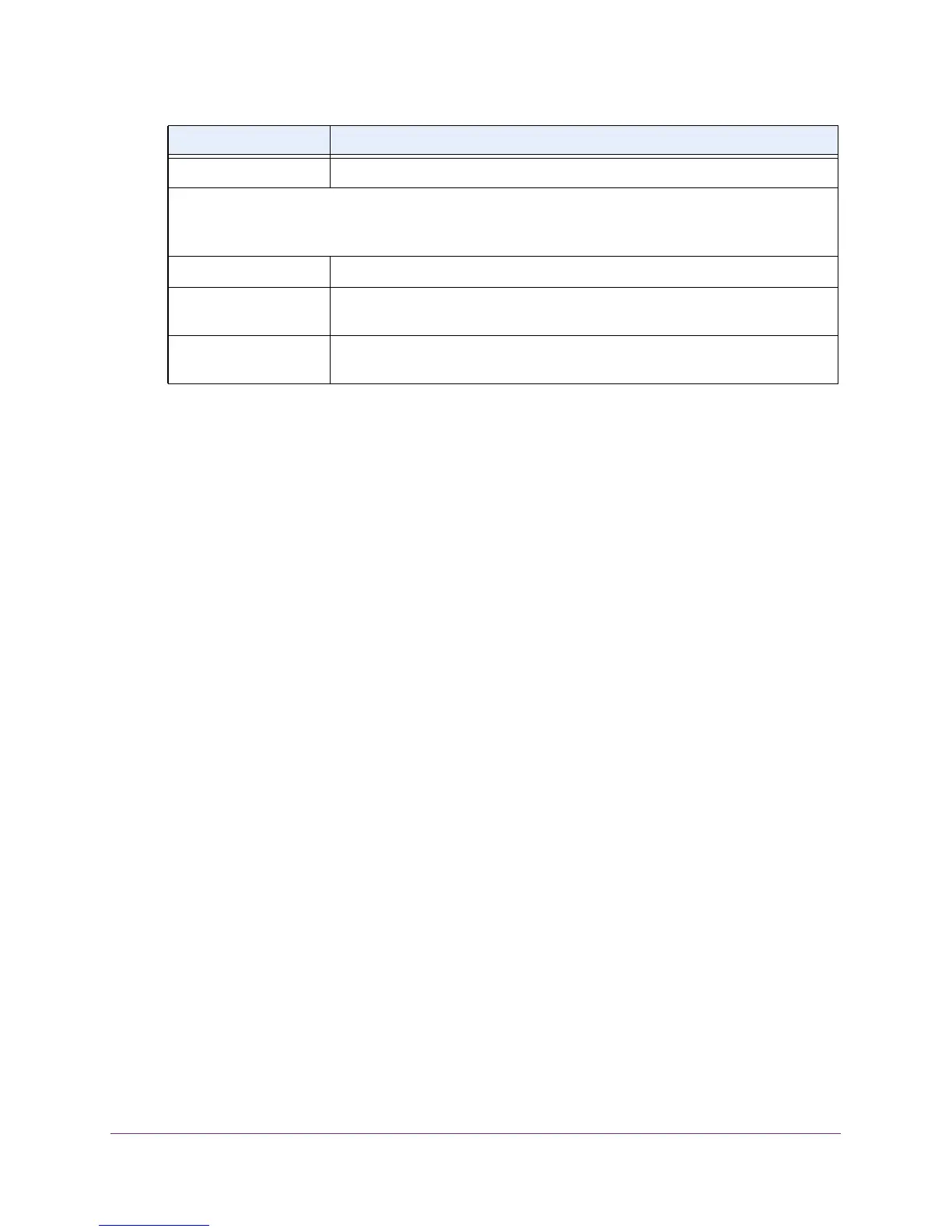Manage the Modem Router and Monitor the Traffic
163
N600 and AC750 WiFi DSL Modem Routers
To change the traffic statistics polling frequency or stop polling:
1. Launch an Internet browser from a computer or WiFi device that is connected to the
network.
2. Type http://www
.routerlogin.net.
A login screen displays.
3. Enter the user name and password for the modem router.
The user name is admin.
The default password is
password. The user name and
password are case-sensitive.
4. Click the OK button.
The BASIC Home screen displays.
5. Select ADVANCED >
ADVANCED Home.
The ADVANCED Home screen displays.
6. In the Internet Port pane, click the Show Statistics button.
A pop-up screen displays.
7. Change the polling frequency or stop polling:
• T
o change the polling frequency:
a. In the Poll Interval
field, enter a time in seconds.
b. Click the Set Interval button.
• T
o stop polling, click the Stop button.
Poll Interval The interval at which the statistics are updated in this screen.
ADSL Link
In addition to the xDSL firmware version, the screen displays the ADSL link information that is described in
this table.
Link Rate The downstream and upstream link rates in Kbps.
Line Attenuation The downstream and upstream line attenuation (LATN) in dB. The LATN
expresses the signal quality
.
Noise Margin
The downstream and upstream signal-to-noise ratio margin (SNRM) in dB. The
SNRM expresses the signal quality in relation to interference.
Field or Column Description
