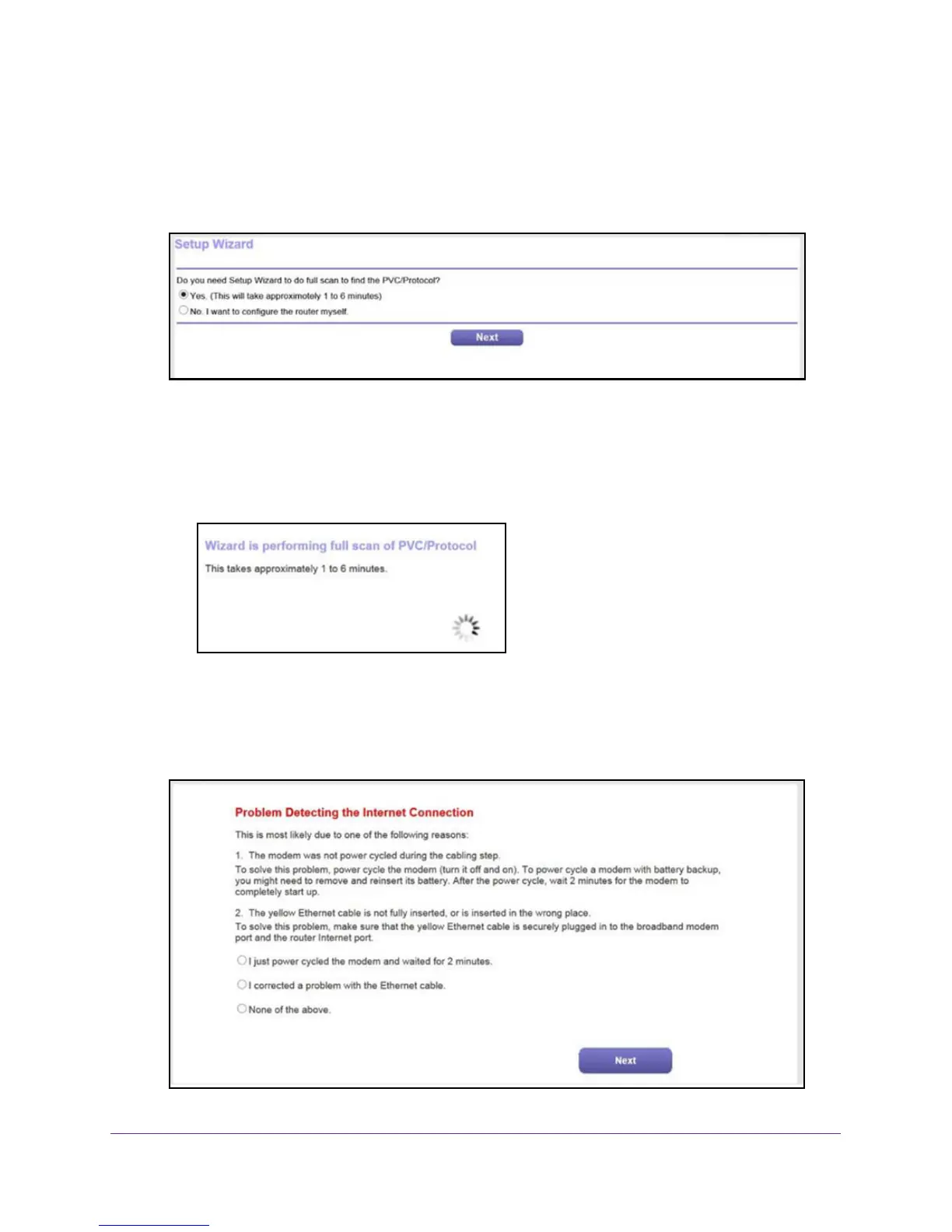Manage the Internet Settings Manually
41
N600 and AC750 WiFi DSL Modem Routers
8. (Only if the following screen displays) Specify a full scan to let the Setup Wizard find the
PVC protocol.
The screen that might display asks you if you need the Setup Wizard to do a full scan to
find the PVC protocol. If this screen does not display, continue with the next step.
Do the following:
a. Select the Yes radio button.
b. Click the Next
button.
The Setup Wizard performs a full scan, which might take up to six minutes.
9. (Only if the following screen displays) Specify how to manage problems with the detection of
the Internet connection.
The screen that might display states that a problem occurred while detecting the Internet
connection. If this screen does not display, continue with the next step.
