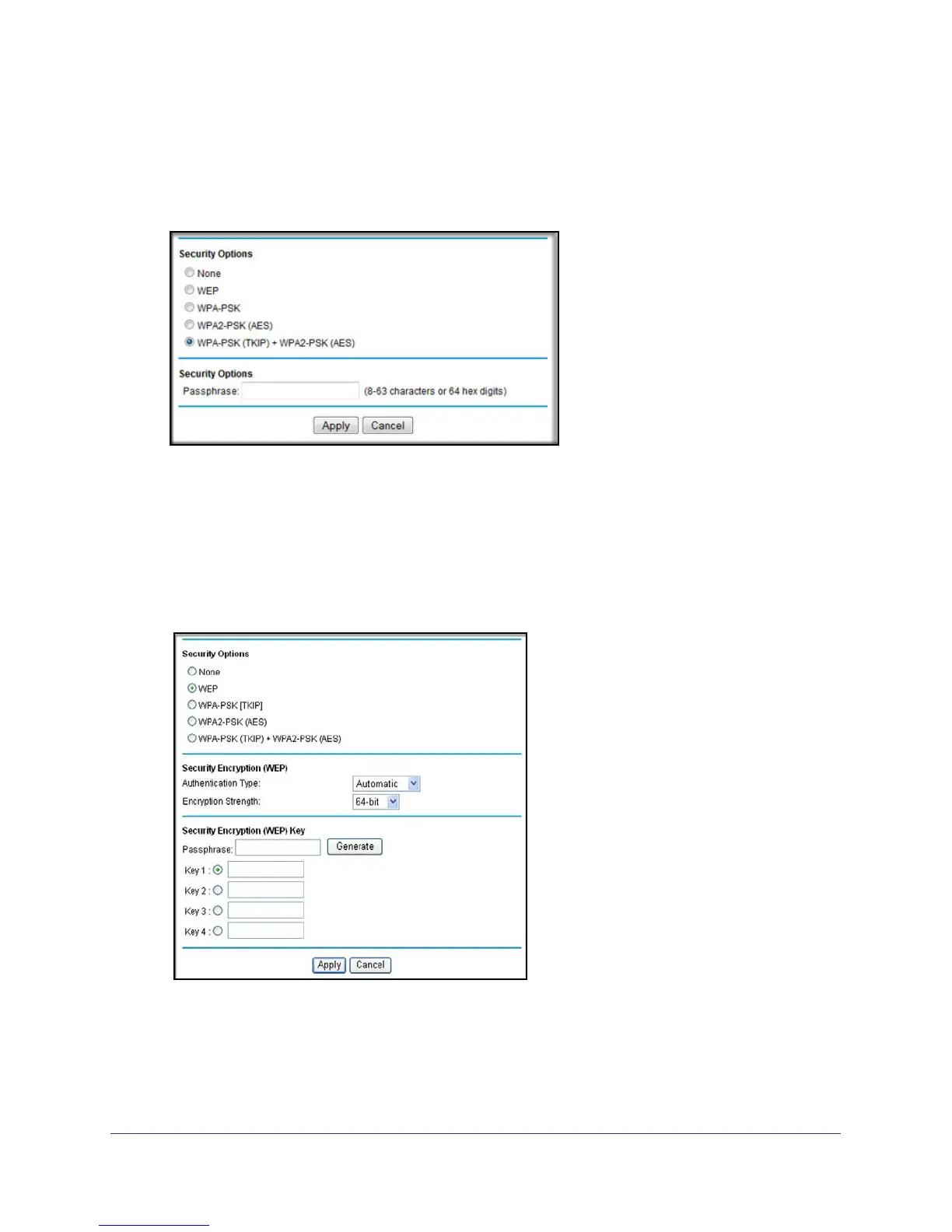Wireless Settings
38
N300 Wireless ADSL2+ Modem Router DGN2200M Mobile Edition
Change WPA Security Option and Passphrase
To change the WPA security option and passphrase:
1. In the Security Options section, select the WPA option that you want.
2. Enter the passphrase that you want to use. It is a text string from 8 to 63 characters.
3. Click Apply.
Set WEP Encryption and Passphrase
To set WEP encryption and passphrase:
1. In the Security Options section of the Wireless Settings screen, select WEP:
2. Select the authentication type. The default is Automatic. Other choices are Open System
(any client can authenticate itself to the network) and Shared Key (a passphrase and a
four-way challenge are needed for authentication).
3. Select the encryption strength setting, either 64-bit or 128-bit.
