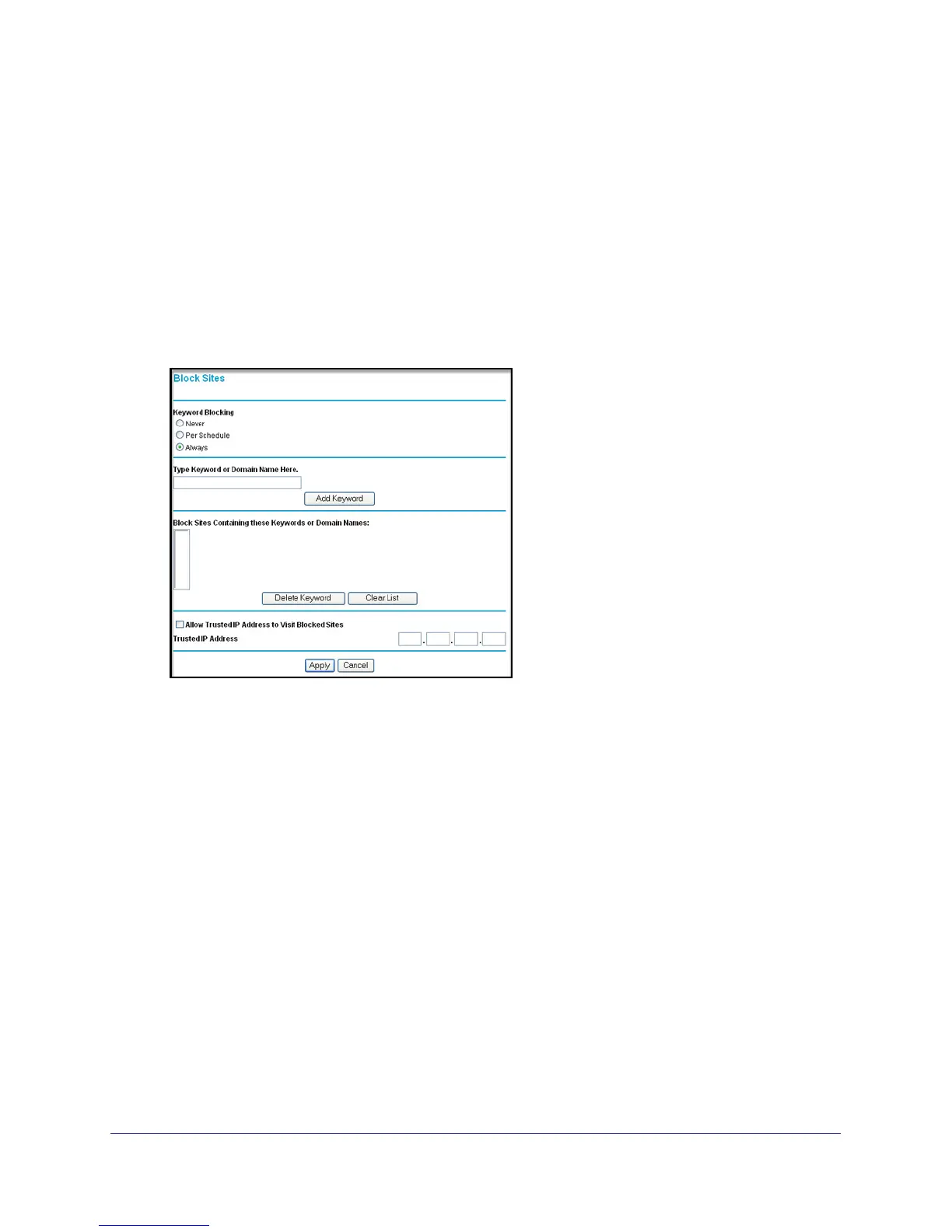Protecting Your Network
43
N300 Wireless ADSL2+ Modem Router DGN2200M Mobile Edition
• Outbound service blocking. Limits access from your LAN to Internet locations or services
that you specify as off-limits.
• Denial of service (DoS) protection. Automatically detects and thwarts denial of service
(DoS) attacks such as Ping of Death, SYN flood, LAND Attack, and IP spoofing.
• Blocking unwanted traffic from the Internet to your LAN.
Block Sites
To block keywords and sites:
1. In the main menu, under Content Filtering, select Block Sites:
2. To enable keyword blocking, select one of the following:
• Per Schedule. Turn on keyword blocking according to the settings in the Schedule
screen.
• Always. Turn on keyword blocking all the time, independent of the Schedule screen.
3. Enter a keyword or domain in the Keyword field, click Add Keyword, and then click Apply.
Some examples of keyword application follow:
• If the keyword XXX is specified, the URL http://www.badstuff.com/xxx.html is blocked.
• If the keyword .com is specified, only websites with other domain suffixes (such as
.edu or .gov) can be viewed.
• Enter a period (.) to block all Internet browsing access.
Up to 32 entries are supported in the Keyword list.
4. To delete a keyword or domain, select it from the list, click Delete Keyword, and then click
Apply.
5. To specify a trusted user, enter that computer’s IP address in the Trusted IP Address field,
and click Apply.
