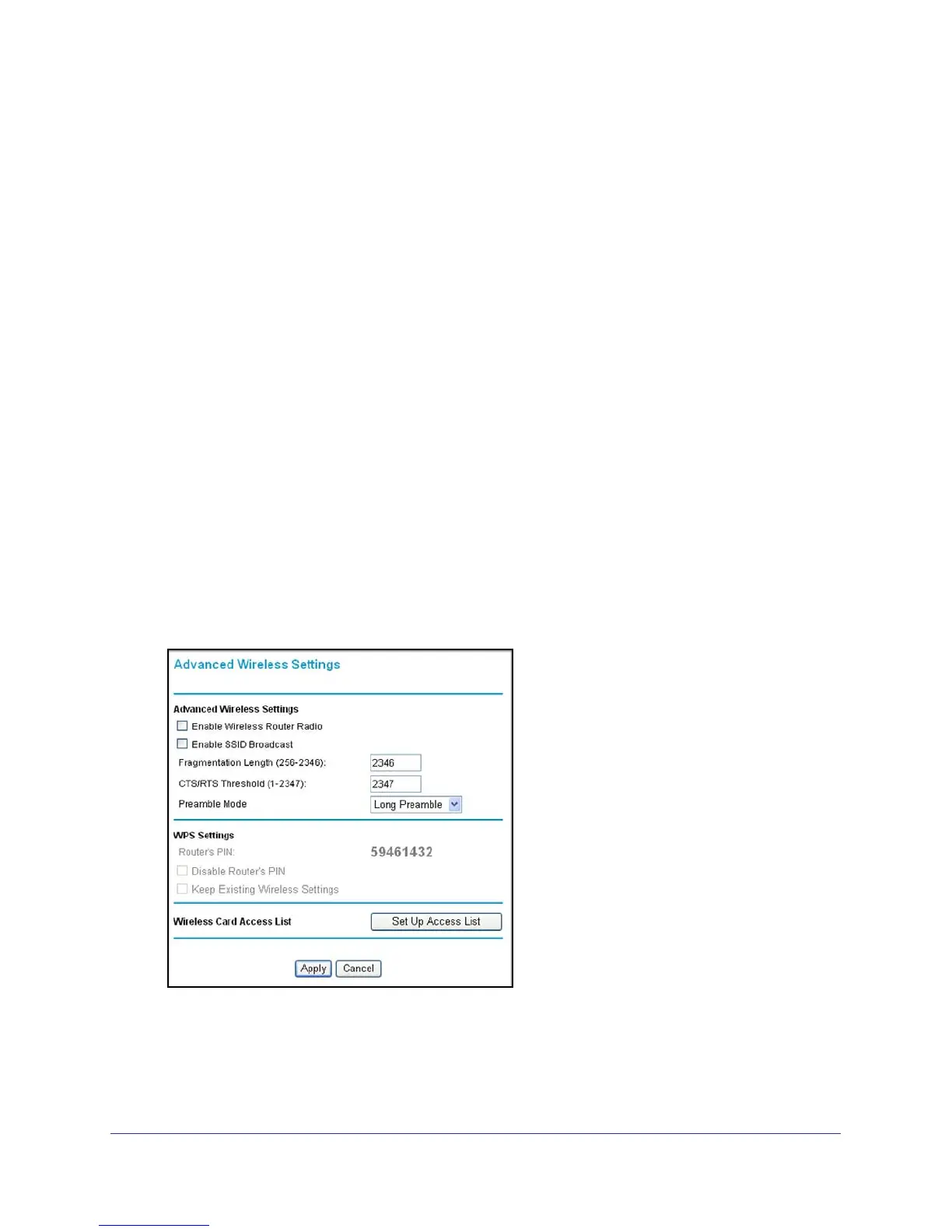Advanced Configuration
86
N300 Wireless ADSL2+ Modem Router DGN2200M Mobile Edition
• You can type in the MAC address for the wireless computer or device. The MAC
address is usually printed on the wireless card, or on the label of a wireless device. It
might appear in the wireless modem router’s DHCP table. The MAC address is
12 hexadecimal digits.
• You can copy and paste the MAC addresses from the wireless modem router’s
Attached Devices screen into the MAC Address field of this screen. To do this,
configure each wireless computer to obtain a wireless link to the wireless modem
router. The computer should then appear in the Attached Devices screen.
4. Click Add to add each entry. You can add several stations to the list.
5. When you are finished adding stations, click Apply.
Now, only computers and devices on this list can wirelessly connect to the wireless modem
router. This prevents unauthorized access to your network.
Configure WPS Settings
The advanced WPS settings cannot be displayed if you have selected WEP as the security
option.
To display and specify advanced WPS settings:
1. Log in to the wireless modem router as described in Log In to Your Wireless-N Modem
Router on page 17.
2. In the main menu, under Advanced, select Wireless Settings to display the Advanced
Wireless Settings screen:
By default the Enable WPS check box is selected. If you clear this check box and click
Apply, you will not be able to use WPS.
3. Under WPS Settings, you can configure the following settings: