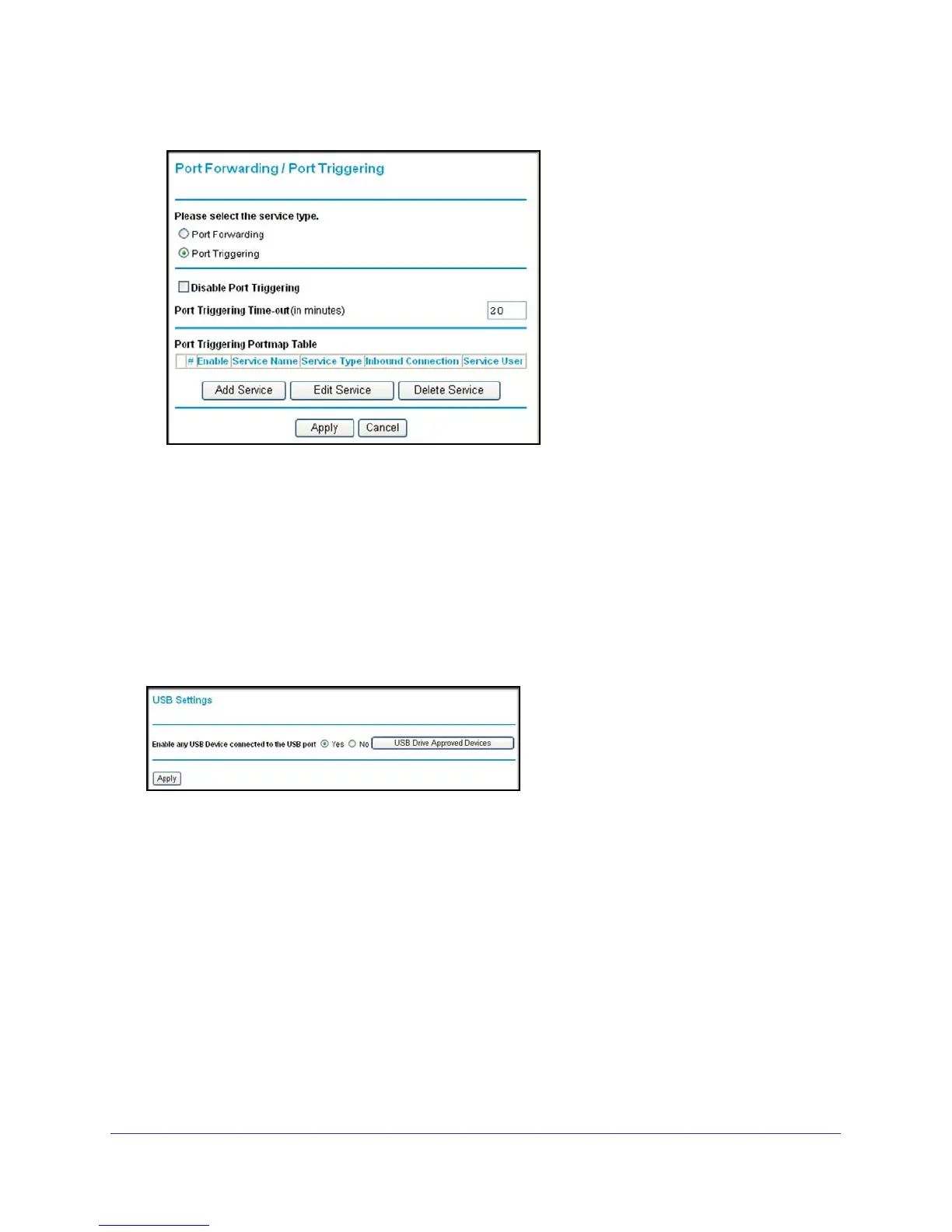Advanced Configuration
97
N300 Wireless ADSL2+ Modem Router DGN2200M Mobile Edition
2. Select the Port Triggering radio button to display the following screen:
3. Click Add Service, and fill in the fields in the Add Service screen.
The service displays in the list. For more detailed information, see the Port
Forwarding/Port Triggering help.
Advanced USB Settings
For added security the router can be set up to share only approved USB devices. To enable
this feature, select No, and click Apply.
To define the approved devices, click USB Drive Approved Devices.