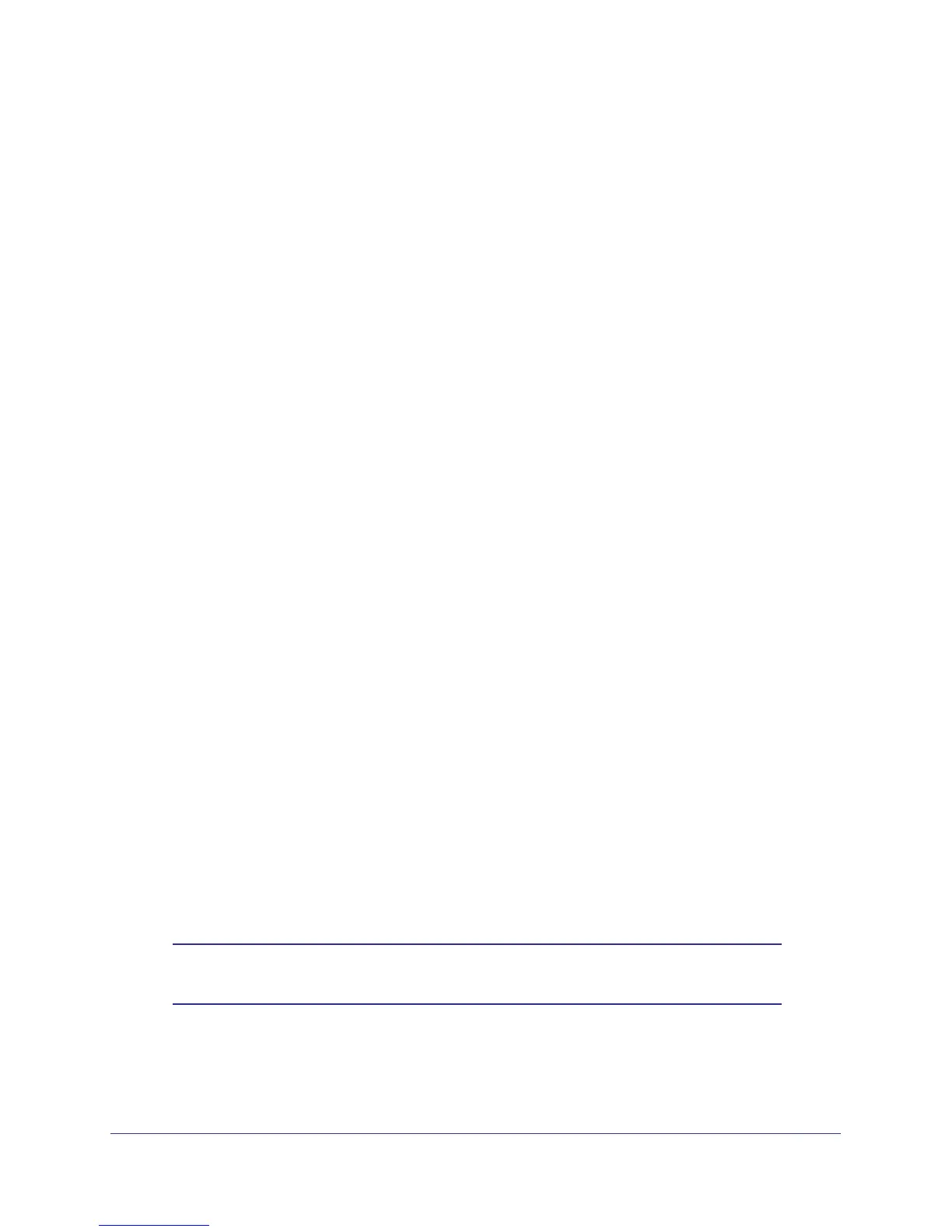Advanced Configuration
90
N300 Wireless ADSL2+ Modem Router DGN2200M Mobile Edition
1440 minutes. The default period is 30 minutes. Shorter durations ensure that control
points have current device status at the expense of additional network traffic. Longer
durations might compromise the freshness of the device status but can significantly
reduce network traffic.
• Advertisement Time to Live. The time to live for the advertisement is measured in
hops (steps) for each UPnP packet sent. Hops are the steps allowed to propagate for
each UPnP advertisement before it disappears. The number of hops can range from 1
to 255. The default value for the advertisement time to live is 4 hops, which should be
fine for most home networks. If you notice that some devices are not being updated or
reached correctly, then it might be necessary to increase this value a little.
• UPnP Portmap Table. The UPnP Portmap Table displays the IP address of each
UPnP device that is currently accessing the wireless modem router and which ports
(internal and external) that device has opened. The UPnP Portmap Table also
displays what type of port is opened and if that port is still active for each IP address.
3. Save, cancel your changes, or refresh the table:
• Click Apply to save the new settings to the wireless modem router.
• Click Cancel to disregard any unsaved changes.
• Click Refresh to update the portmap table and to show the active ports that are
currently opened by UPnP devices.
Build Wireless Bridging and Repeating Networks
With the DGN2200M Mobile Edition wireless modem router, you can build large bridged
wireless networks that form an IEEE 802.11n Wireless Distribution System (WDS). Using the
modem router with other access points (APs) and wireless devices, you can connect clients
by using their MAC addresses rather than by specifying IP addresses.
Here are some examples of wireless bridged configurations:
• Point-to-point bridge. The wireless modem router communicates with another
bridge-mode wireless station. See Point-to-Point Bridge Configuration on page 92.
• Multi-point bridge. The wireless modem router is the “master” for a group of bridge-mode
wireless stations. Then all traffic is sent to this master, rather than to other access points.
See Multi-Point Bridge on page 93.
• Repeater with wireless client association. Sends all traffic to the remote access point.
See Repeater with Wireless Client Association on page 94.
Note: The wireless bridging and repeating feature uses the default
security profile to send and receive traffic.