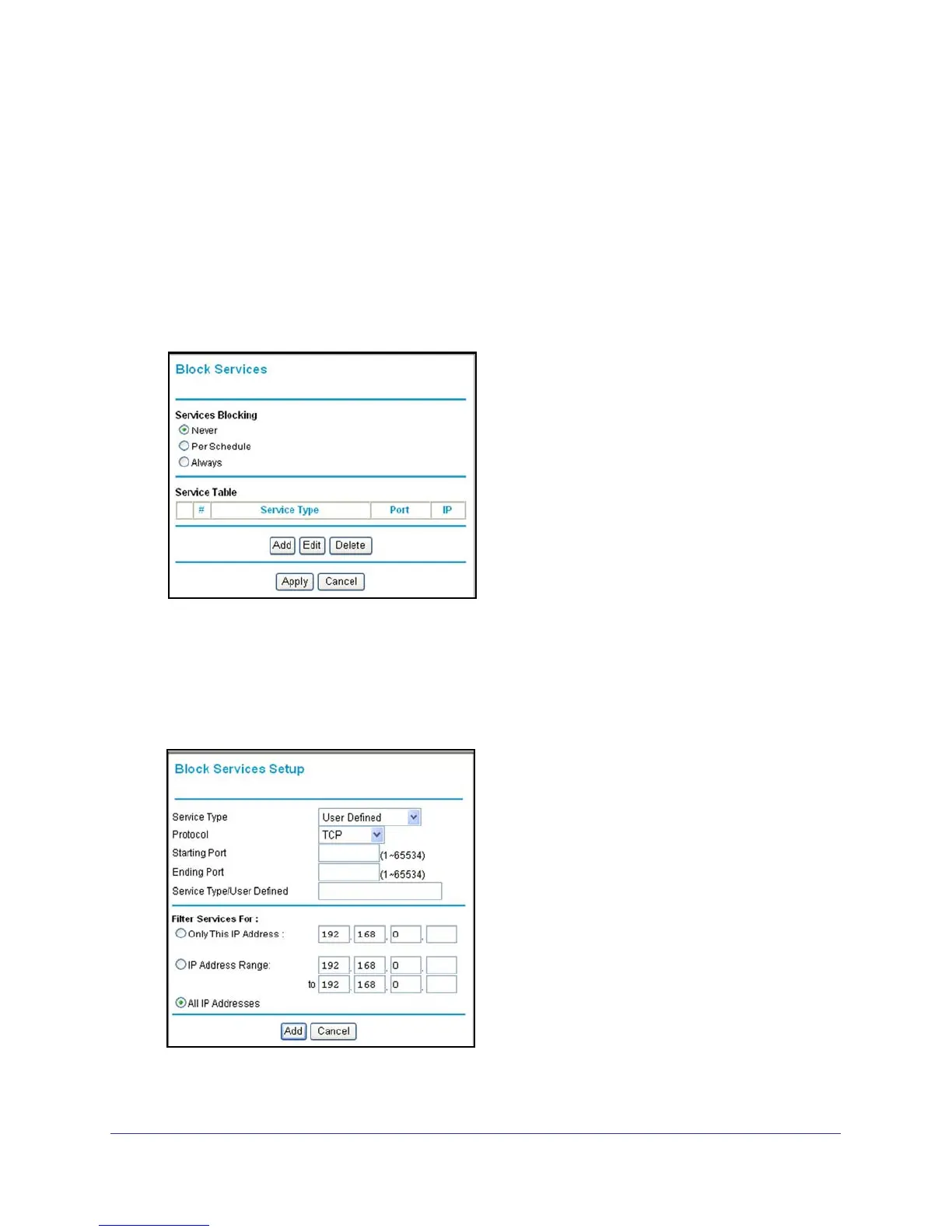Protecting Your Network
44
N300 Wireless ADSL2+ Modem Router DGN2200M Mobile Edition
You can specify one trusted user, which is a computer that will be exempt from blocking
and logging. Since the trusted user will be identified by an IP address, you should
configure that computer with a fixed IP address.
6. Click Apply to save your settings.
Block Services
To block services:
1. In the main menu, under Content Filtering, select Block Services.
.
2. Select one of the following:
• Per Schedule. Turn on keyword blocking according to the settings in the Schedule
screen.
• Always. Turn on keyword blocking all the time, independent of the Schedule screen.
3. Click Add, and the following screen displays:
4. Either select a service from the Service Type drop-down list, or select User Defined to
create a custom service.