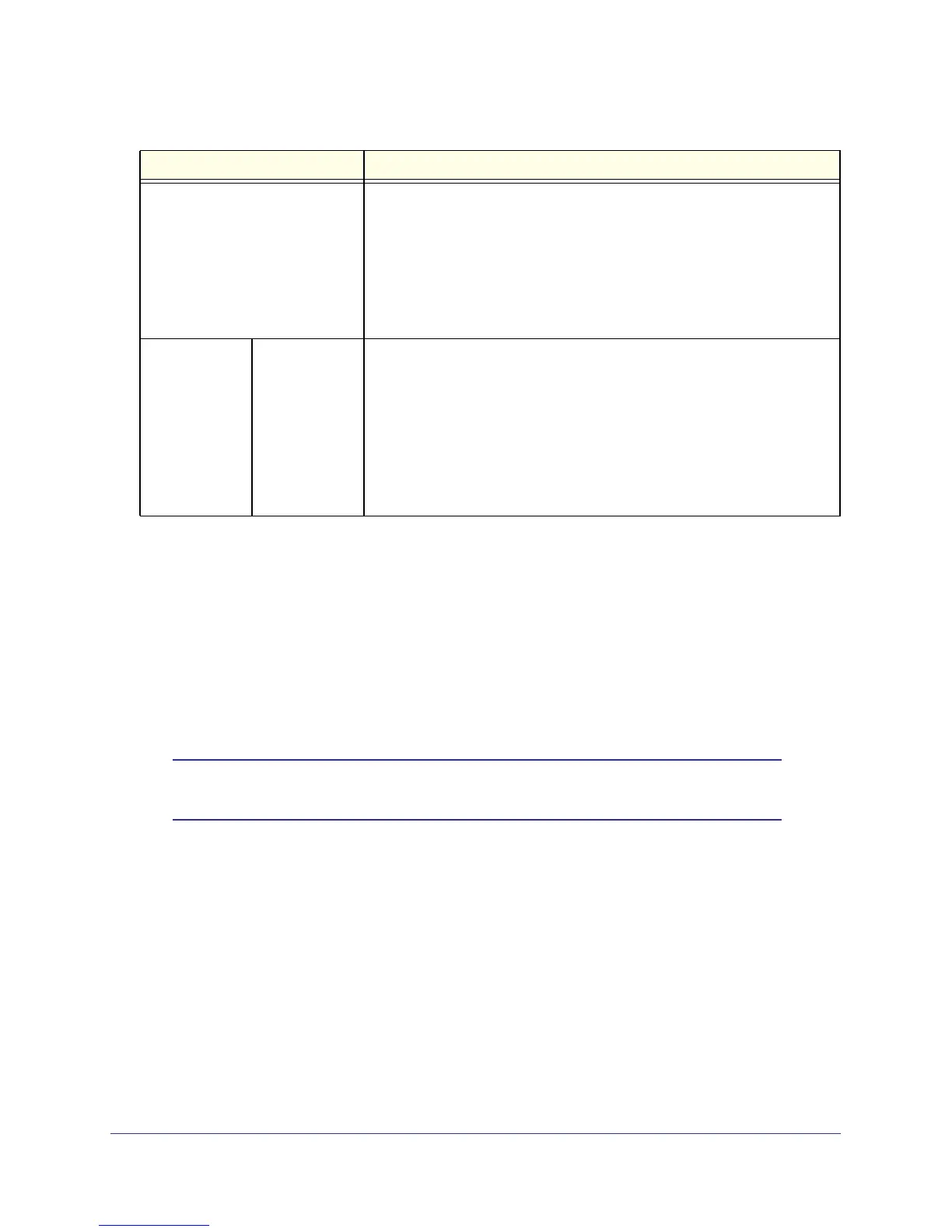Internet Configuration
25
N300 Wireless ADSL2+ Modem Router DGN2200M Mobile Edition
ADSL Settings
NETGEAR recommends that you use the Setup Wizard to automatically detect and configure
your ADSL settings. This usually works fine. However, if you have technical experience and
are sure of the multiplexing method and virtual circuit number for the virtual path identifier
(VPI) and virtual channel identifier (VCI), you can specify those settings here.
Note: Use the Setup Wizard to select the correct country to optimize
detection of the ADSL settings.
If your ISP provided you with a multiplexing method or VPI/VCI number, then enter the
setting.
NAT (Network Address
Translation)
NAT automatically assigns private IP addresses (10.1.1.x) to devices on
your LAN.
• Enable. Usually NAT is enabled.
• Disable. This disables NAT, but leaves the firewall active. Disable NAT
only if you are sure that you do not require it. When NAT is disabled, only
standard routing is performed by this router. Classical routing lets you
directly manage the IP addresses that the wireless modem router uses.
Classical routing should be selected only by experienced users.
1
This field
displays only if
your ISP does
not require a
login.
Router MAC
Address
Your computer’s local address is its unique address on your network. This is
also referred to as the computer’s MAC (Media Access Control) address.
• Use Default MAC Address. This is the usual setting.
• Use Computer MAC address. If your ISP requires MAC authentication,
you can use this setting to disguise the wireless modem router’s MAC
address with the computer’s own MAC address.
• Use This MAC Address. If your ISP requires MAC authentication, you
can manually type the MAC address for a different computer. The format
for the MAC address is XX:XX:XX:XX:XX:XX.
1. Disabling NAT reboots the wireless modem router and resets its configuration settings to the factory defaults.
Disable NAT only if you plan to install the wireless modem router in a setting where you will be manually
administering the IP address space on the LAN side of the router.
Table 3. Basic Settings screen fields (continued)
Settings Description
