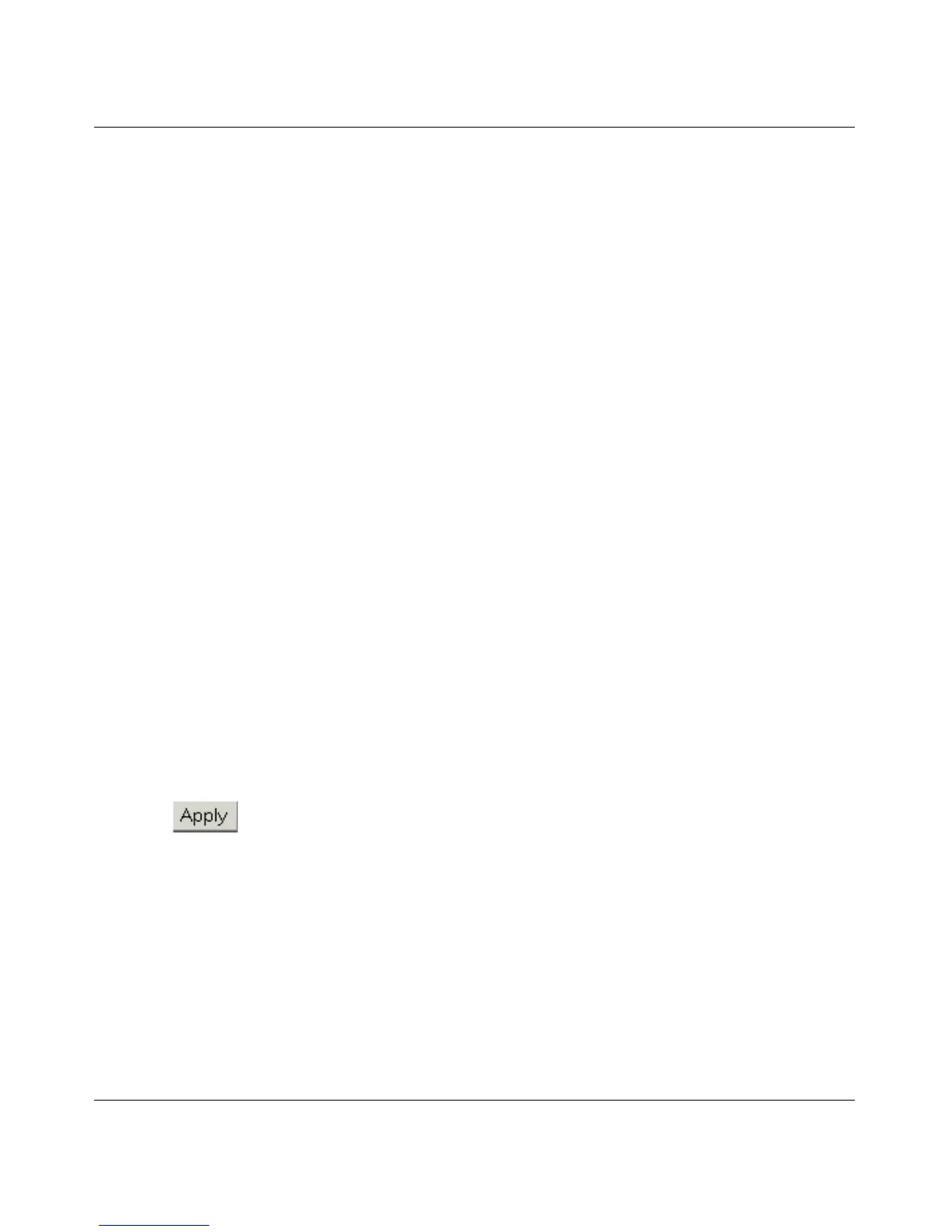FS728TP Smart Switch Software User Manual
Configuring the Device Using Your Browser 5-92
v2.0, November 2006
The Bandwidth Page contains the following fields:
– Interface – Indicates the stacking members for which the bandwidth settings are
displayed.
– Ingress Rate Limit Status – Indicates if rate limiting is defined on the interface. The
possible field values are:
– Enable – Enables ingress rate limiting on the interface.
– Disable – Disables ingress rate limiting on the interface.
– Ingress Rate Limit (CIR) – Defines the CIR in kilobits per second. The possible field
range is 3,500 -1,000,000 kbps.
– Committed Information Rate (CIR) (0.07-256 Mbps) – Defines the CIR in megabits
per second. The possible field range is 0.07 -256 Mbps.
– Egress Shaping Rate on Selected Port – Determines the egress port bandwidth settings
for the selected interface. The possible field values are:
– Committed Information Rate (CIR)(62-100000 kbps) – Defines the CIR in kilobits per
second. The possible field range is 62 -100000 kbps.
– Committed Information Rate (CIR) (0.07-256 Mbps) – Defines the CIR in megabits
per second. The possible field range is 0.07 -256 Mbps.
– Delete – Deletes the bandwidth settings from the interface. The possible field values are:
– Checked – Deletes the bandwidth settings from the selected interface.
– Unchecked – Maintains the bandwidth settings from the selected interface. This is the
default value.
2. Define the relevant fields.
3. Click . The Bandwidth settings are modified, and the device is updated.
4. Select an Interface. The Modify Bandwidth Page opens:
