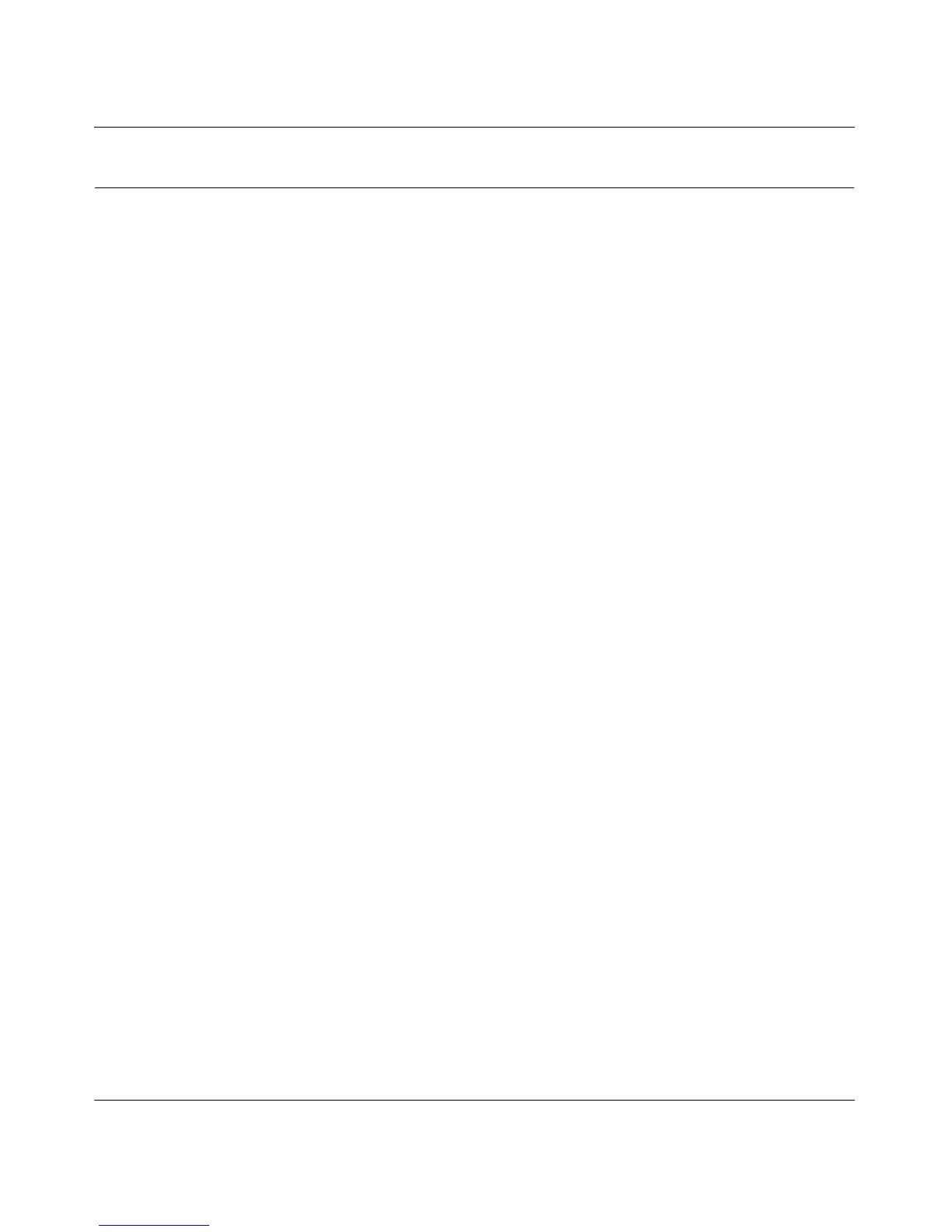FS728TP Smart Switch Software User Manual
Configuring the Device Using Your Browser 5-24
v2.0, November 2006
ACL Overview
Access Control Lists (ACL) allow network managers to define classification actions and rules for
specific ingress ports. Packets entering an ingress port, with an active ACL, are either admitted or
denied entry and the ingress port is disabled. If they are denied entry, the user can disable the port.
To implement ACLs, first define the ACL to specify what actions should be taken when packets
are received and then specify which ports should follow these actions by binding the ACL to them.
Defining MAC Based Access Control Lists
Access Control Lists consist of a list of Access Control Elements. An Access Control element
specifies an action to apply when a packet is received from a specific MAC address or range of
MAC addresses.
The Define ACLs Page allows a MAC- based ACL to be defined. ACEs can be added only if the
ACL is not bound to an interface.
To define MAC Based ACLs:
1. Click Switch > Security > Access Control > Define MAC ACL. The Define ACLs Page
opens:
