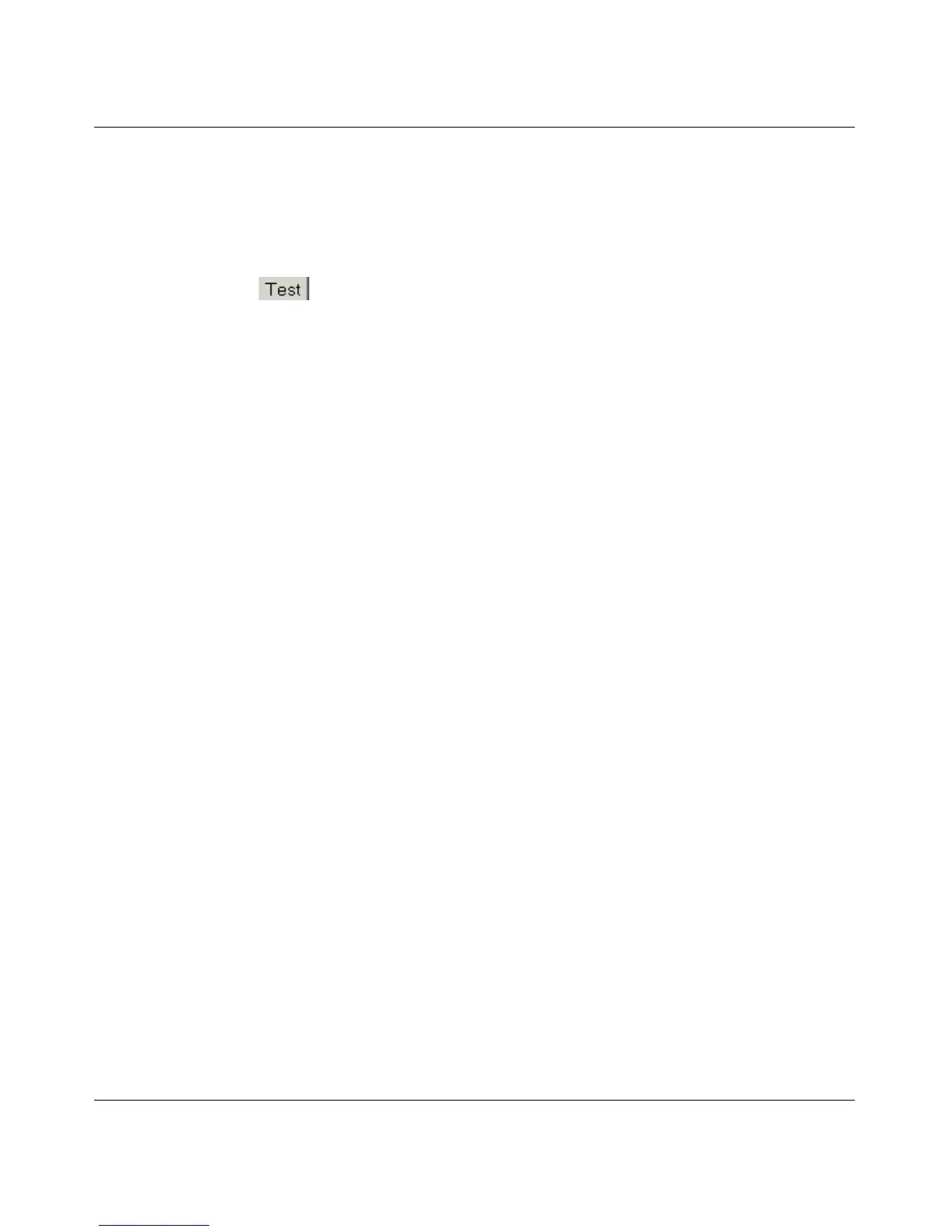FS728TP Smart Switch Software User Manual
5-137 Configuring the Device Using Your Browser
v2.0, November 2006
– OK – Indicates that the cable passed the test.
– Cable Fault Distance – Indicates the distance from the port where the cable error
occurred.
– Last Update – Indicates the last time the port was tested.
– Test – Click . The test results are displayed.
– Cable Length – Indicates the approximate cable length. This test can only be performed
when the port is up and operating at 1 Gbps.
