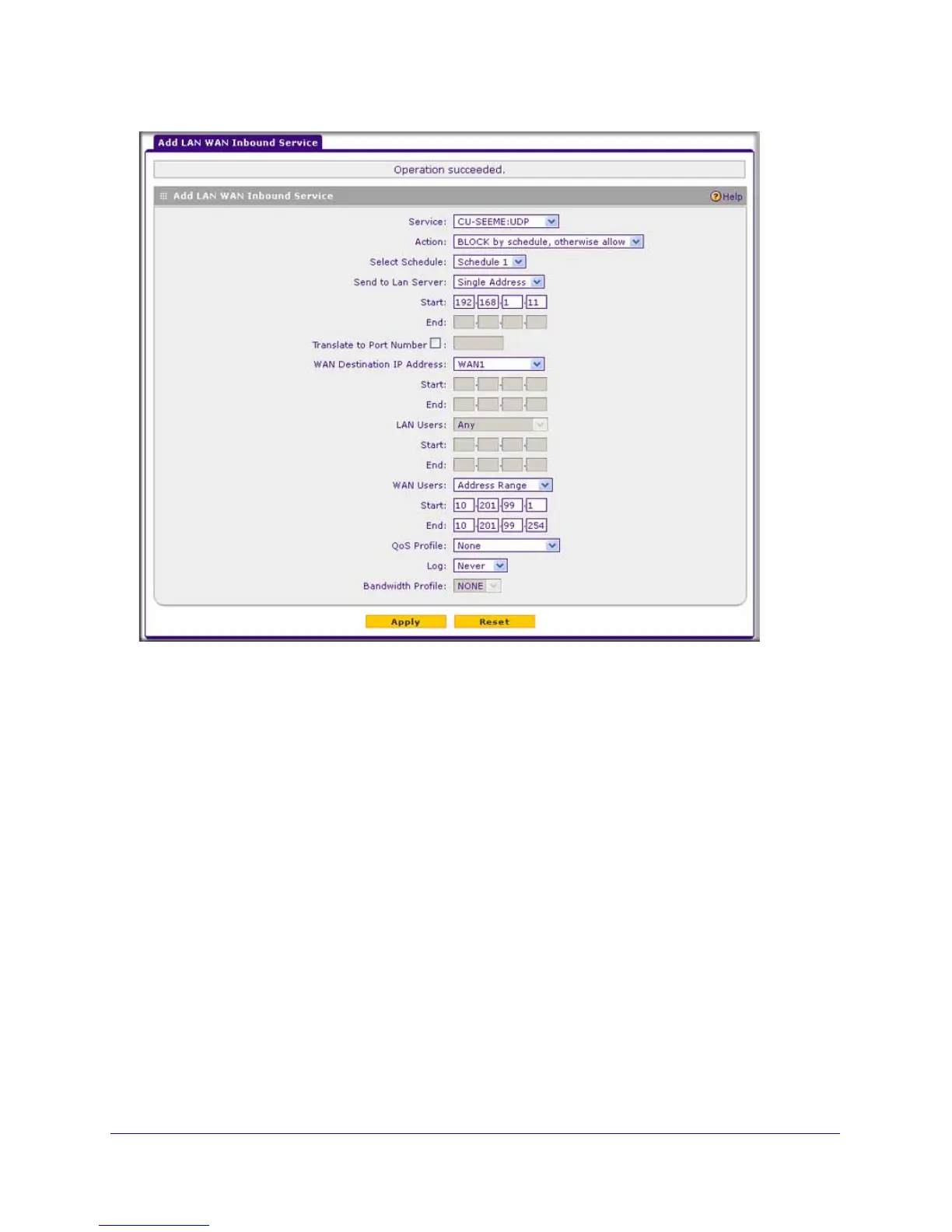Firewall Protection
103
ProSafe Gigabit Quad WAN SSL VPN Firewall SRX5308
Figure 52.
LAN WAN or DMZ WAN Inbound Rule: Setting Up One-to-One NAT Mapping
In this example, we configure multi-NAT to support multiple public IP addresses on one WAN
interface. By creating an inbound rule, we configure the VPN firewall to host an additional
public IP address and associate this address with a web server on the LAN.
The following addressing scheme is used to illustrate this procedure:
• NETGEAR VPN firewall:
- WAN1 IP address: 99.180.226.101
- LAN IP address subnet: 192.168.1.1; subnet 255.255.255.0
- DMZ IP address subnet: 192.168.10.1; subnet 255.255.255.0
• Web server on the VPN firewall’s LAN
- LAN IP address: 192.168.1.2
- DMZ IP address: 192.168.10.2
- Access to web server is (simulated) public IP address: 192.168.55.110
