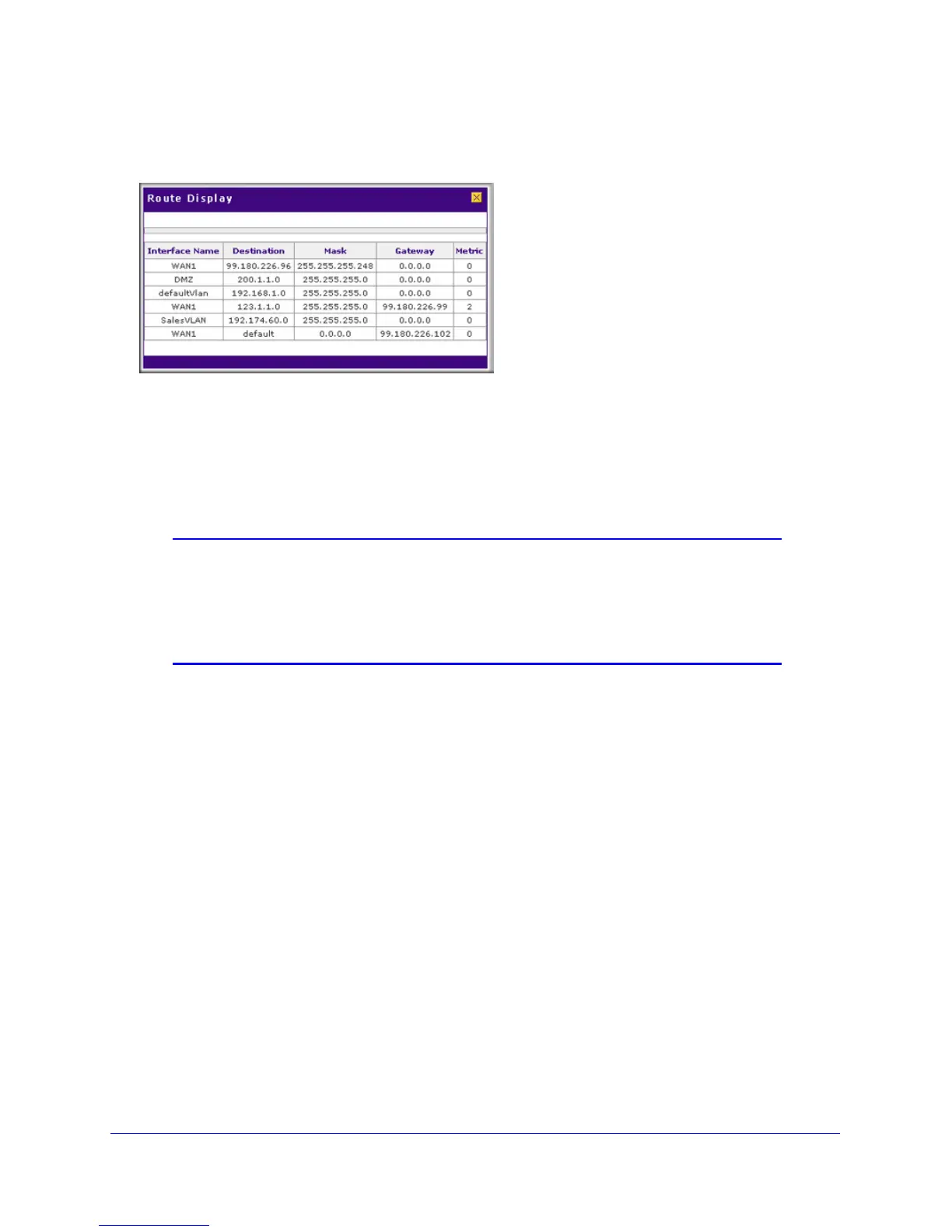Monitoring System Access and Performance
293
ProSafe Gigabit Quad WAN SSL VPN Firewall SRX5308
displays as a pop-up window. (The IP addresses that are shown in the following figure do not
relate to other figures and examples in this manual.)
Figure 179.
Reboot the VPN Firewall
You can perform a remote reboot (restart), for example, when the VPN firewall seems to have
become unstable or is not operating normally.
Note: Rebooting breaks any existing connections either to the VPN
firewall (such as your management session) or through the VPN
firewall (for example, LAN users accessing the Internet). However,
when the reboot process is complete, connections to the Internet are
automatically reestablished if possible.
To reboot the VPN firewall:
In the Router Options section on the Diagnostics screen, next to Reboot the Router, click the
Reboot button. The VPN firewall reboots. (If you can see the unit: The reboot process is
complete when the Test LED on the front panel goes off.)
Capture Packets
You can capture packets to analyze traffic patterns with a network traffic analyzer tool. The
captured packet flow can show if traffic is flowing correctly to its destinations or if packets are
dropped. There is a limit to the size of the packet flow that you can capture in a file.
To capture packets:
1. In the Router Options section on the Diagnostics screen, next to Capture Packets, click
the Packet Trace button. The Capture Packets screen displays as a pop-up window:
