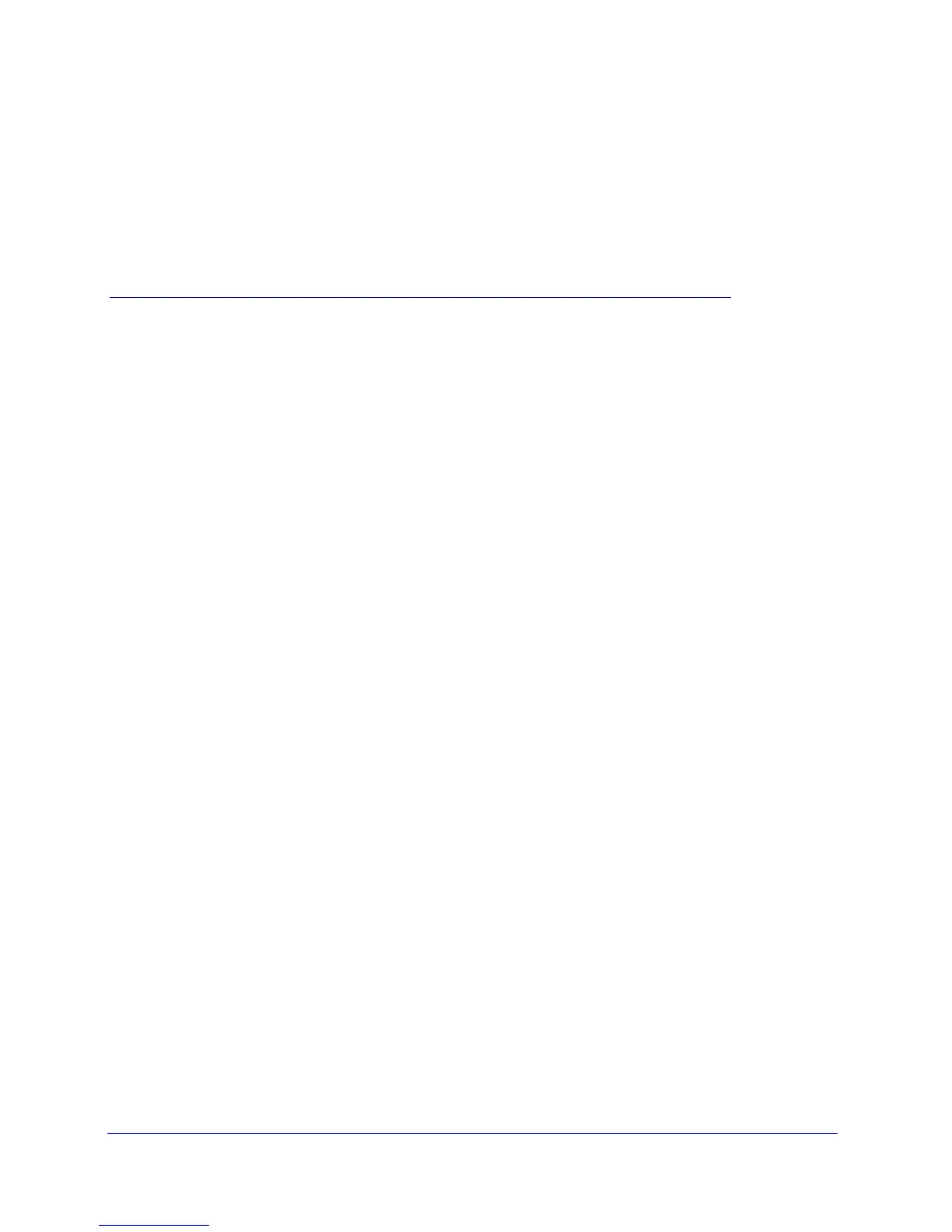19
2
2. Connecting the VPN Firewall to the
Internet
This chapter contains the following sections:
• Internet and WAN Configuration Tasks
• Log In to the VPN Firewall
• Configure the Internet Connections
• Configure the WAN Mode
• Configure Secondary WAN Addresses
• Configure Dynamic DNS
• Configure WAN QoS Profiles
• Configure Advanced WAN Options
• What to Do Next
Internet and WAN Configuration Tasks
Typically, the VPN firewall is installed as a network gateway to function as a combined LAN
switch and firewall in order to protect the network from incoming threats and provide secure
connections. To complement the firewall protection, NETGEAR advises that you use a
gateway security appliance such as a NETGEAR ProSecure STM appliance.
Generally, seven steps are required to complete the Internet connection of your VPN
firewall:
1. Connect the VPN firewall physically to your network. Connect the cables and restart
your network according to the instructions in the installation guide. See the ProSafe
Gigabit Quad WAN SSL VPN Firewall SRX5308 Installation Guide for complete steps. A
PDF of the Installation Guide is on the NETGEAR website at
http://support.netgear.com/app/products/model/a_id/13568.
2. Log in to the VPN firewall. After logging in, you are ready to set up and configure your
VPN firewall. See Log In to the VPN Firewall on page 20.
3. Configure the Internet connections to your ISPs. During this phase, you connect to your
ISPs. You can also program the WAN traffic meters at this time if desired. See Configure the
Internet Connections on page 24.
