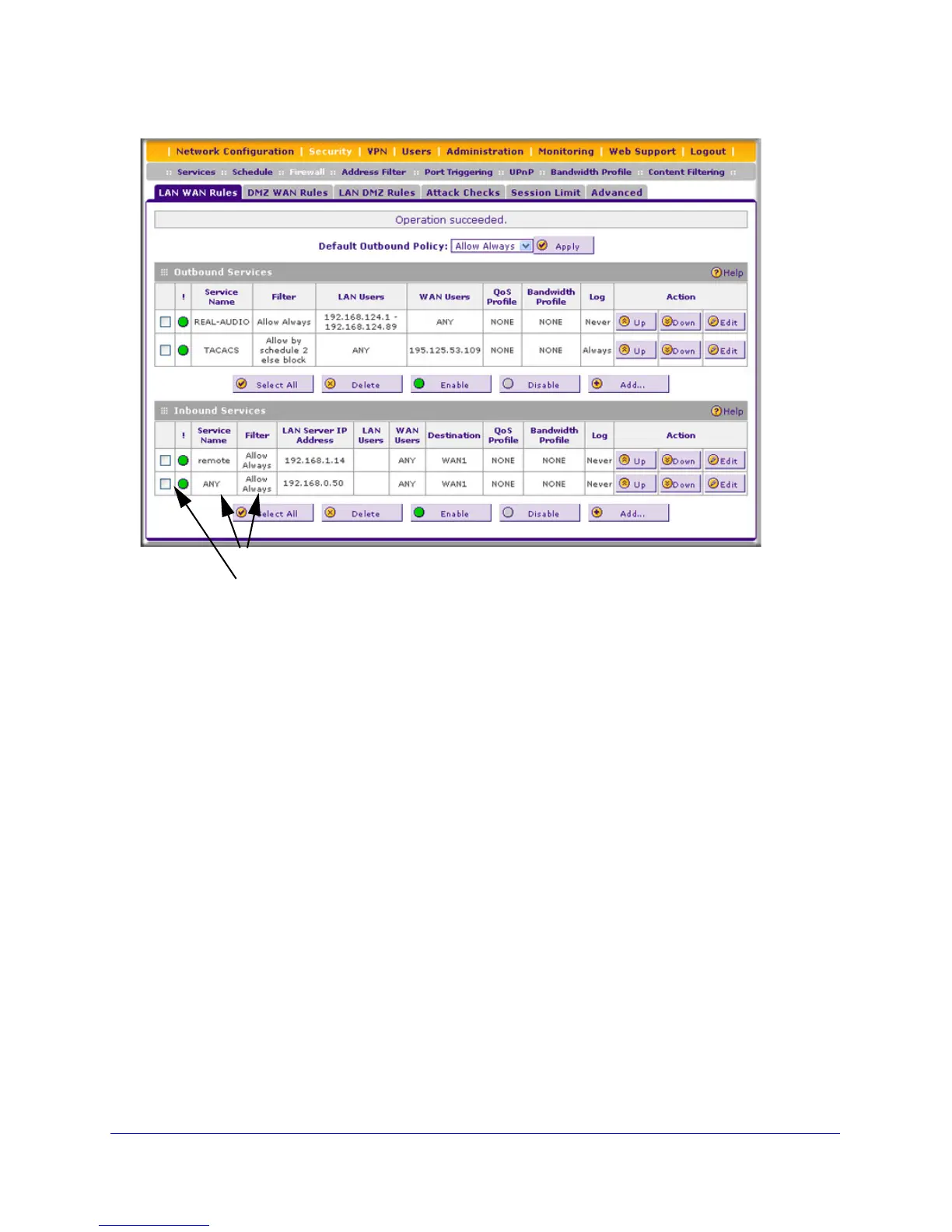Firewall Protection
106
ProSafe Gigabit Quad WAN SSL VPN Firewall SRX5308
Figure 54.
Outbound Rules Example
Outbound rules let you prevent users from using applications such as Instant Messenger,
Real Audio, or other nonessential sites.
LAN WAN Outbound Rule: Blocking Instant Messenger
If you want to block Instant Messenger usage by employees during working hours, you can
create an outbound rule to block that application from any internal IP address to any external
address according to the schedule that you have created in the Schedule screen. (See an
example in the following figure.)
You can also enable the VPN firewall to log any attempt to use Instant Messenger during the
blocked period.
1. Select Any and Allow Always (or Allow by Schedule).
2. Place the rule below all other inbound rules.
