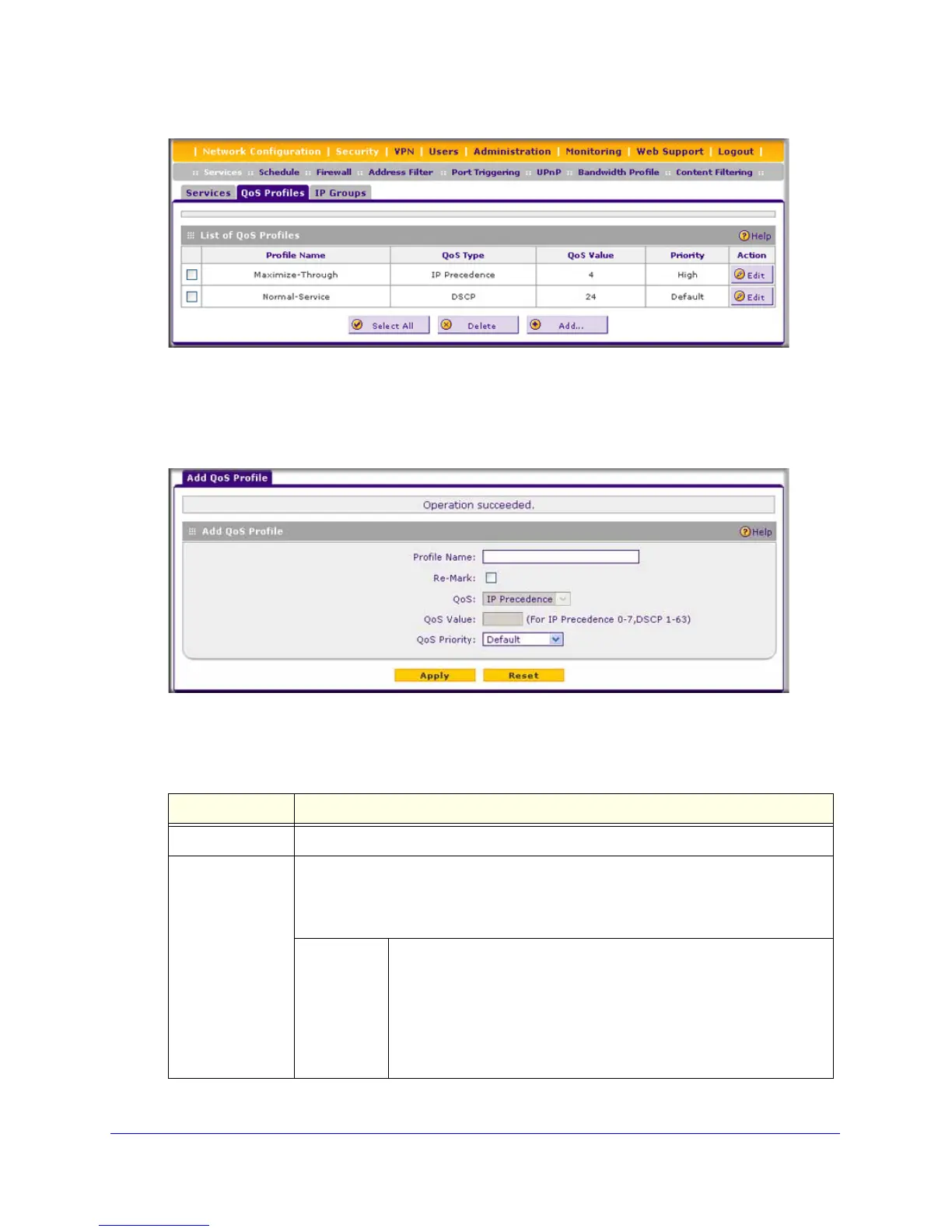Firewall Protection
118
ProSafe Gigabit Quad WAN SSL VPN Firewall SRX5308
Figure 63.
The screen displays the List of QoS Profiles table with the user-defined profiles.
2. Under the List of QoS Profiles table, click the Add table button. The Add QoS Profile screen
displays:
Figure 64.
3. Enter the settings as explained in the following table.
Table 23. Add QoS Profile screen settings
Setting Description
Profile Name A descriptive name of the QoS profile for identification and management purposes.
Re-Mark Select the Re-Mark check box to set the Differentiated Services (DiffServ) mark in the
Type of Service (ToS) byte of an IP header by specifying the QoS type (IP precedence
or DHCP) and QoS value. If you clear the Re-Mark check box (which is the default
setting), the QoS profile is specified only by the QoS priority.
QoS (Type) From the QoS drop-down list, select one of the following traffic
classification methods:
• IP Precedence. A legacy method that sets the priority in the ToS
byte of an IP header.
• DSCP. A method that sets the Differentiated Services Code Point
(DSCP) in the Differentiated Services (DS) field (which is the same
as the ToS byte) of an IP header.
