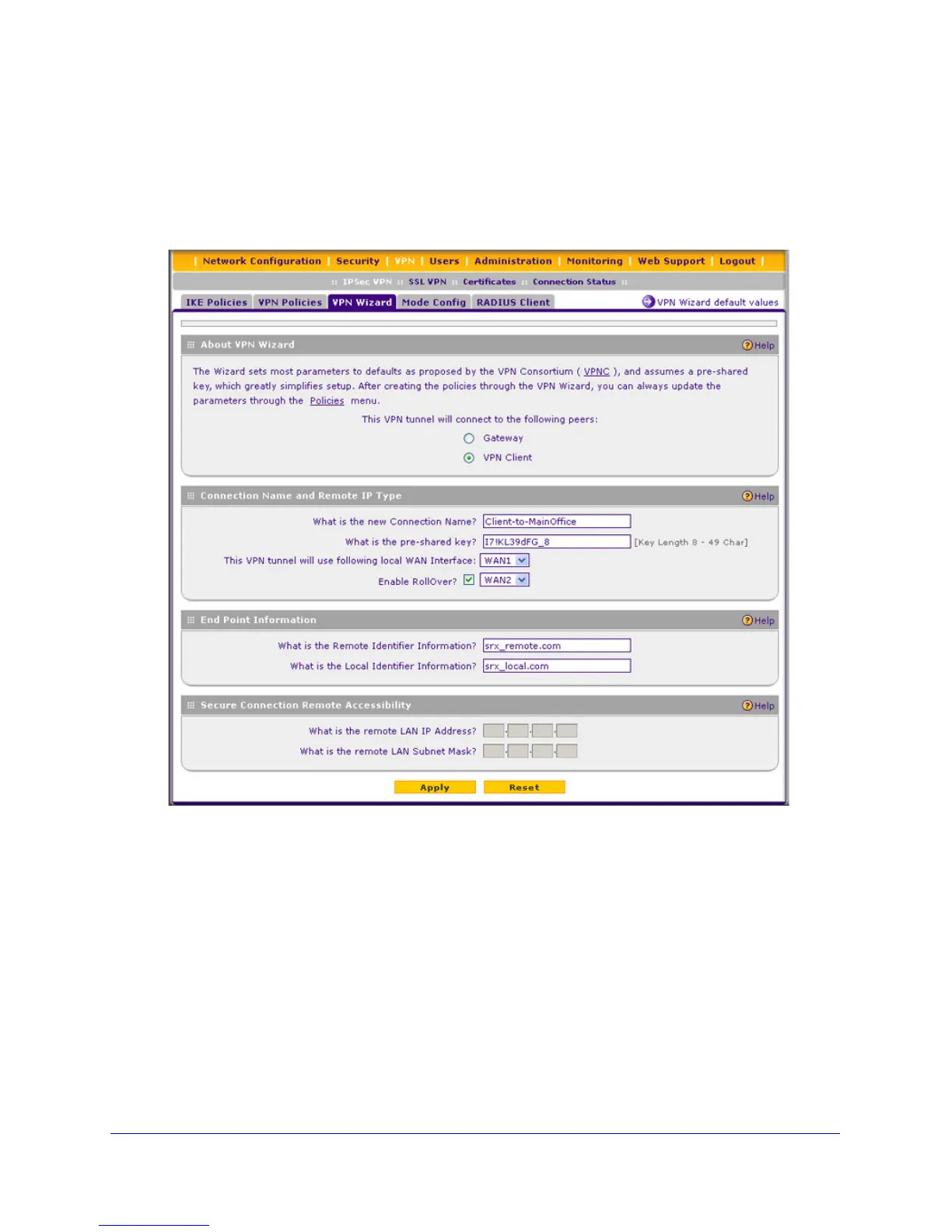Virtual Private Networking Using IPSec Connections
142
ProSafe Gigabit Quad WAN SSL VPN Firewall SRX5308
Use the VPN Wizard Configure the Gateway for a Client Tunnel
To set up a client-to-gateway VPN tunnel using the VPN Wizard:
1. Select VPN > IPSec VPN > VPN Wizard. The VPN Wizard screen displays. (The
following figure contains some entries as an example.)
Figure 82.
To display the wizard default settings, click the VPN Wizard default values option arrow
in the upper right of the screen. A pop-up window appears (see Figure 78 on page 139),
displaying the wizard default values. After you have completed the wizard, you can
modify these settings for the tunnel policy that you have set up.
2. Complete the settings as explained the following table.
