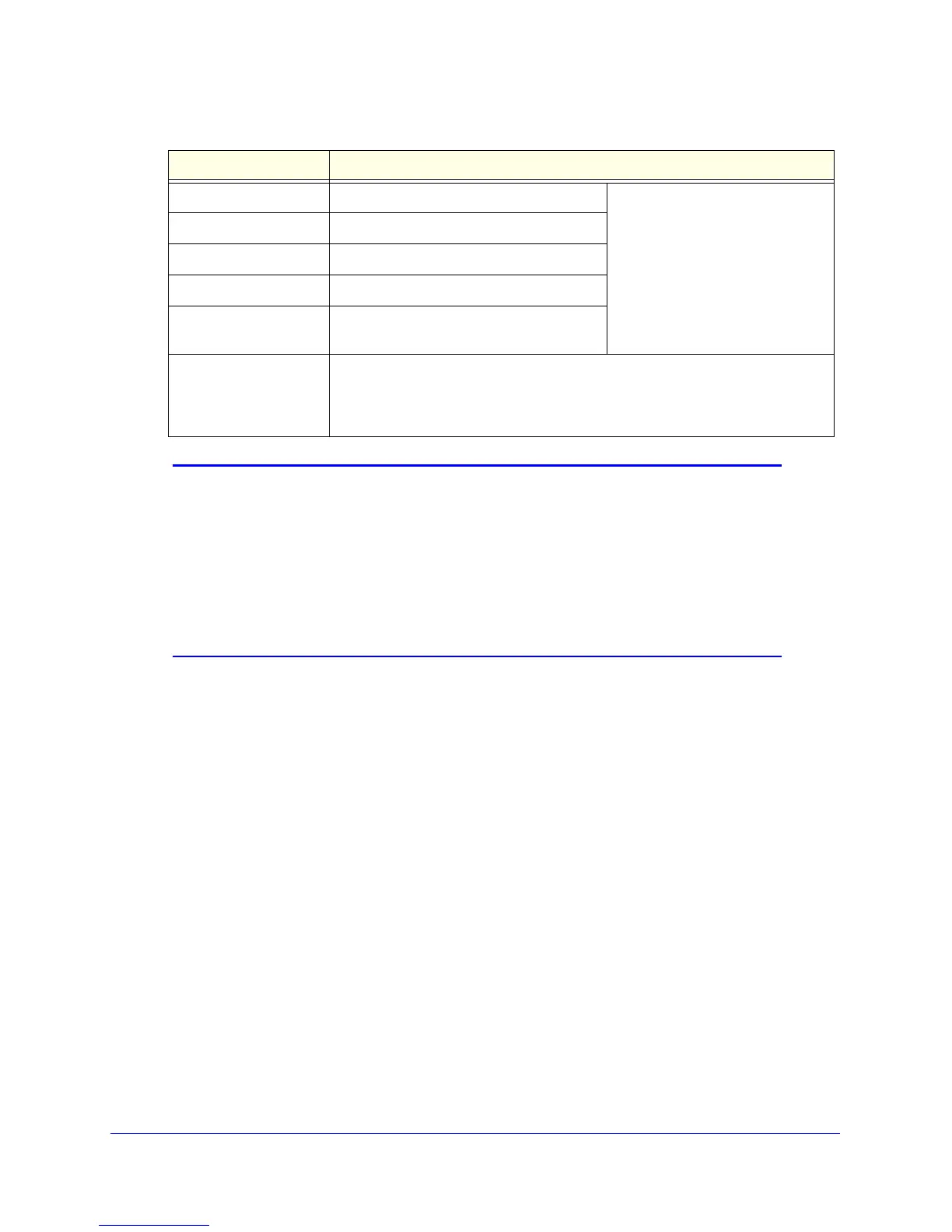Monitoring System Access and Performance
281
ProSafe Gigabit Quad WAN SSL VPN Firewall SRX5308
Note: The default MAC address for the LAN and WAN ports is
00:00:00:00:00:01, shared by the LAN1, LAN2, LAN3, and LAN4
ports.
00:00:00:00:00:02, unique for WAN1 port.
00:00:00:00:00:03, unique for WAN2 port.
00:00:00:00:00:04, unique for WAN3 port.
00:00:00:00:00:05, unique for WAN4 port.
00:00:00:00:00:06, unique for DMZ port (LAN4 port), if enabled.
View the Router Statistics Screen
To view the Router Statistics screen:
1. Select Monitoring > Router Status. The Status tabs display, with the Router Status
screen in view (see Figure 166 on page 278).
2. Click the Show Statistics option arrow in the upper right of the Router Status screen. The
Router Statistics screen displays.
IP Address The IP address of the WAN port.
These settings are either obtained
dynamically from your ISP or
specified by you on the WAN ISP
Settings screen for this port (see
Manually Configure the Internet
Connection on page 28).
Subnet Mask The subnet mask of the WAN port.
Gateway The IP address of the gateway.
Primary DNS Server The IP address of the primary DNS server.
Secondary DNS Server The IP address of the secondary DNS
server.
MAC Address The default MAC address for this port (for more information, see the note
following this table) or the MAC address that you have specified on the WAN
Advanced Options screen for this port. For information about configuring the
MAC address, see Configure Advanced WAN Options on page 51.
Table 69. Detailed Status screen information (continued)
Item Description
