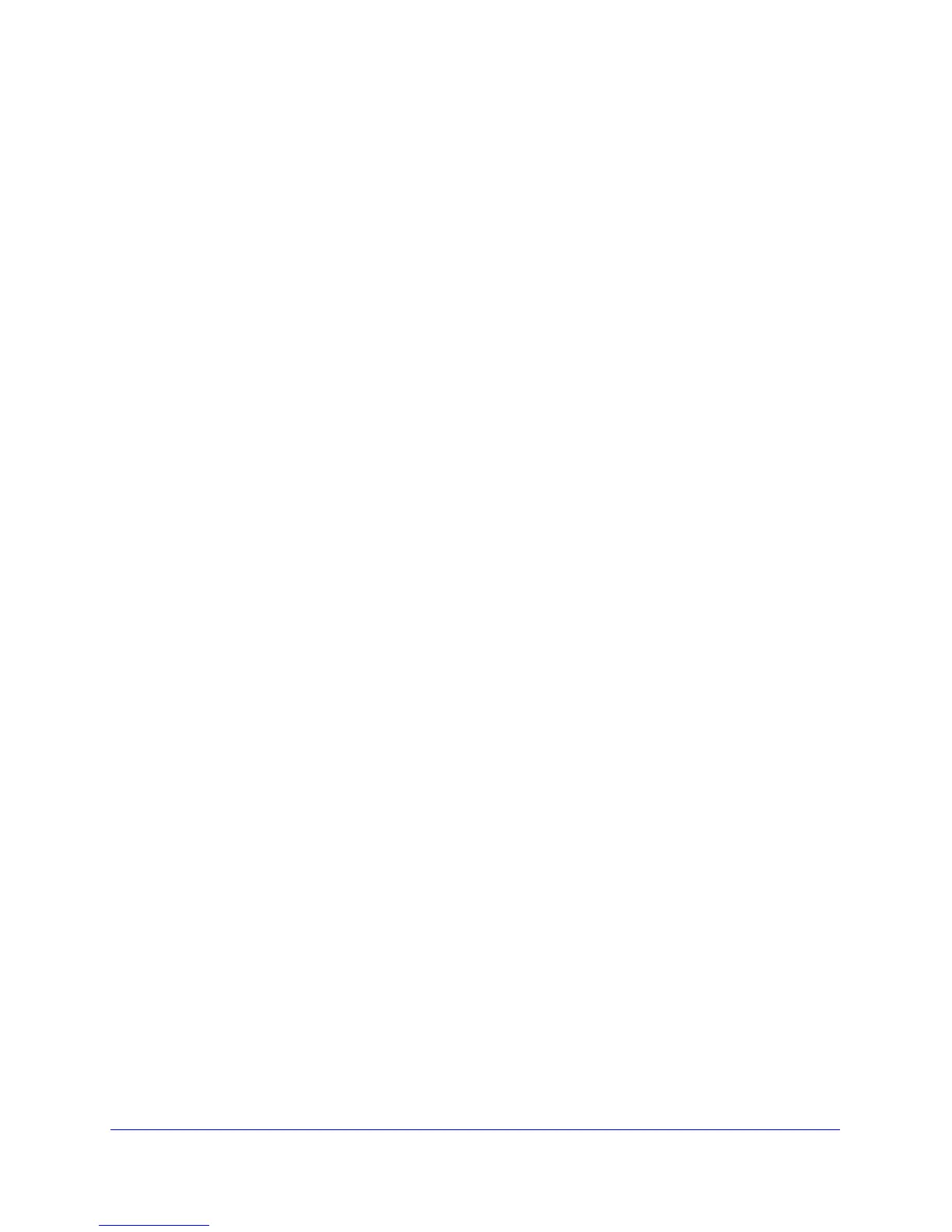5
ProSafe Gigabit Quad WAN SSL VPN Firewall SRX5308
Set Up IP/MAC Bindings . . . . . . . . . . . . . . . . . . . . . . . . . . . . . . . . . . . . .129
Configure Port Triggering . . . . . . . . . . . . . . . . . . . . . . . . . . . . . . . . . . . . .131
Configure Universal Plug and Play. . . . . . . . . . . . . . . . . . . . . . . . . . . . . .133
Chapter 5 Virtual Private Networking
Using IPSec Connections
Considerations for Multi-WAN Port Systems . . . . . . . . . . . . . . . . . . . . . .135
Use the IPSec VPN Wizard for Client and Gateway Configurations . . . .137
Create Gateway-to-Gateway VPN Tunnels with the Wizard . . . . . . . .137
Create a Client-to-Gateway VPN Tunnel . . . . . . . . . . . . . . . . . . . . . . .141
Test the Connection and View Connection and Status Information . . . . .156
Test the NETGEAR VPN Client Connection. . . . . . . . . . . . . . . . . . . . .156
NETGEAR VPN Client Status and Log Information . . . . . . . . . . . . . . .158
View the VPN Firewall IPSec VPN Connection Status. . . . . . . . . . . . .158
View the VPN Firewall IPSec VPN Logs . . . . . . . . . . . . . . . . . . . . . . .159
Manage IPSec VPN Policies . . . . . . . . . . . . . . . . . . . . . . . . . . . . . . . . . .160
Configure IKE Policies . . . . . . . . . . . . . . . . . . . . . . . . . . . . . . . . . . . . .160
Configure VPN Policies . . . . . . . . . . . . . . . . . . . . . . . . . . . . . . . . . . . .167
Configure Extended Authentication (XAUTH) . . . . . . . . . . . . . . . . . . . . .174
Configure XAUTH for VPN Clients . . . . . . . . . . . . . . . . . . . . . . . . . . . .175
User Database Configuration . . . . . . . . . . . . . . . . . . . . . . . . . . . . . . . .176
RADIUS Client Configuration . . . . . . . . . . . . . . . . . . . . . . . . . . . . . . . .176
Assign IP Addresses to Remote Users (Mode Config). . . . . . . . . . . . . . .178
Mode Config Operation. . . . . . . . . . . . . . . . . . . . . . . . . . . . . . . . . . . . .178
Configure Mode Config Operation on the VPN Firewall. . . . . . . . . . . .179
Configure the NETGEAR VPN Client for Mode Config Operation . . . .185
Test the Mode Config Connection . . . . . . . . . . . . . . . . . . . . . . . . . . . .192
Modify or Delete a Mode Config Record. . . . . . . . . . . . . . . . . . . . . . . .193
Configure Keep-Alives and Dead Peer Detection . . . . . . . . . . . . . . . . . .193
Configure Keep-Alives . . . . . . . . . . . . . . . . . . . . . . . . . . . . . . . . . . . . .194
Configure Dead Peer Detection . . . . . . . . . . . . . . . . . . . . . . . . . . . . . .195
Configure NetBIOS Bridging with IPSec VPN . . . . . . . . . . . . . . . . . . . . .196
Chapter 6 Virtual Private Networking
Using SSL Connections
SSL VPN Portal Options. . . . . . . . . . . . . . . . . . . . . . . . . . . . . . . . . . . . . .198
Overview of the SSL Configuration Process . . . . . . . . . . . . . . . . . . . . . .199
Create the Portal Layout. . . . . . . . . . . . . . . . . . . . . . . . . . . . . . . . . . . . . .200
Configure Domains, Groups, and Users. . . . . . . . . . . . . . . . . . . . . . . . . .204
Configure Applications for Port Forwarding . . . . . . . . . . . . . . . . . . . . . . .204
Add Servers and Port Numbers . . . . . . . . . . . . . . . . . . . . . . . . . . . . . .204
Add a New Host Name . . . . . . . . . . . . . . . . . . . . . . . . . . . . . . . . . . . . .206
Configure the SSL VPN Client . . . . . . . . . . . . . . . . . . . . . . . . . . . . . . . . .207
Configure the Client IP Address Range . . . . . . . . . . . . . . . . . . . . . . . .207
Add Routes for VPN Tunnel Clients . . . . . . . . . . . . . . . . . . . . . . . . . . .209
Use Network Resource Objects to Simplify Policies . . . . . . . . . . . . . . . .210
Add New Network Resources . . . . . . . . . . . . . . . . . . . . . . . . . . . . . . .210
