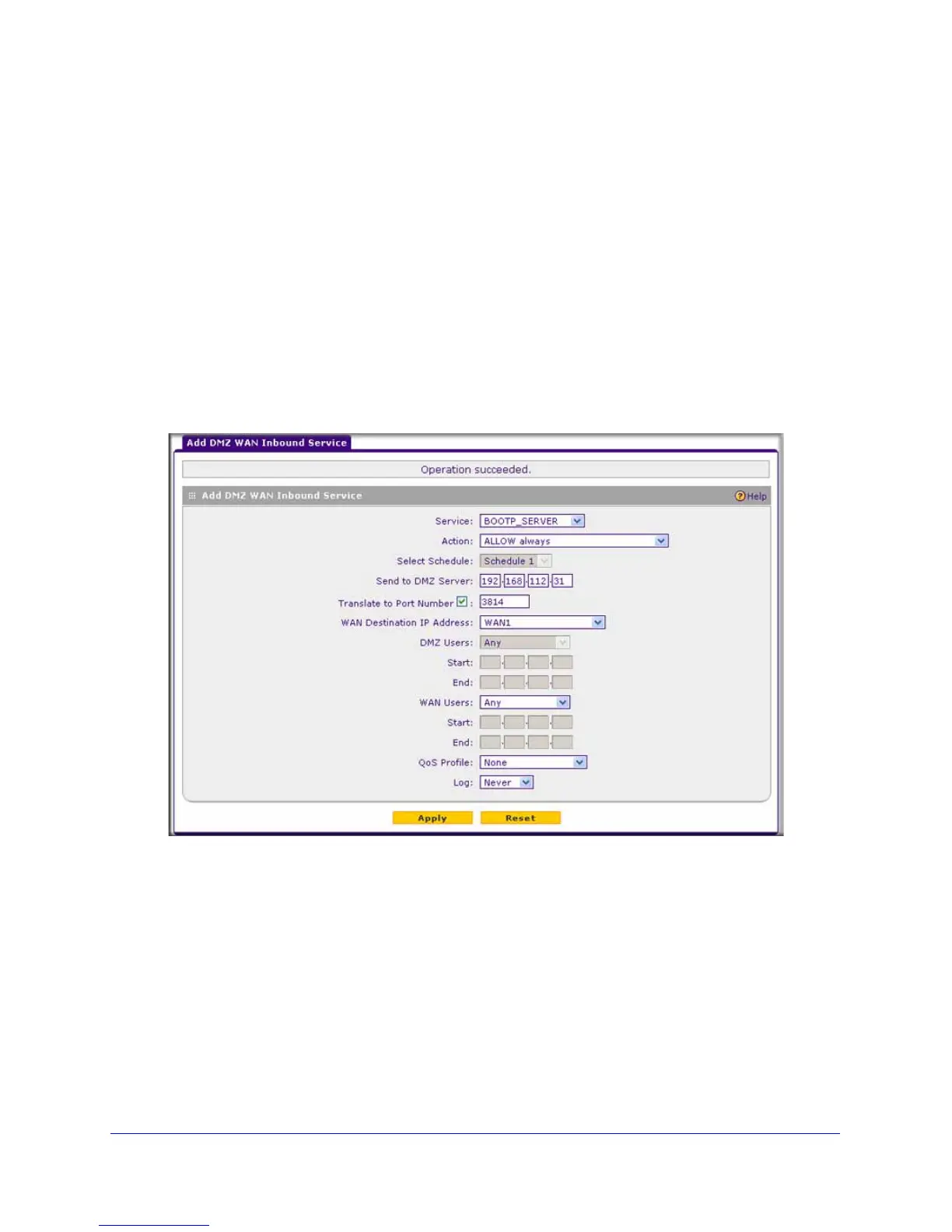Firewall Protection
98
ProSafe Gigabit Quad WAN SSL VPN Firewall SRX5308
DMZ WAN Inbound Services Rules
The Inbound Services table lists all existing rules for inbound traffic. If you have not defined
any rules, no rules are listed. By default, all inbound traffic (from the Internet to the DMZ) is
allowed.
Inbound rules that are configured on the LAN WAN Rules screen take precedence over
inbound rules that are configured on the DMZ WAN Rules screen. As a result, if an inbound
packet matches an inbound rule on the LAN WAN Rules screen, it is not matched against the
inbound rules on the DMZ WAN Rules screen.
To create a new inbound DMZ WAN service rule:
1. In the DMZ WAN Rules screen, click the Add table button under the Inbound Services
table. The Add DMZ WAN Inbound Service screen displays. (The following figure shows
an example.)
Figure 47.
2. Enter the settings as explained in Table 19 on page 89.
3. Click Apply to save your changes. The new rule is now added to the Inbound Services
table.
