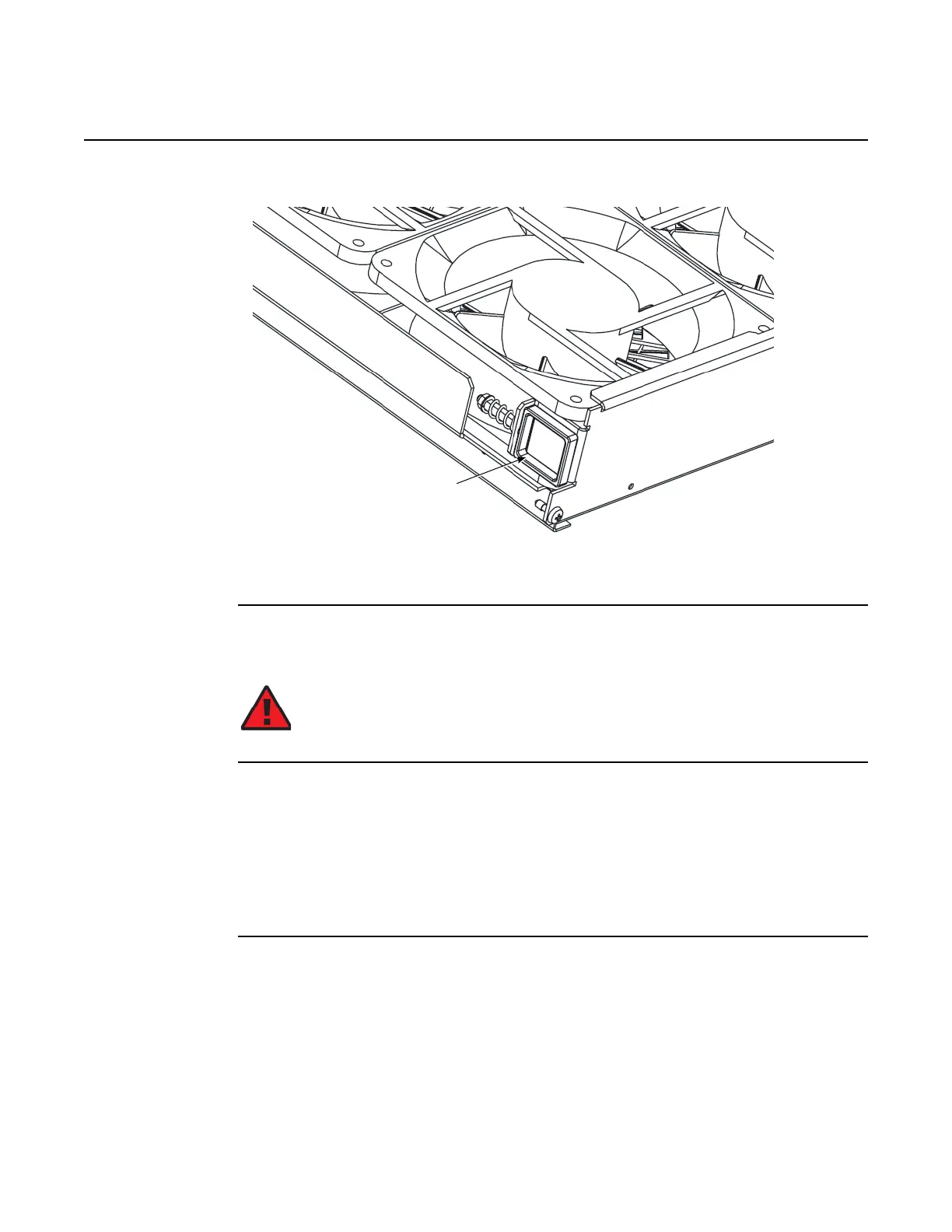ANSI Hardware Installation Manual Installing a 7360 ISAM FX-16 shelf
Issue: 09 3HH-12893-AAAA-TCZZA 97
DRAFT
Figure 34 Fan unit handles
7 If the system is active, be aware of the maximum time (5 minutes) that the fans are allowed
to be out of operation.
8 Install the new fan unit:
i Gently insert the fan unit into the fan area until the backplane connectors are fully
mated.
ii If a fan filter was installed, re-insert the fan filter.
iii Replace the fan unit cover and secure the cover and the fan unit by tightening the
captive screws.
9 In the same way, install the fan units of other shelf units, if any.
Danger — If the fans are not operating, the system may start a fire. Shut
down shelves if fans are nonoperational for longer than 5 minutes.
