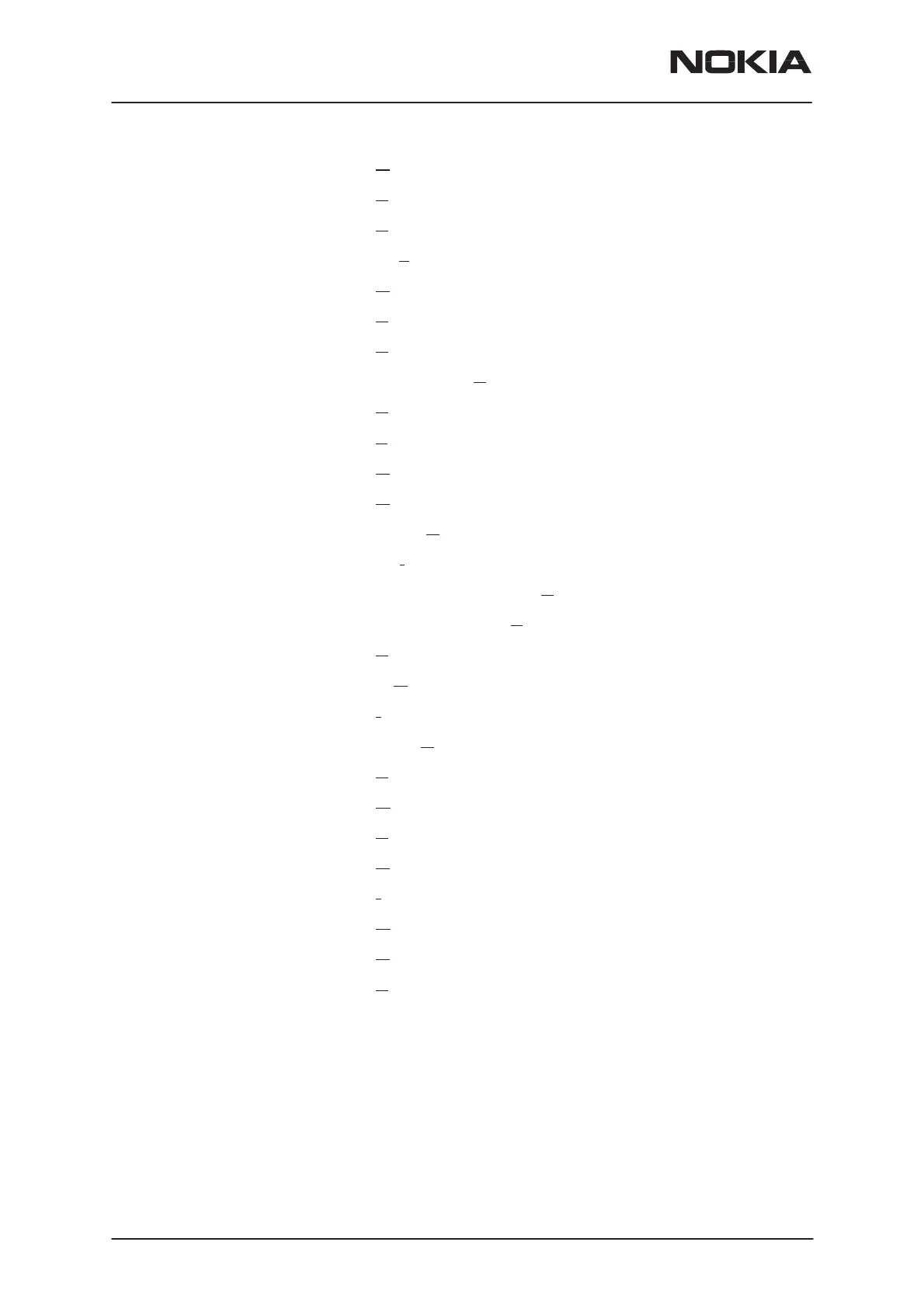NSW-5
Service Software Instructions
PAMS Technical Documentation
Page 18
Issue 1 10/00
Nokia Mobile Phones Ltd.
Alt+E,R RF Controls NMP
Alt+E,S S
elf Tests NMP
Alt+E,A A
DC Readings NMP
Alt+E,D Aud
io NMP
Alt+E,U U
ser Interface NMP
Alt+S S
oftware Menu NMP
Alt+S,P P
roduct Profile NMP
Alt+S,V Set Default V
alues NMP
Alt+S,A A
uthority ID NMP
Alt+S,F F
lash Phone NMP
Alt+D D
ealer Menu NMP
Alt+D,U U
ser Settings NMP
Alt+D,C Short C
ode Memory NMP
Alt+D,L Cal
ling cards NMP
Alt+D,V Set UI/DEV Default V
alues NMP
Alt+D,F System Service F
eature codes NMP
Alt+D,S S
ubscriber data programming NMP
Alt+D,R P/R
SID programming NMP
Alt+D,I I
ntelligent Roaming Database NMP
Alt+D,D User D
ata Transfer NMP
Alt+V V
iew Menu NMP
Alt+V,Q Q
uick/RF Info NMP
Alt+V,P P
hone Identity NMP
Alt+H H
elp Menu Microsoft
Alt+H,I I
ndex Microsoft
Alt+H,G G
eneral Help Microsoft
Alt+H,U U
sing Help Microsoft
Alt+H,A A
bout WinTesla NMP
