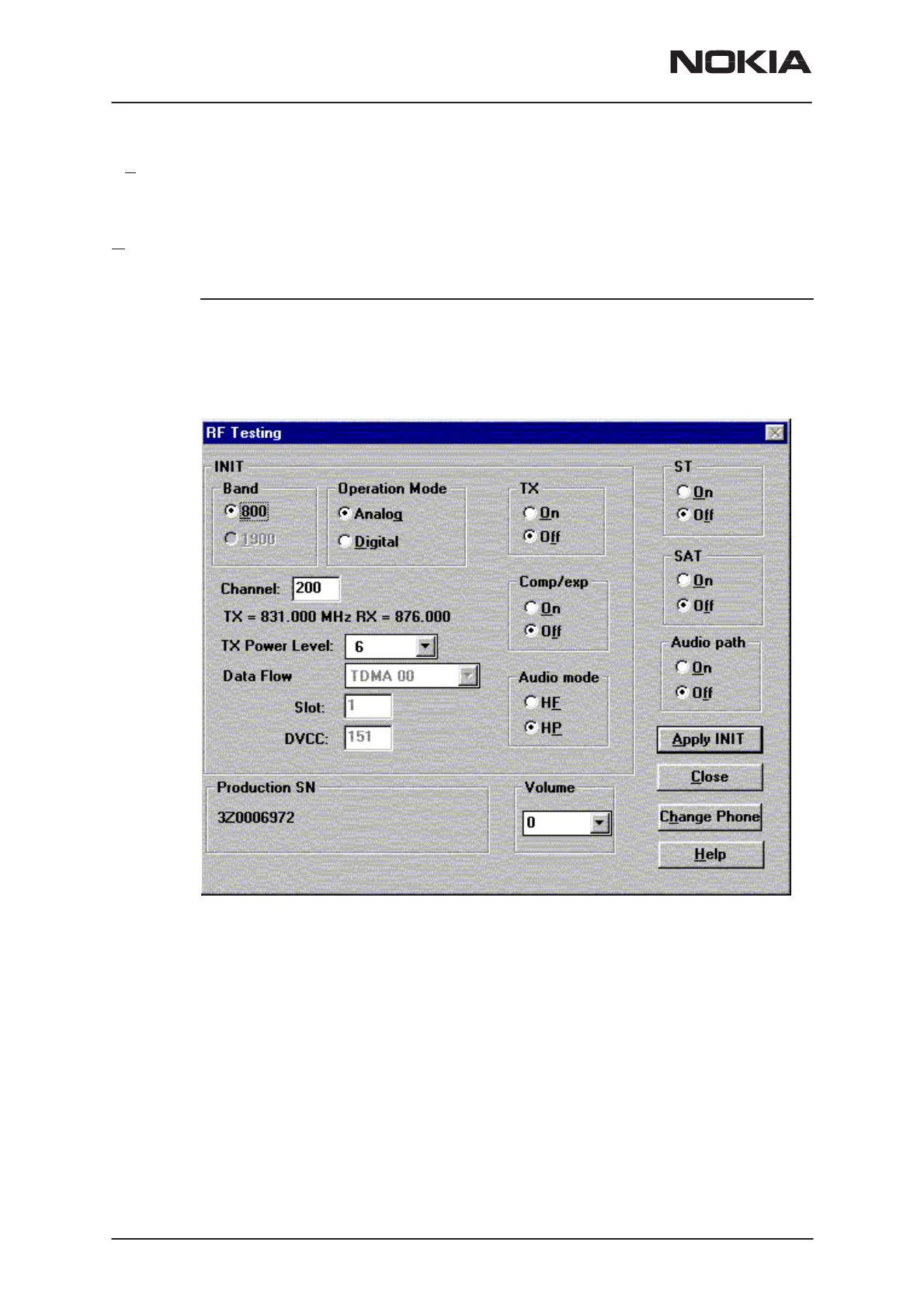NSW-5
Service Software Instructions
PAMS Technical Documentation
Page 42
Issue 1 10/00
Nokia Mobile Phones Ltd.
Testing
The Testing sub menu offers functions for ME testing.
R
F Controls... command
Activation Status Bar Text
Alt, E,R Open RF Controls dialog box
This function is used for quick RF testing.
Command opens RF Controls dialog, which contains data for testing and
adjustments.
RF Controls dialog includes the following items:
Band group:
800 radio button
Select low band
1900 radio button
Select high band
Operation mode group
Analog radio button Select analog mode
Digital radio button Select digital mode
TX group
On radio button Activate tx power
Off radio button Deactivate tx power
