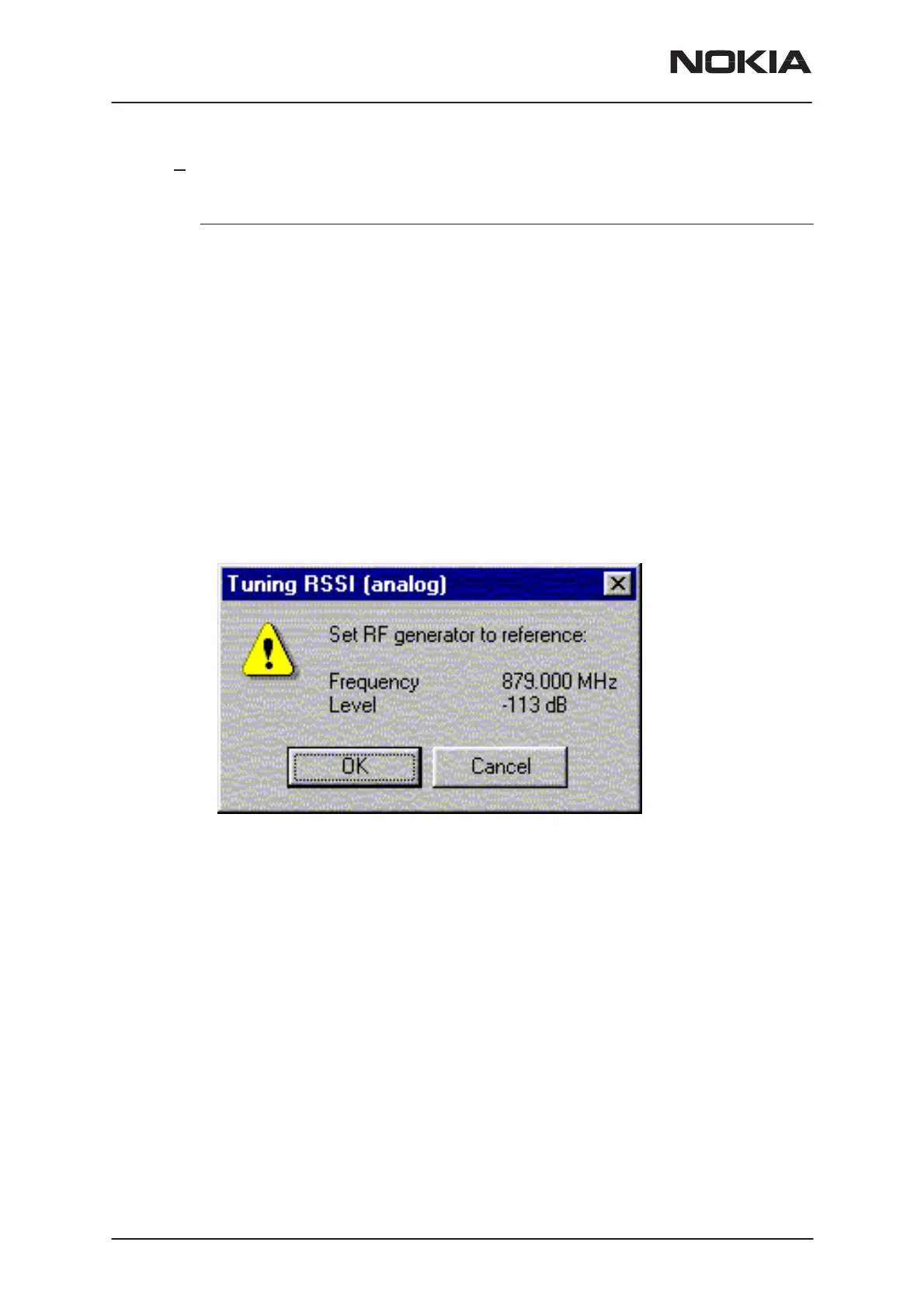NSW-5
Service Software Instructions
PAMS Technical Documentation
Page 36
Issue 1 10/00
Nokia Mobile Phones Ltd.
RSSI Analog... command
Activation Status Bar Text
Alt, T, N Open the Tuning RSSI dialog box
This function is used for tuning analog RSSI.
The next automatic selections are made when this tuning function is acti-
vated:
– Active Unit = RX
– Operation Mode = analog
– Power Level OFF
– Channel 300
– Low band
Values from EEPROM is shown and the measurement is started when the
”meas” button is pressed and it is executed in five steps:
1. User is requested to put signal generator input level –113 dB and fre-
quency 879.300 MHz
2. Measurement with input level is executed
3. User is requested to put signal generator input level –51 dB and fre-
quency 879.300 MHz
4. Measurement with input level is executed
5. The RSSI tuning dialog will be updated when previous steps are done
