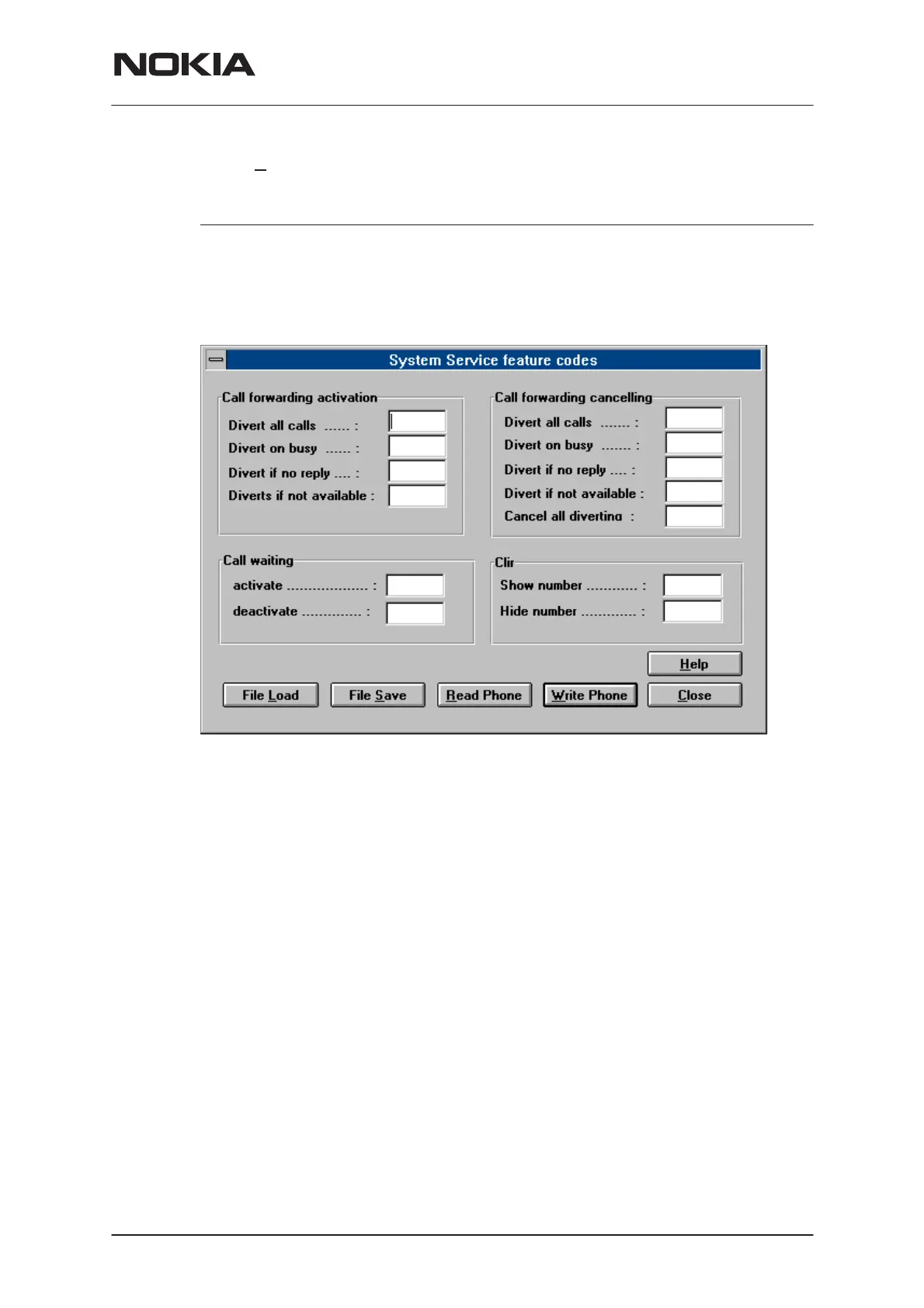NSW-5
Service Software Instructions
PAMS Technical Documentation
Page 65
Issue 1 10/00
Nokia Mobile Phones Ltd.
System Service Feature codes... command
Activation Status Bar Text
Alt, D,F Open System service feature codes editing dialog
box.
System service feature codes editing dialog box is opened displaying
codes in editing fields.
System service feature codes dialog includes the following items:
Call forwarding activation group Values can be edited
Call forwarding cancelling group Values can be edited
Call waiting group Values can be edited
Call identification and restriction group Values can be edited
Read Phone... button (ALT+R):
Read values from phone and update dialog
Write Phone... button (ALT+W):
Write values to phone
File Load ... button (ALT+L):
Read values from file
File Save ... button (ALT+W):
Write values to file
Help button ( Alt+H)
Context sensitive help
Close button (ESC) Closes the dialog button.
