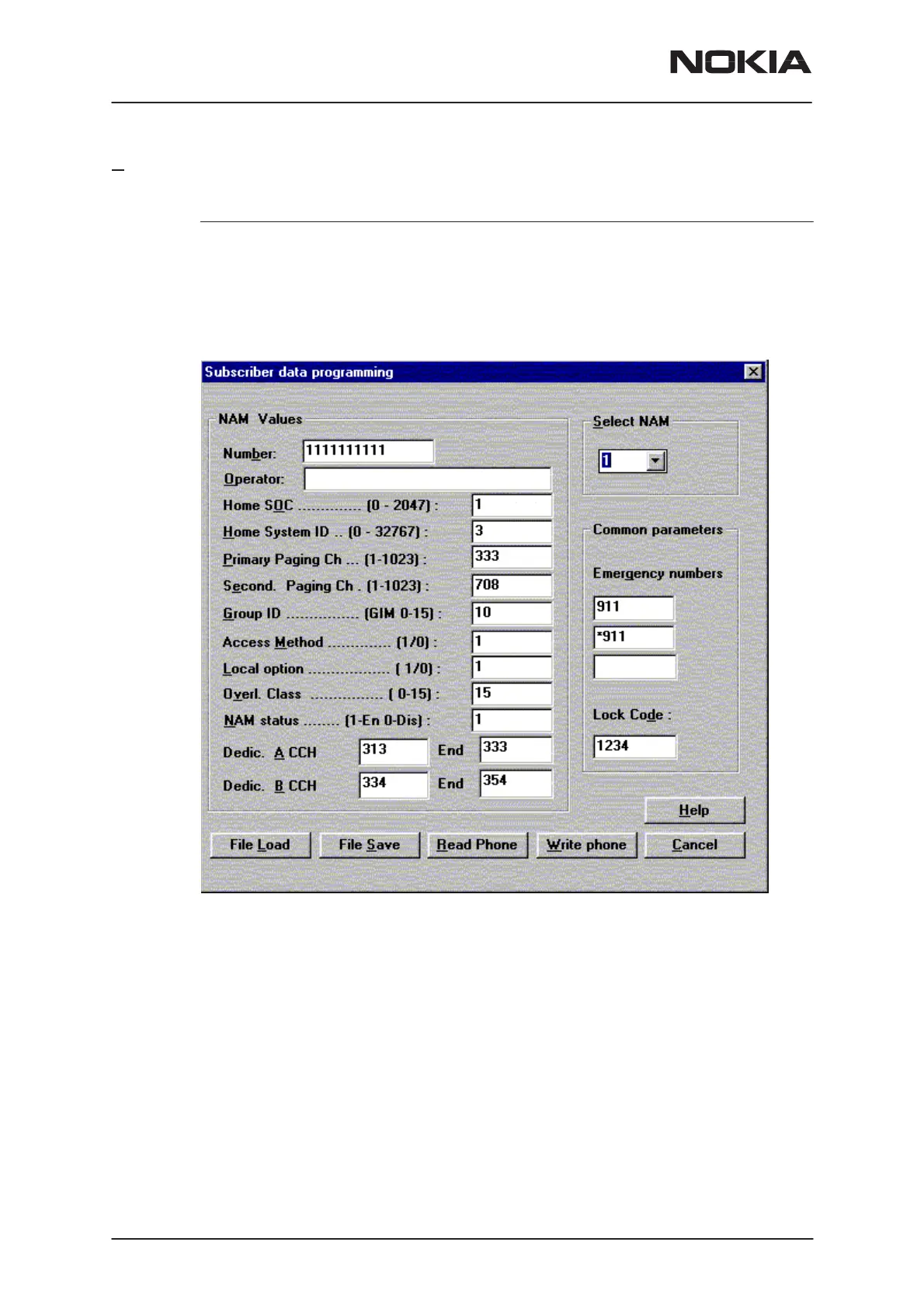NSW-5
Service Software Instructions
PAMS Technical Documentation
Page 66
Issue 1 10/00
Nokia Mobile Phones Ltd.
Subscriber data programming... command
Activation Status Bar Text
Alt, D,S Open Subscriber data programming dialog box.
On the upper right corner there is a drop down box, where you can select
the NAM you want to edit. The per NAM data below is updated according
to the highlighted NAM. Note that emergency numbers and lock code are
common to all NAMs.
Subcriber data programming dialog includes the following items:
Select NAM drop list (ALT+S):
The selected position is highlighted
Number edit box (ALT+B)
The alphanumeric MIN value can be edited
Operator edit box (ALT+O):
The alphanumeric value can be edited
Home SOC edit box (ALT+O:
Numeric value can be edited if not locked
Home System ID edit box (ALT+H):
Numeric value can be edited
