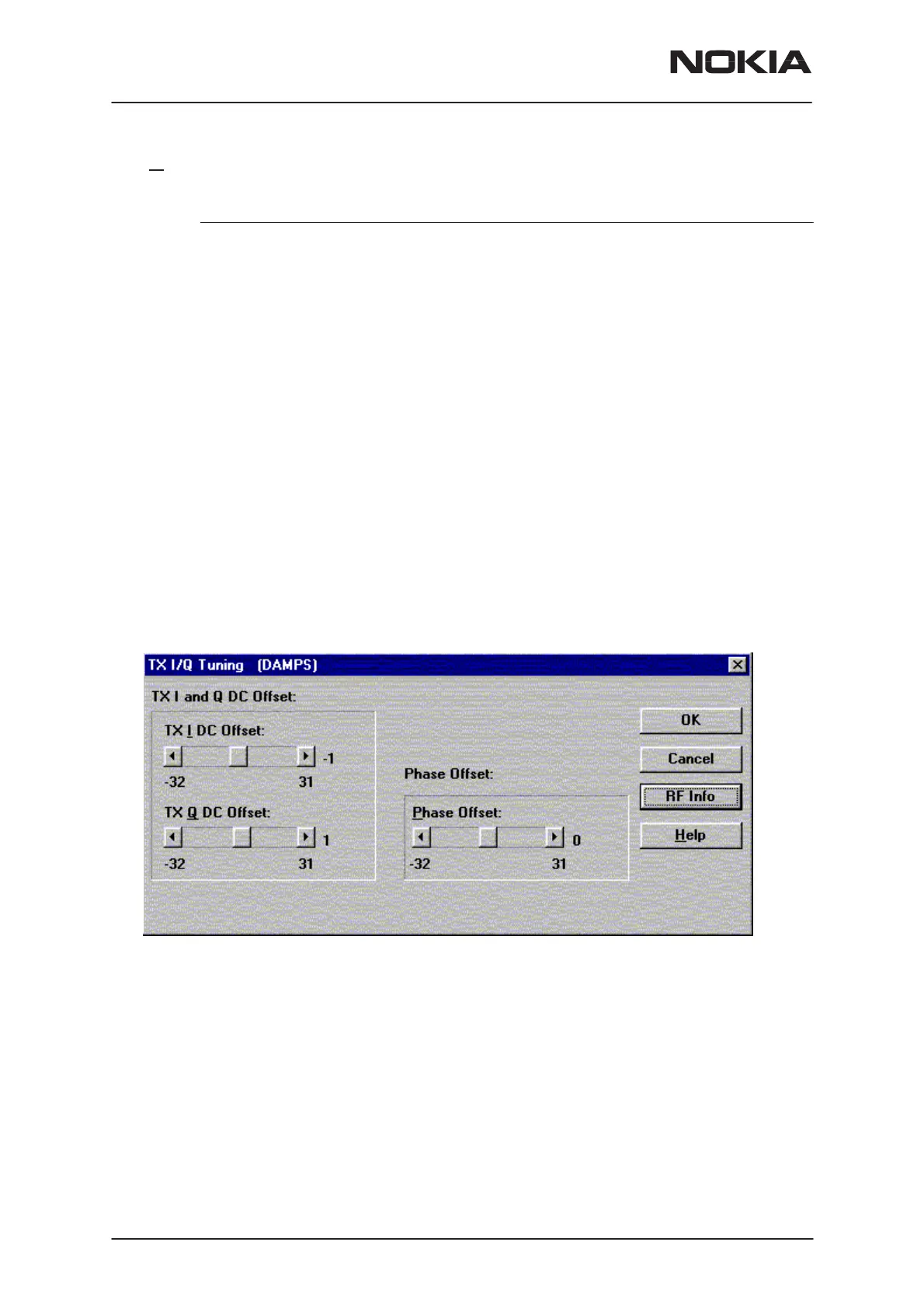NSW-5
Service Software Instructions
PAMS Technical Documentation
Page 32
Issue 1 10/00
Nokia Mobile Phones Ltd.
Tx I/Q... command
Activation Status Bar Text
Alt, T,Q Open TX I/Q Tuning dialog box
This function is used for tuning TX I and Q branch DC offset and phase
offset.
The function opens same Start Tuning dialog as with TX Power Tuning.
Start Tuning With list box (ALT+S):
Current in PC memory
Tuning values are load from program’s internal memory.
Phone EEPROM
Tuning values are load from ME’s EEPROM.
The next automatic selections are made when this function is activated:
– Active Unit = TX
– Operation Mode = analog
– Low band
– Channel 190
– Power level 4
The TX I/Q Tuning dialog is opened.
TX I/Q Tuning includes the following items:
Tune TX I DC Offset scroll bar (ALT+I):
The DC Offset is shown as DAC value.
With this selection the I branch DC Offset is tuned.
The value range is –32...31.
Tune TX Q DC Offset scroll bar (ALT+Q):
The operation of this function is the same as one above, ex-
cept with this selection the Q branch DC Offset is tuned.
The value range is –32...31.
Tune Phase Difference scroll bar (ALT+P):
