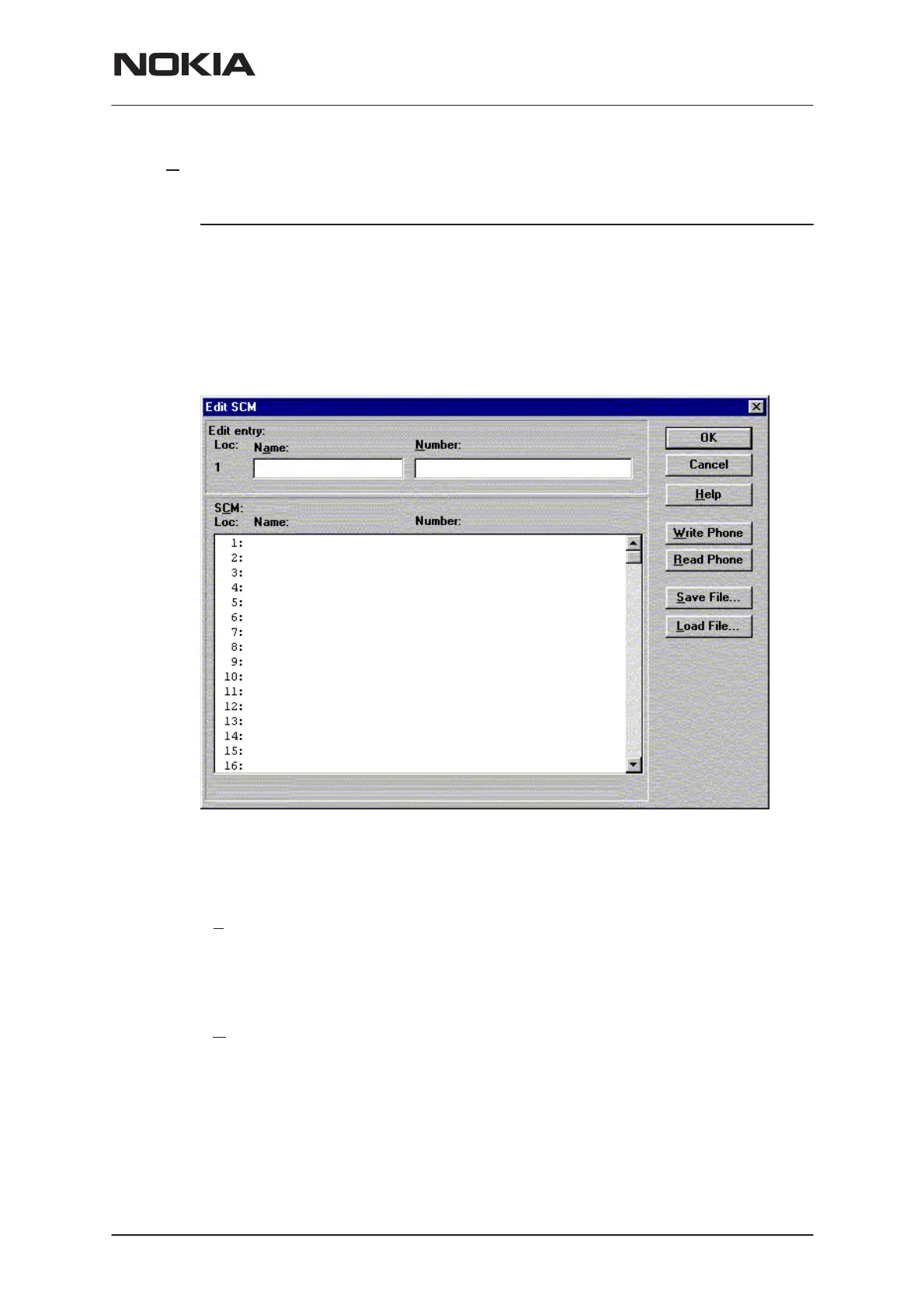NSW-5
Service Software Instructions
PAMS Technical Documentation
Page 61
Issue 1 10/00
Nokia Mobile Phones Ltd.
Short Code Memory... command
Activation Status Bar Text
Alt, S,C Open Edit SCM dialog box.
This command is used for reading, storing and modifying the SCM val-
ues. Only one number stored in NSW–5 is shown after the name.
Note:
SCM command can be used to transfer SCM values from other DCT3
type phones to NSW–5.
Edit SCM dialog box includes the following items:
Loc statix text:
Display current location
Na
me edit box (ALT+A):
Edit the Name.
Number edit box (ALT+N):
Edit the number.
SC
M list box (ALT+C):
List for available names and numbers.
Write Phone... button (ALT+W):
Write SCM values to phone and checks the validity of names
and numbers.
Read Phone... button (ALT+R):
Read SCM values from phone.
