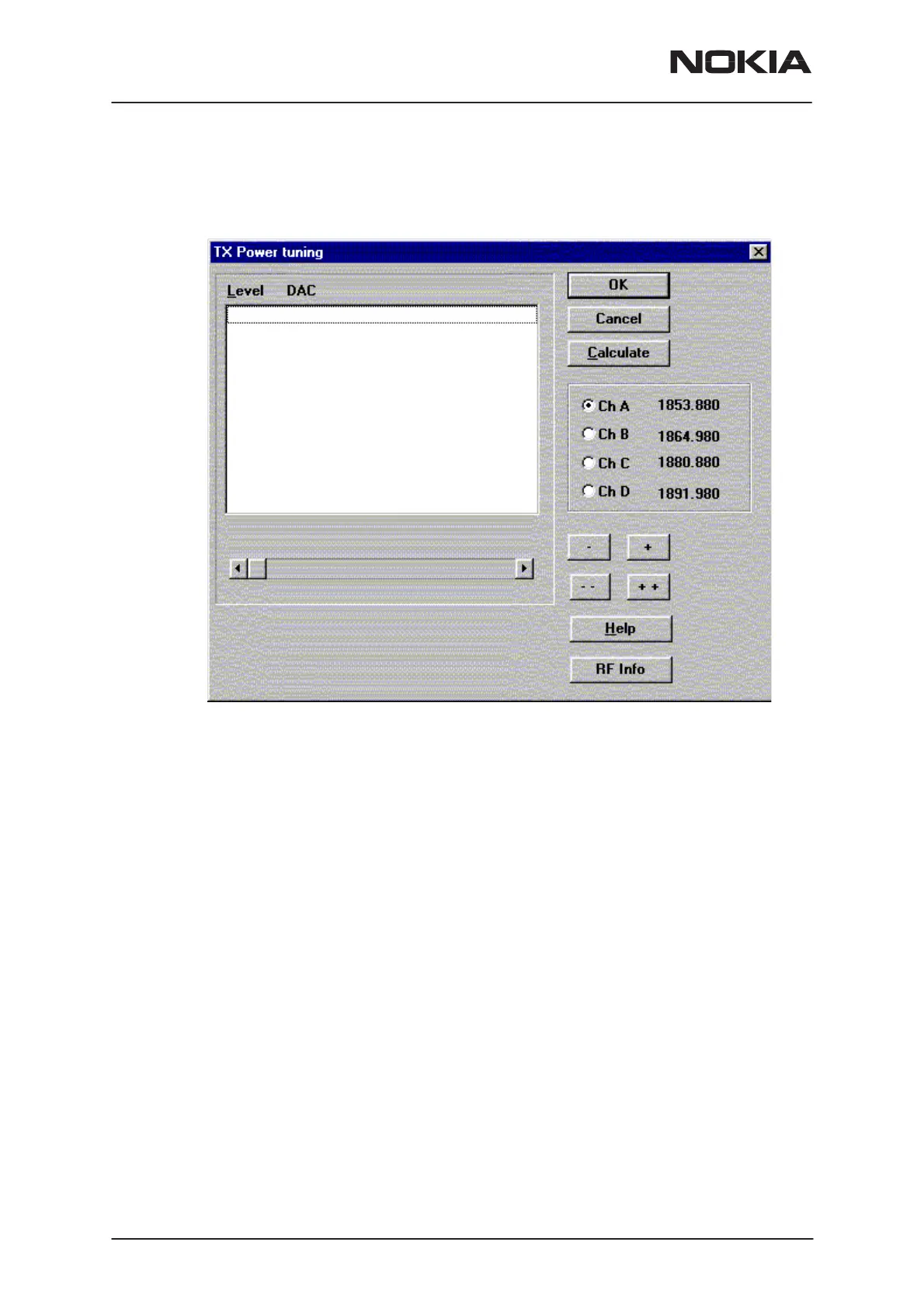NSW-5
Service Software Instructions
PAMS Technical Documentation
Page 30
Issue 1 10/00
Nokia Mobile Phones Ltd.
The TX Power Tuning dialog will be activated automatically after value
selection.
TX Power Tuning dialog includes the following items:
Level DAC list box (ALT+L):
The power is presented in DAMPS level values (2..10) .DACs
can have values from –511 to 512.The tuning position is high-
lighted and can be tuned with +/– keys or left/right cursor
keys or scroll bar.
Ch A radio button: Tuning channel A. Frequency is shown.
Ch B radio button: Tuning channel B. Frequency is shown.
Ch C radio button: Tuning channel C. Frequency is shown.
Ch D radio button: Tuning channel D. Frequency is shown.
+/– buttons:
+ and – buttons will cause power DAC changing by 1steps .
++/–– buttons:
+ and – buttons will cause power DAC changing by 10 steps .
OK button (ENTER):
Dialog is closed and tuning
is saved
to phone.
Cancel button (ESC):
Dialog is closed and tuning
is not saved
to phone.
