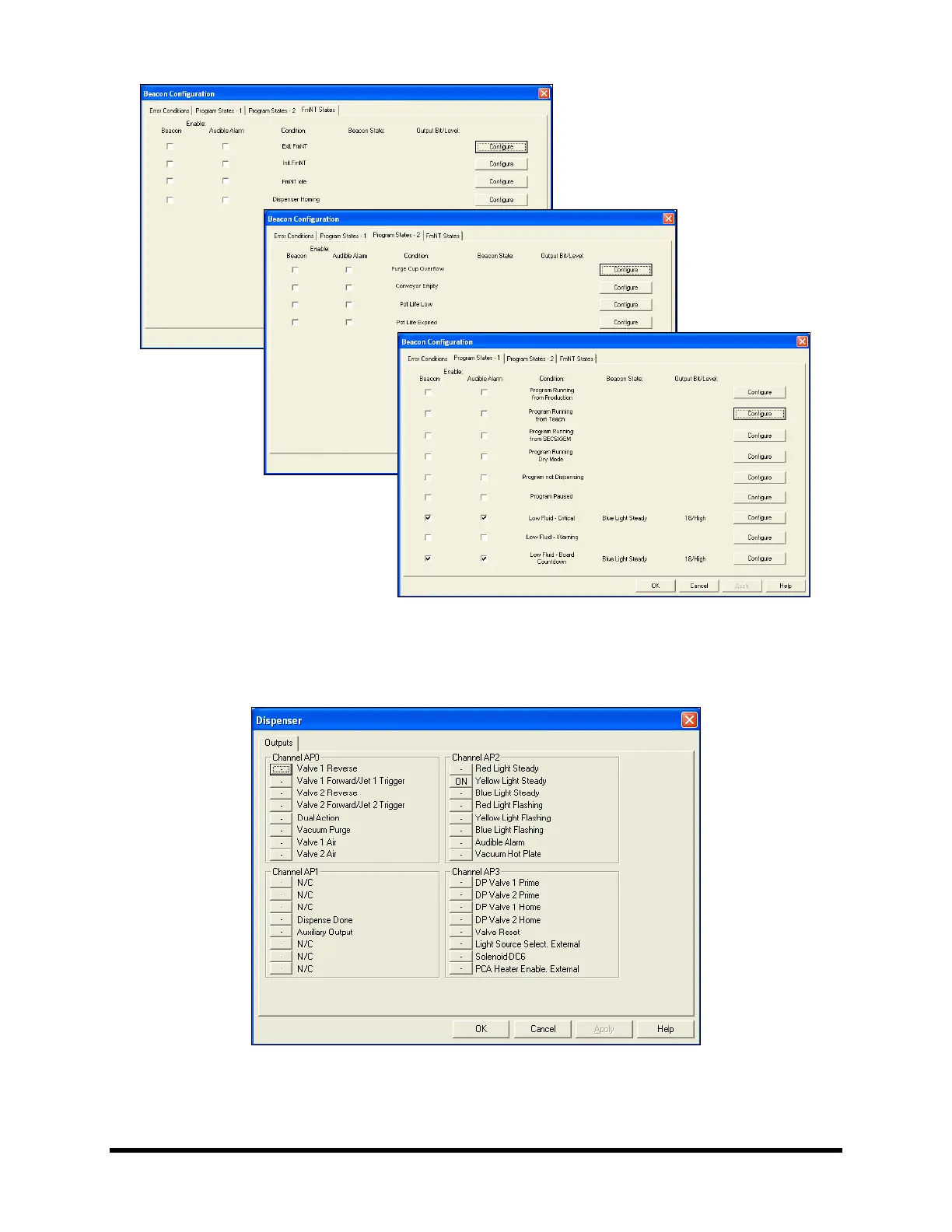Calibration and Adjustment 5-15
Figure 5-17 Beacon Configuration Dialog Box
2. Click the Configure button next to the desired condition to display the Dispenser I/O dialog
box where you can select the desired beacon state. See
Figure 5-18.
Figure 5-18 Dispenser I/O Dialog Box
" NOTE Refer to the Fluidmove User Guide or Online Help for detailed instructions.
