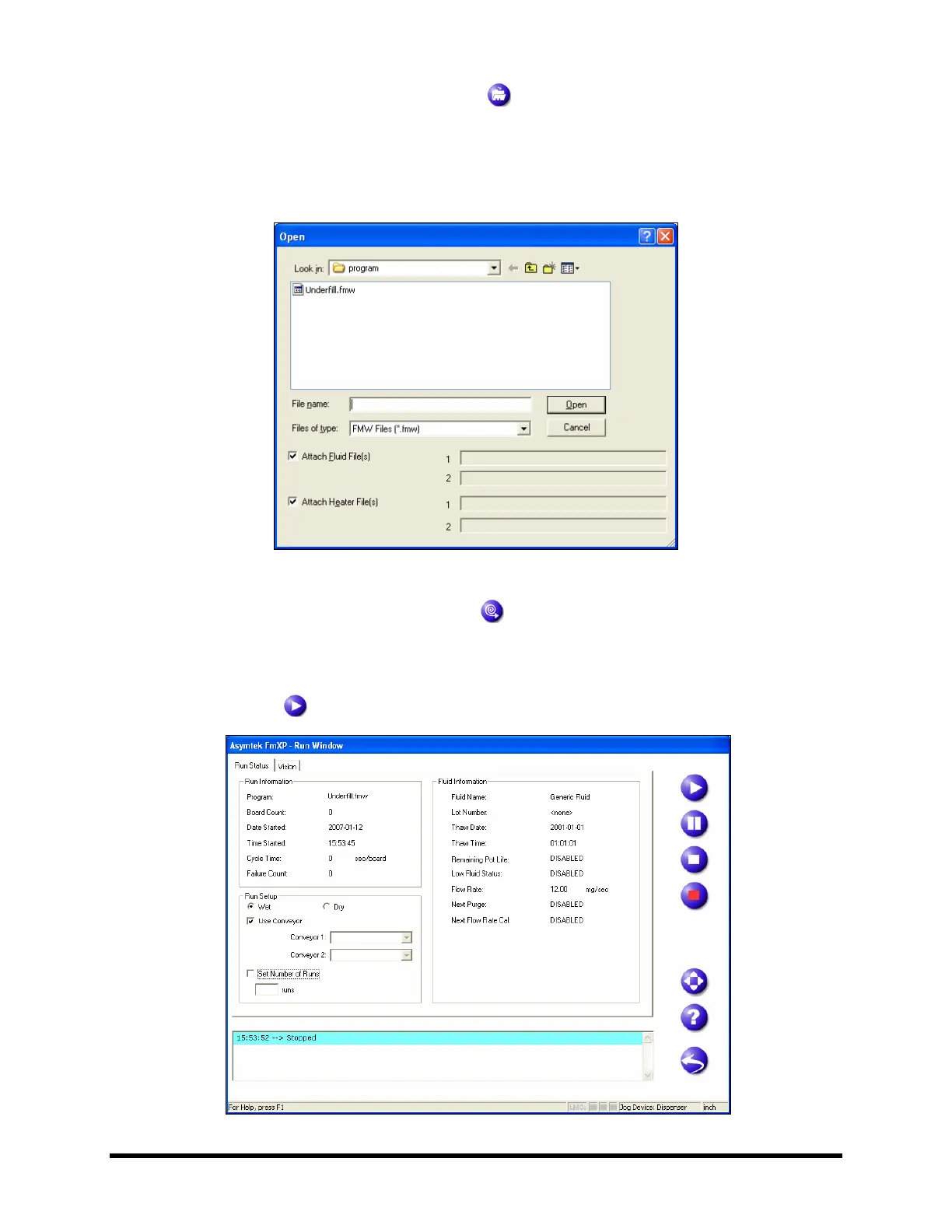Operation 6-35
7. In the Production Window, click on Load .
! The Open Window (
Figure 6-32) opens.
8. Select the program you wish to run and click on
Open.
! The current program name will appear in the Production Window.
Figure 6-32 FmXP Open Window
9. In the Production Window, click on Run and then click on the Run Production button.
! The Run Window opens (
Figure 6-33).
10. Load the workpiece.
11. Click on
Go to start the dispensing process.
Figure 6-33 Run Window
