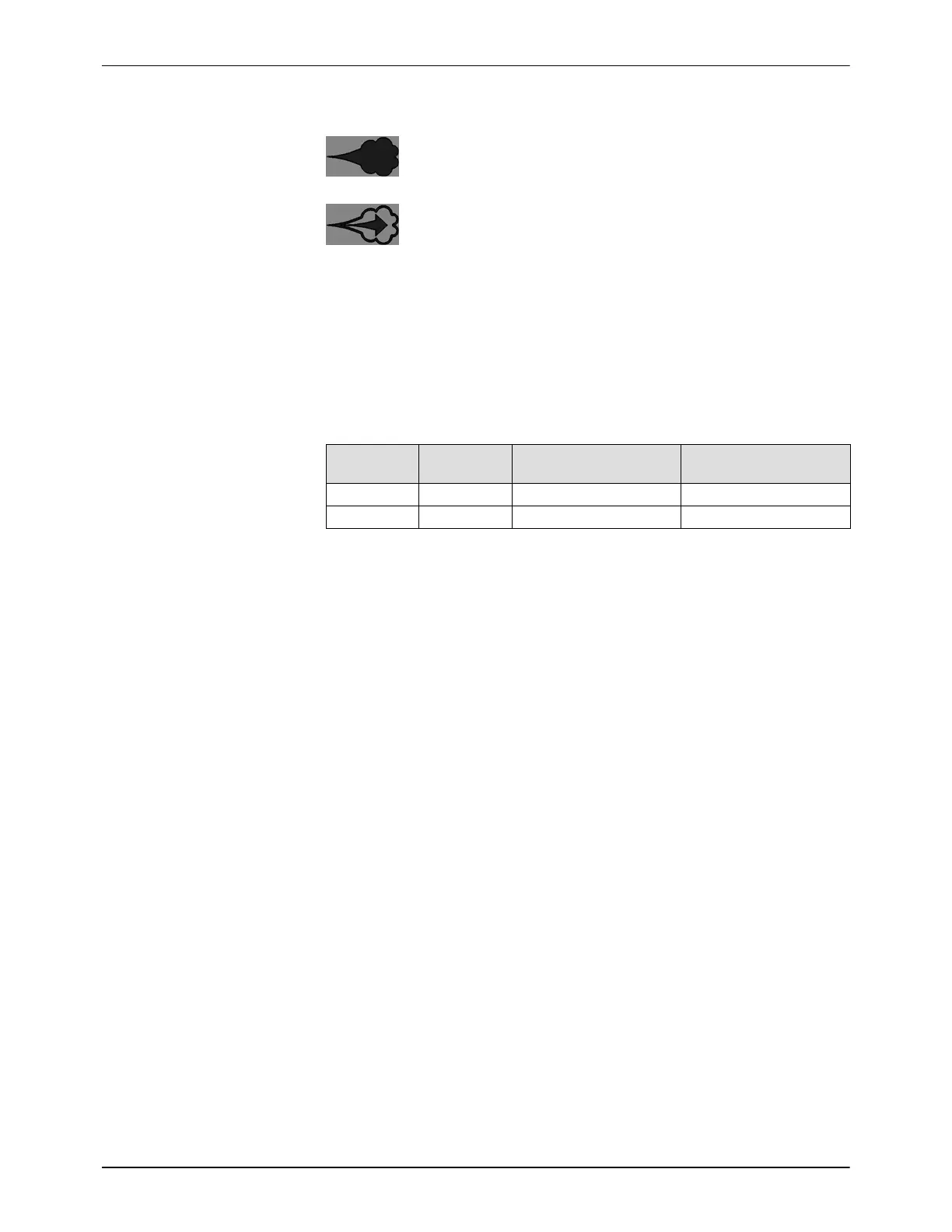Operation
4-6
Part 1612500−02
E 2018 Nordson Corporation
Smart Flow Mode Settings
sets the powder flow rate (Flow Air %).
sets the powder velocity (Total Flow).
Setting values for both are 0−99% of maximum output. Press the + and −
buttons to enter the desired setpoint. The longer a button is pressed the
faster the units change.
When making Smart Flow settings, set the Total Flow setpoint first to obtain
the desired pattern size and velocity, then set the Flow Air % setpoint for the
desired powder flow.
At 7 bar (100 psi) supply pressure:
Total Flow
Setting %
Flow Air
Setting %
Flow Air Pressure
bar (psi)
Atomizing Air Pressure
bar (psi)
50 50 1.7 (25) 1.7 (25)
50 25 0.86 (12.5) 2.6 (37.5)
In other words,
If Total Flow = 50%, Flow Air = 50%, then
Flow air = 1.7 bar (25 psi) or 1/2 of 3.4 bar (50 psi), and
Atomizing air = 1.7 bar (25 psi) or 1/2 of 3.4 bar (50 psi).
If Total Flow = 50%, Flow Air = 25%, then
Flow air = 0.86 bar (12.5) psi or 1/4 of 3.4 bar (50 psi), and
Atomizing air = 2.6 bar (37.5 psi) or 3/4 of 3.4 bar (50 psi).
NOTE: If either Total Flow or Flow Air % are set to 0% then the controller
will not output any air when triggered and no powder will be pumped.
Powder velocity is inversely related to transfer efficiency; the higher the
velocity, the lower the transfer efficiency. High powder flow rates can result
in faster wear of the powder contact parts.
