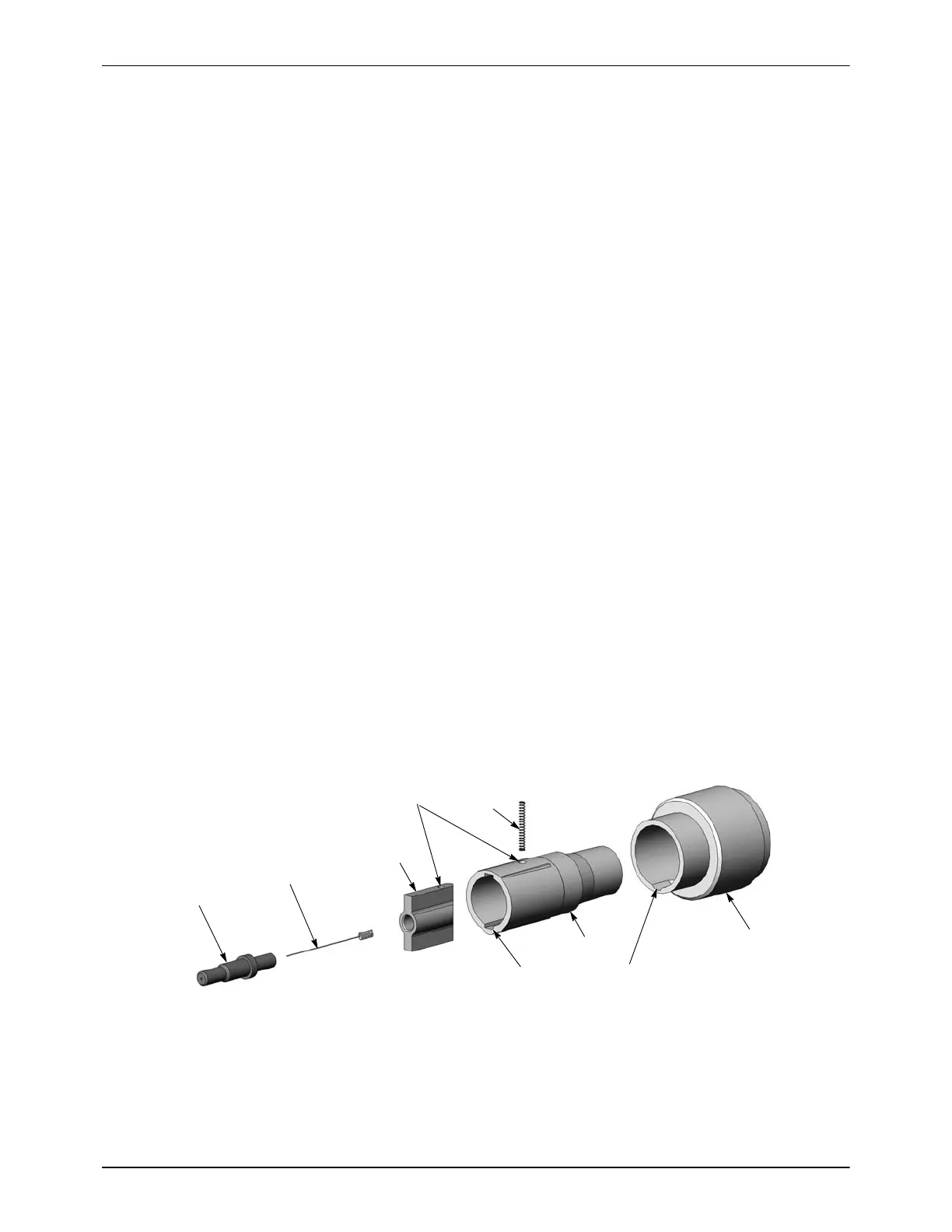Repair
6-14
Part 1612500−02
E 2018 Nordson Corporation
Electrode Support Assembly Replacement − SD Version
NOTE: The SD Electrode Support assembly is available as an option.
SD Electrode Support Details: (See Figure 6-15)
S The electrode support consists of items (3, 4, 5, and 6)
S The sleeve (4) and spring (5) are sold as a kit.
S The support assembly (6) contains a resistor. If the resistor fails, the
entire assembly must be replaced.
S The electrode holder (1) and electrode (2) are sold separately. Conical
and flat/corner spray nozzles use different electrode holders.
Before removing the sleeve from the support, make sure to have a
replacement kit on hand. The spring will be damaged when sleeve is pulled
out of the support. The spring conducts the electrostatic voltage to the
electrode.
1. Unscrew the electrode holder (1) and remove the electrode (2).
2. Pull the sleeve (4) out of the support (6).
3. Pull the spring (5) out of the sleeve (4) and ceramic spider (3).
4. Pull the spider out of the sleeve. Inspect the spider and sleeve for wear
and damage. Discard worn or damaged parts.
5. Install the spider into the keyways in the sleeve, aligning the holes in
both.
6. Install a new spring into the holes in the sleeve and spider.
7. Carefully compress the spring, align the sleeve key and support keyway,
and insert the sleeve into the support until the spring snaps into the hole
inside the support.
8. Install the electrode into the electrode holder, then screw the electrode
holder into the spider.
1
4
2
5
3
6
Alignment Keyways
Alignment Holes for Spring
Figure 6-15 Electrode Support Sleeve Replacement
1. Electrode holder
2. Electrode
3. Spider
4. Sleeve
5. Spring
6. Electrode support assembly
