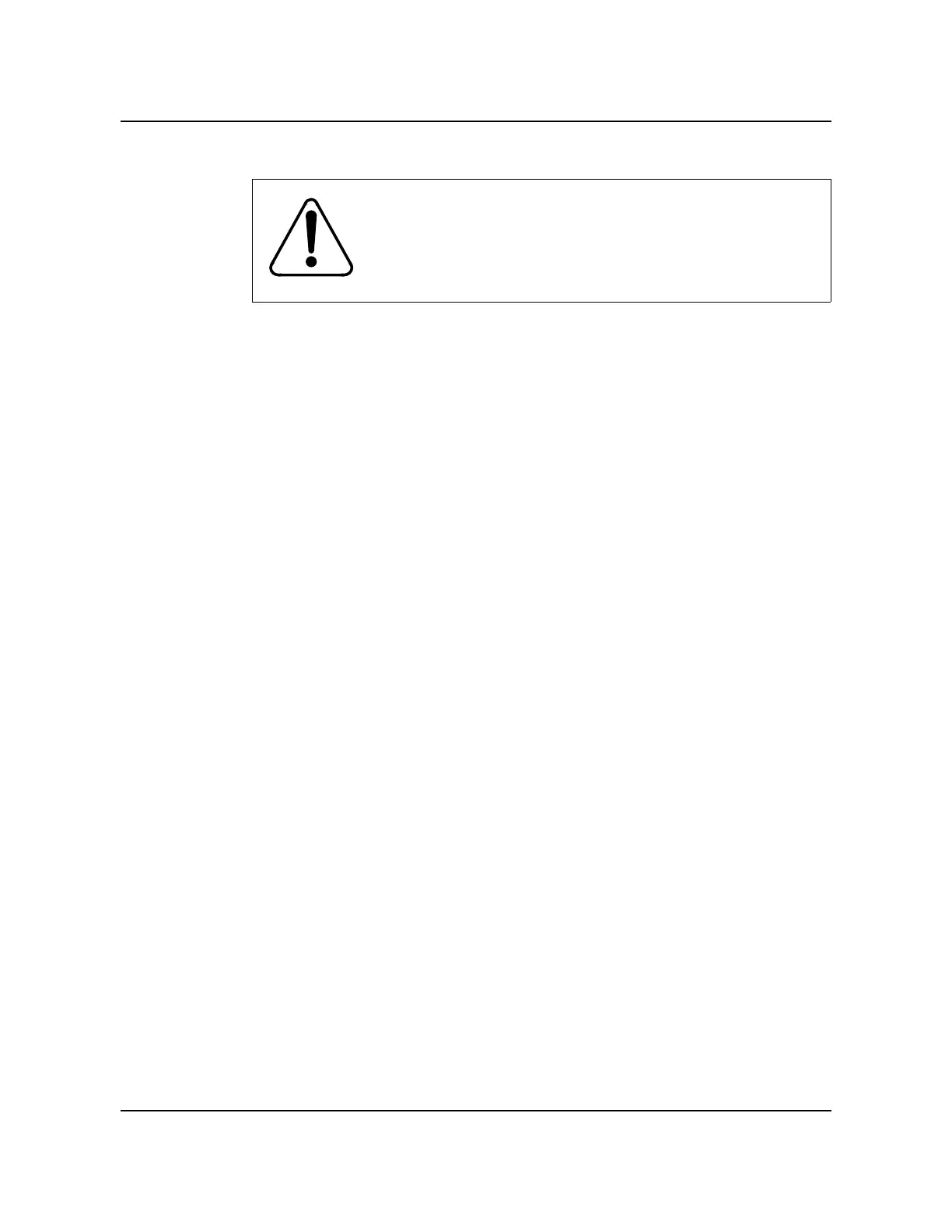Section 060-INDP-310 System Administration Guide 3-5
BMC II BISYNC Operation, Administration, and Maintenance Guide BMCB001 and up
The input form of this command is:
>SITDAT WRITE (cr)
The BMC responds:
(log message) SITDAT FILE DISK JOB COMPLETE
Initial System Start-up
Initial system start-up requires completion of the procedure described in the
IMs associated with the BMC. Initial start-up includes setting system
parameters to match the hardware configuration of the BMC and the
Switching System and the input of the site specific data.
Note 3: Before powering up either Processor, ensure that the Switch and
Status Panel Processor Select switch is set to the side being powered up to
allow proper error control alignment on power-up.
Note 4: ***DMS-10 ONLY*** If a remote terminal is used, be sure to
assign the remote terminal number on the BMC to prevent loss of some
messages. Refer to the DMS-10 Switch Specific Data section.
The following commands are used to establish the site data on initial start-up:
• AMAHRS - defines the time interval to confirm that call record blocks are
received from the Switching System and the amount of time no call record
blocks can be received before an error is generated.
• BAUD - defines the baud rate for the two polling channels.
• BUFSZ - defines the time to check that call records are received from the
Switching System.
• BVALID - identifies the Switching System type to which BMC is
connected.
• CP CLOCK - defines source of the transient clock used in polling for a
specific link.
• CP CONTROL - defines the polling modem line control setting.
CAUTION
To avoid conflict of data on the BMC disk drives, do not
use the SITDAT WRITE command when the user interface
is directed to the standby processor.
