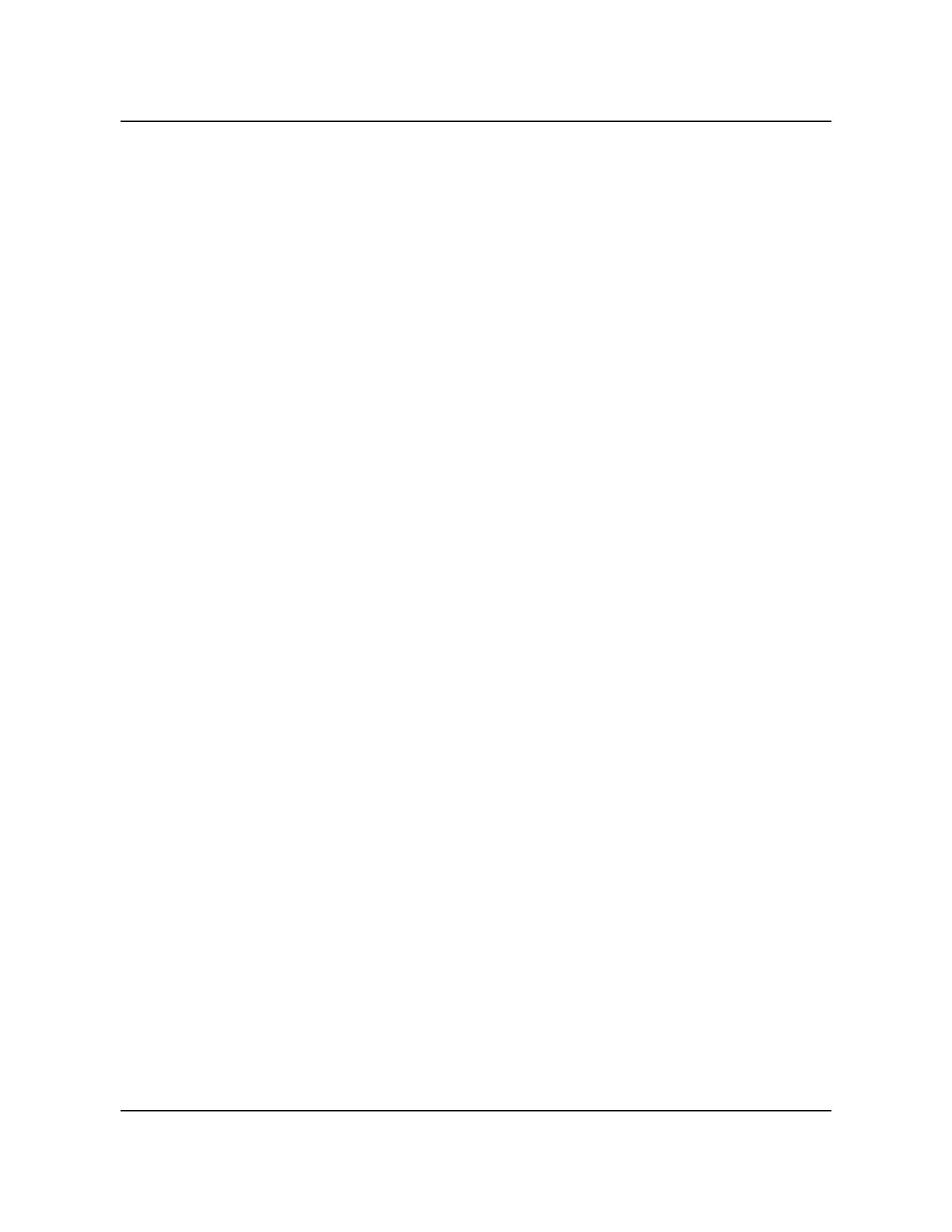4-10 Section 060-INDP-410 Command and Message Guide
297-6201-502 Standard 01.02 September 2000
ALARM CLEARED
To clear active alarms on the standby processor (alarms clear if no fault
condition exists), enter the following command:
>DOS S RSERR event (cr)
The system responds by displaying the following message:
ALARM CLEARED
Command execution control command
The command execution control command, as listed below, allows a
command currently being executed to be aborted and the BMC returned to
conditions that existed before the command was entered.
RSCMD
RSCMD is used to reset the BMC to the state the BMC was in prior to issuing
the previous command. This may be used to halt a command in progress and
reset the system.
Example of command usage
To abort the execution of a BMC command, enter the following command:
>RSCMD (cr)
Upon halting the command execution, the system displays the following
message:
COMMAND STOPPED
CP commands
The following CP commands are used only on Turbo BMC systems:
• CP BOOT ACT
• CP BOOT ADD
• CP BOOT DELETE
• CP BOOT LIST
• CP BOOT STDBY
• CP CLOCK
• CP CONTROL
• CP EXAMINE
• CP INTERFACE
