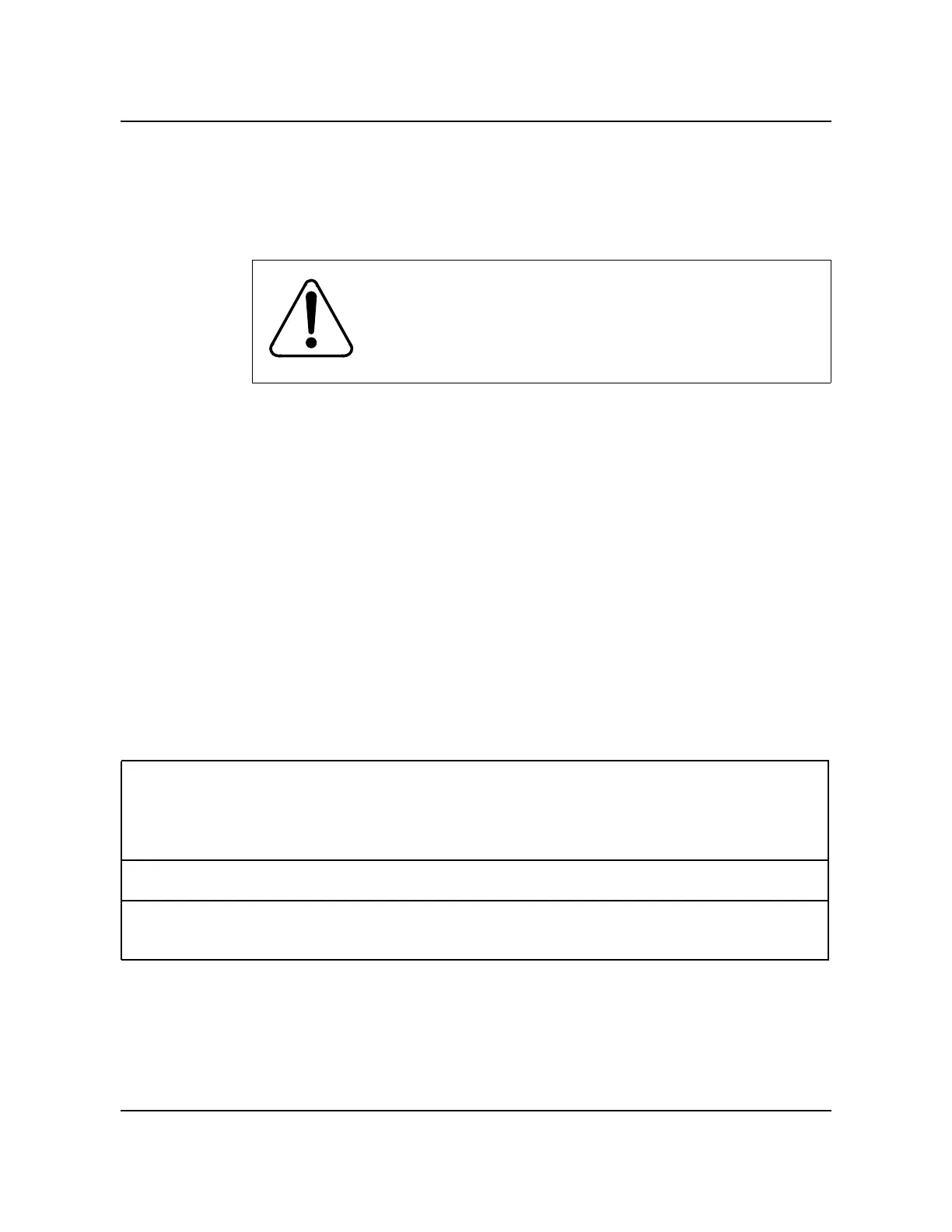Section 060-INDP-410 Command and Message Guide 4-39
BMC II BISYNC Operation, Administration, and Maintenance Guide BMCB001 and up
CLSACT
CLSACT closes the specified active file. A closed file can no longer be
written to, but it can be read. It is important that the file to be closed does not
contain data that has to be retrieved. Use the LSTACT command to obtain a
list of open files.
Example of command usage
Issue the following command to close an active file:
>CLSACT file_id (cr)
where:
file_id - 2-digit value that specifies file identification. Range: 1-15.
The system responds to the command with the following message:
FILE CLOSED
DELFILE
DELFILE deletes a specified file or a range of version numbers of a specified
file from the BMC system directory. The valid parameters are listed below in
Table 3-11.
CAUTION
Closing an active data file may result in the loss of billing
data. This command should only be used under the
supervision of experienced support personnel.
Table 4-11
DELFILE parameters
Parameter Description
name ver Deletes a specified file from the BMC system directory.
name ver1 ver2 Deletes a range of version numbers of a specified file from the BMC system
directory.
