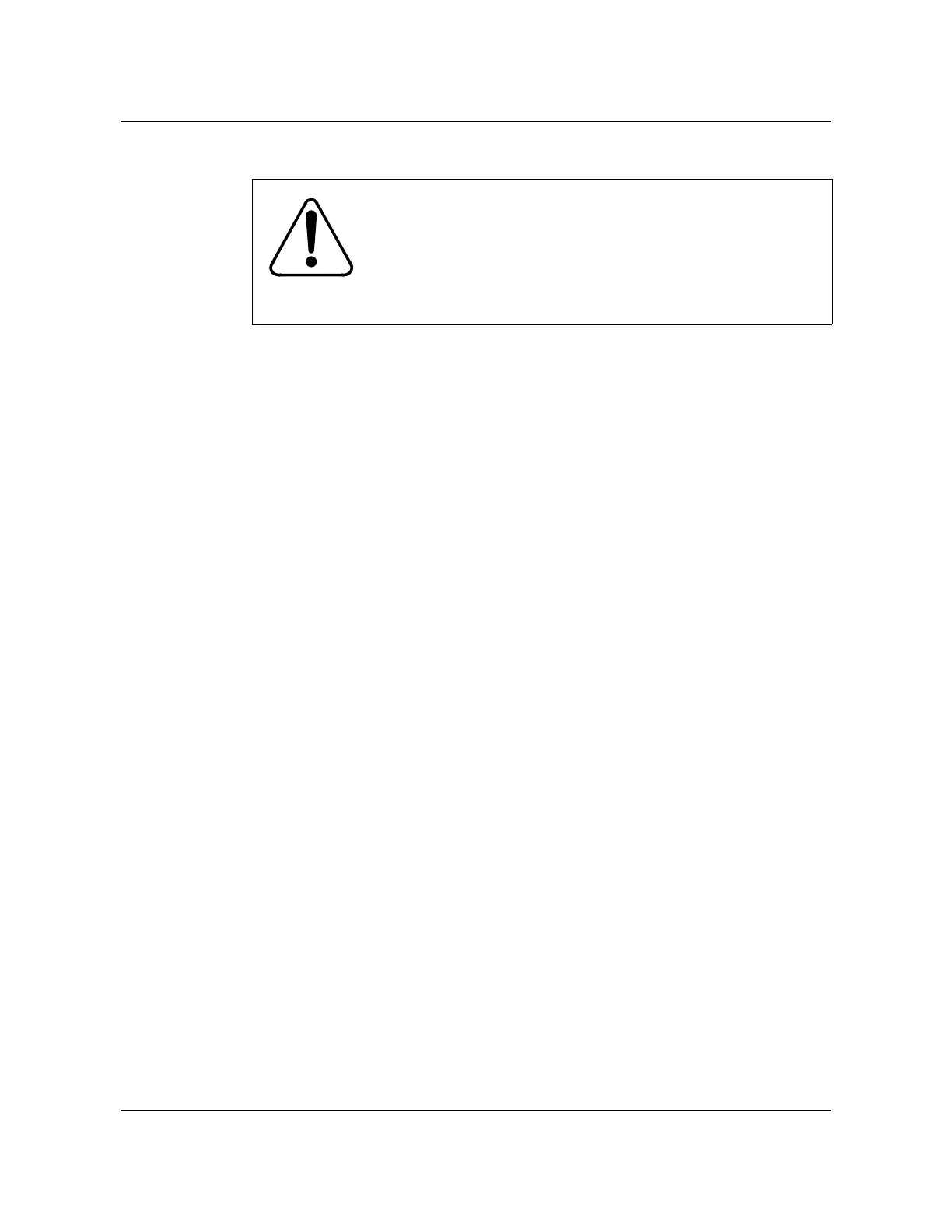Section 060-INDP-410 Command and Message Guide 4-23
BMC II BISYNC Operation, Administration, and Maintenance Guide BMCB001 and up
Example of command usage
Use this command to write data to disk processor memory:
>DISK MEMWRITE address datalist (cr)
where:
address- hex value that specifies the address. Range: 0-FFFF
datalist- string of hexadecimal data elements. There is a limit of 16
data elements. Each data element has a range of 0-FF.
After the operation is successfully performed, the following message is
issued:
WRITE MEMORY COMPLETE
DISK MODE
DISK MODE allows the user to examine the current disk mode, or, to
establish a new disk mode.
Examples of command usage
To examine the current disk mode value, enter the following command:
>DISK MODE (cr)
The system responds with the following message:
DISK MODE: xxxx
where:
CAUTION 2
Improper use of this command may cause erroneous data
to be written to a memory location that is actually in use by
other data. Do not use this command without first
contacting technical assistance personnel.
