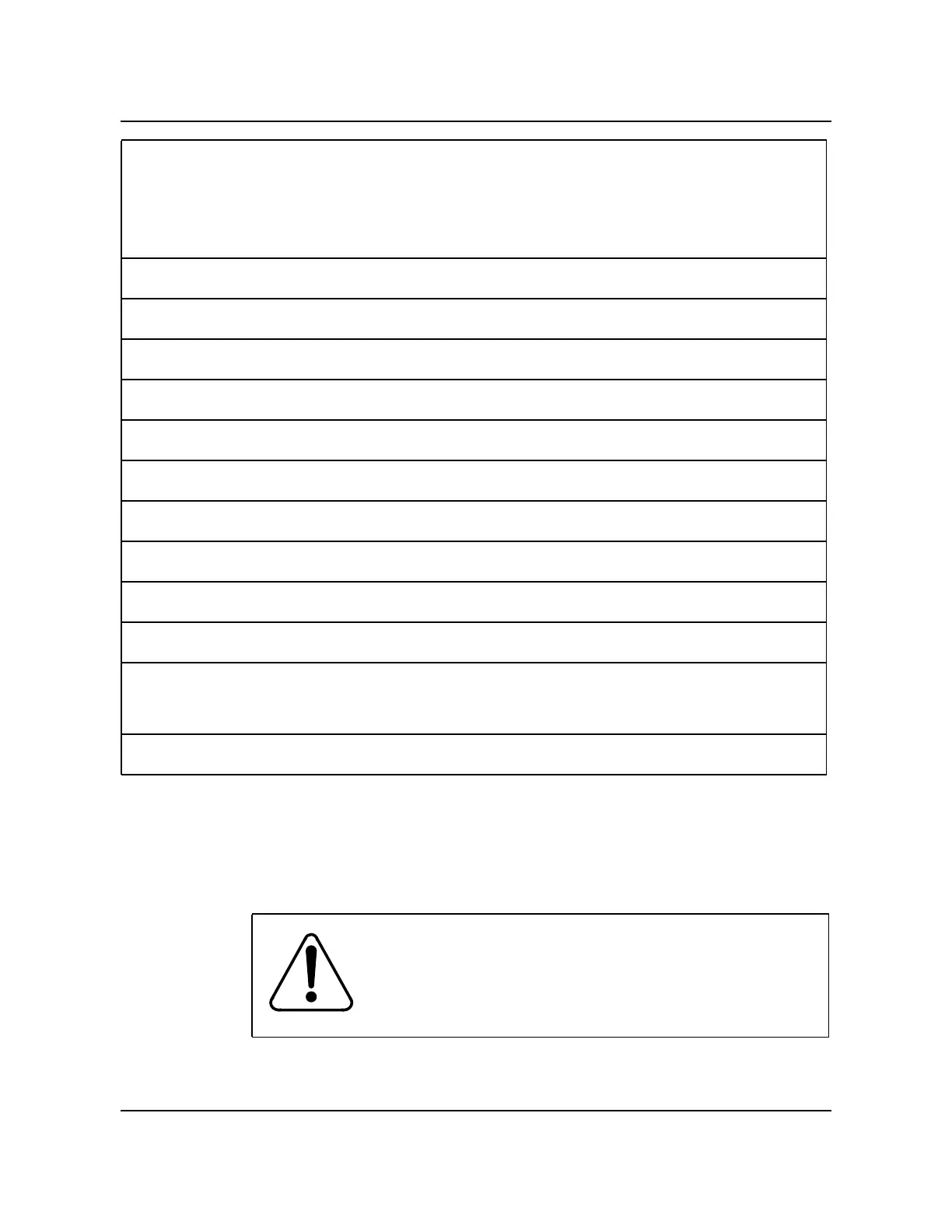Section 060-INDP-111 System Description 2-43
BMC II BISYNC Operation, Administration, and Maintenance Guide BMCB001 and up
Processor mode changes at the terminal keyboard
Provision is made to change the operating status of the processors at the
terminal. To initiate a processor switch, enter the following command:
>SWACT (cr)
A PRIME B O B ONLY
A ONLY A P A PRIME
A ONLY B P B PRIME
A ONLY B O B ONLY (see note)
B PRIME B O B ONLY
B PRIME A P A PRIME
B PRIME A O A ONLY
B ONLY B P B PRIME
B ONLY A O A ONLY (see note)
B ONLY A P A PRIME
Note:
These changes are to be used as emergency measures ONLY. The status of the processor
being changed to may be questionable.
CAUTION
Use of this command during a high traffic period may
result in the loss of some data during the processor
switch.
Table 2-11
BMC switch and status panel operation
Initial processor mode A/B mode
select switch
Only/Prime mode
select switch
Final processor mode
Sheet 2 of 2
