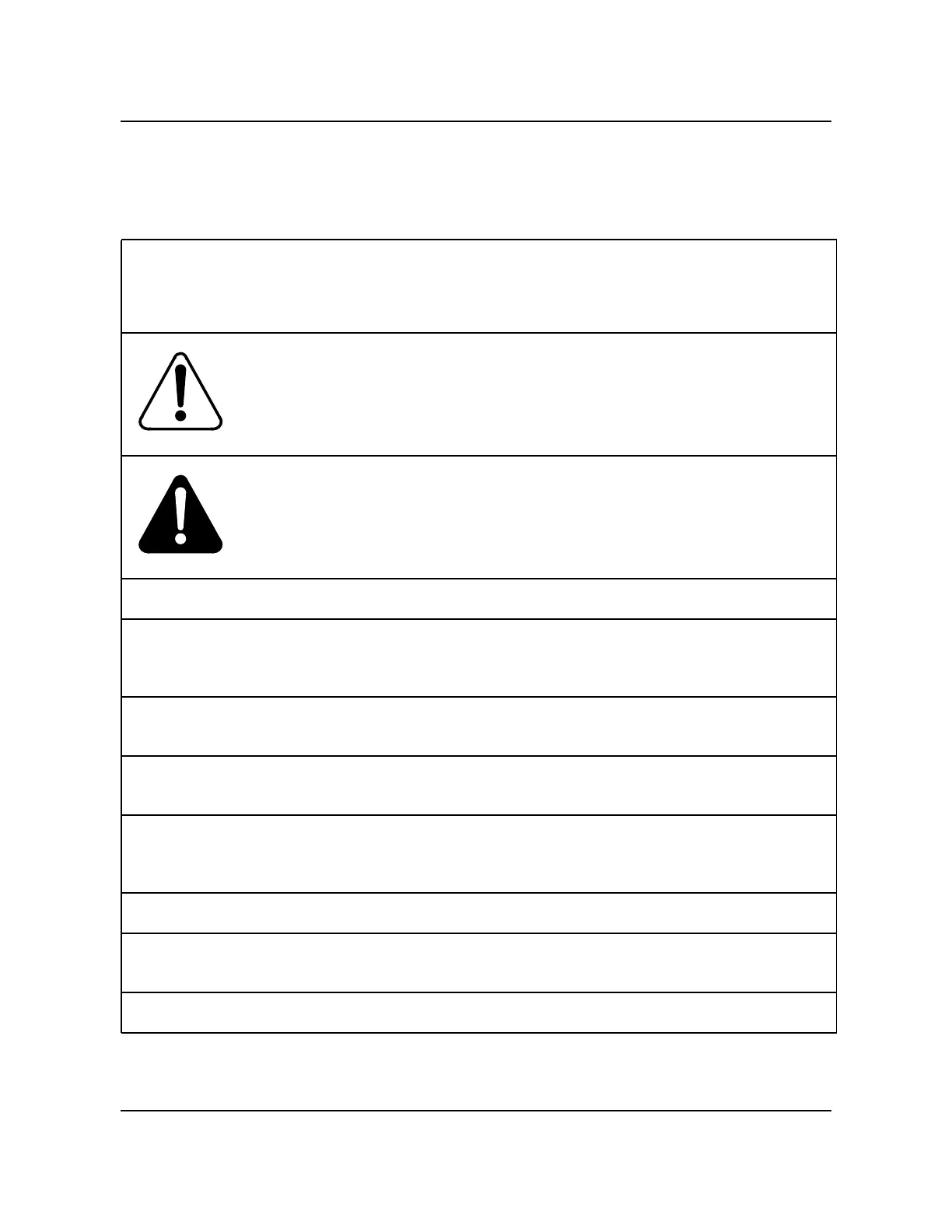Section 060-INDP-610 Maintenance Procedures Guide 6-185
BMC II BISYNC Operation, Administration, and Maintenance Guide BMCB001 and up
56K Connector PCA Replacement (NT6M49AA)
To replace the 56K Connector PCA, use the following procedure. Refer to
Table 6-22 and Figure 6-22 for a description of the switch and jumper options
for this PCA.
Procedure 6-43
56K Connector PCA replacement (NT6M49AA)
Step Description
CAUTION
Since all BMC PCAs are static sensitive, be careful when handling them.
Wear a wrist grounding strap when working with the BMC.
WARNING
Since the BMC is powered up during this procedure, observe all safety
procedures for operations on live equipment.
84
Make sure no polling is occurring. Perform this procedure during a maintenance window.
85
Notify technical assistance personnel of the temporary loss of polling links (ports J11
through J14). BMC systems use a path through the 56K Crossover to the 56K Connector
PCA.
86
Remove the slotted screws that fasten the outer edges of the B rear panel assembly to the
cabinet. Remove the rear panel of the B chassis.
87
Remove the cables attached to the V.35 or RS-232 ports (J11 and J12 or J13 and J14,
respectively) on the B chassis. Mark these cables for later replacement.
88
Detach the slotted captive screws that secure the panel in the B chassis that holds the 56K
Crossover and the SCSI Crossover PCAs. Lower the panel to allow access into the rear of
the B chassis.
89
Remove the ribbon cable connector attached to the 56K Connector PCA.
90
Remove the eight stand-offs on the outside of the panel that attach the 56K Connector
PCA. Use an offset ratchet driver for limited clearance.
(Sheet 1 of 2)
