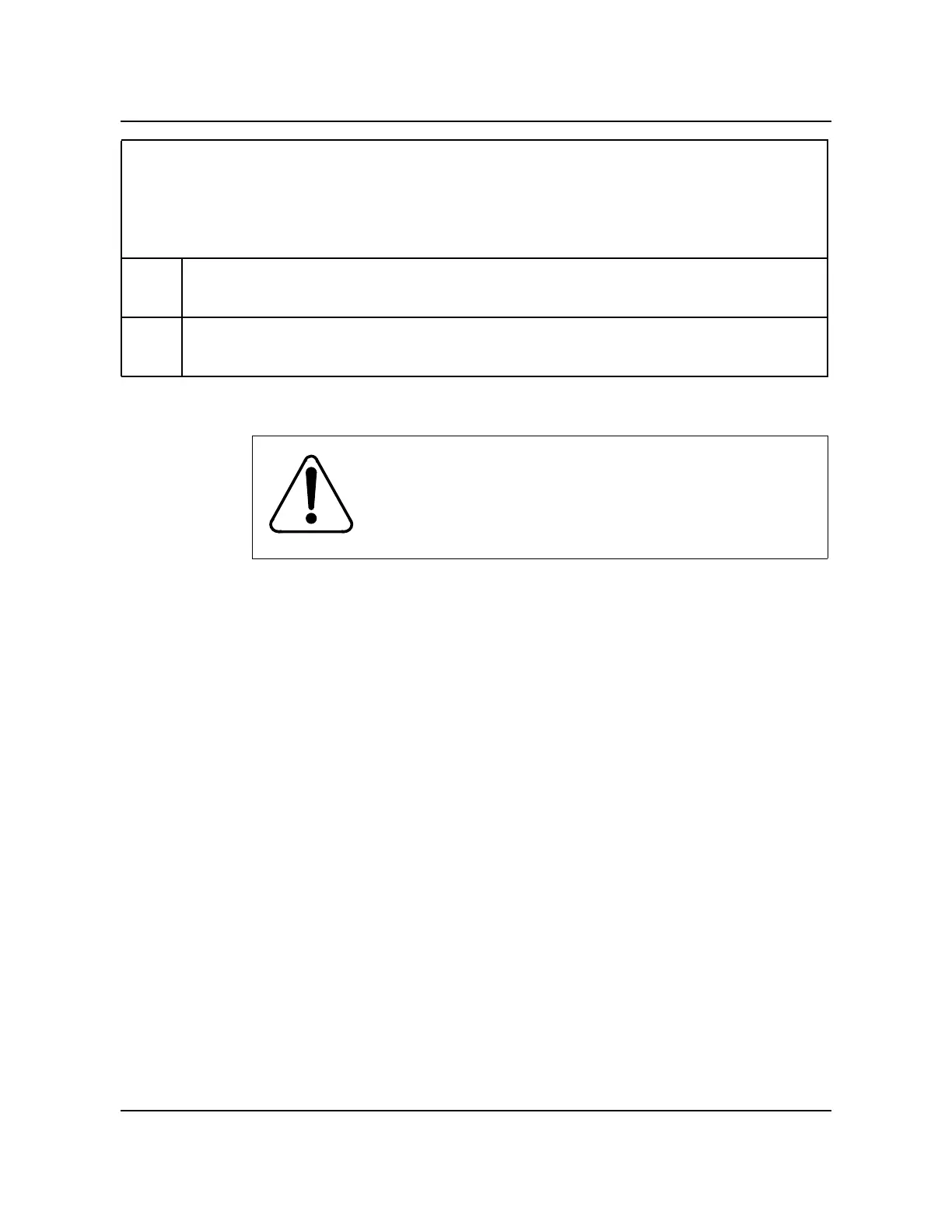4-6 Section 060-INDP-410 Command and Message Guide
297-6201-502 Standard 01.02 September 2000
Note: Consult with technical assistance personnel before changing
alarm level assignments.
Examples of command usage
To display the current alarm types, level assignments, and currently active
alarms on the active processor, type in the following command:
>ERRMAP (cr)
The system responds by displaying the current BMC alarm status and
assignments for the active processor in the following format:
CURRENT ALARM ASSIGNMENTS ARE:
DEV/EVT#.NAMEALARMLEVELNOTES
01NO BLK LAST PERMINOR 0
02TEC STNBY FAILMINOR 0
.
. (one line for each device/event)
.
* INDICATES CURRENTLY ACTIVE ALARM(S)
TO CHANGE ERRMAP TABLE, ENTER:
ERRMAP DEV/EVT# ALARMTYPE LEVEL
EXAMPLE: ERRMAP 2 MINOR 1
2 A moderately serious fault. If the standby processor alarm level is less than 2, a processor
switch occurs.
3 The most serious fault. If the standby processor alarm level is less than 3, a processor
switch occurs.
CAUTION
Changing alarm level assignments may cause a loss of
billing data. The alarm level and type for event 13,
PLANNED SWITCH, cannot be modified.
Table 4-3
Alarm level descriptions
Lev
el
Description
