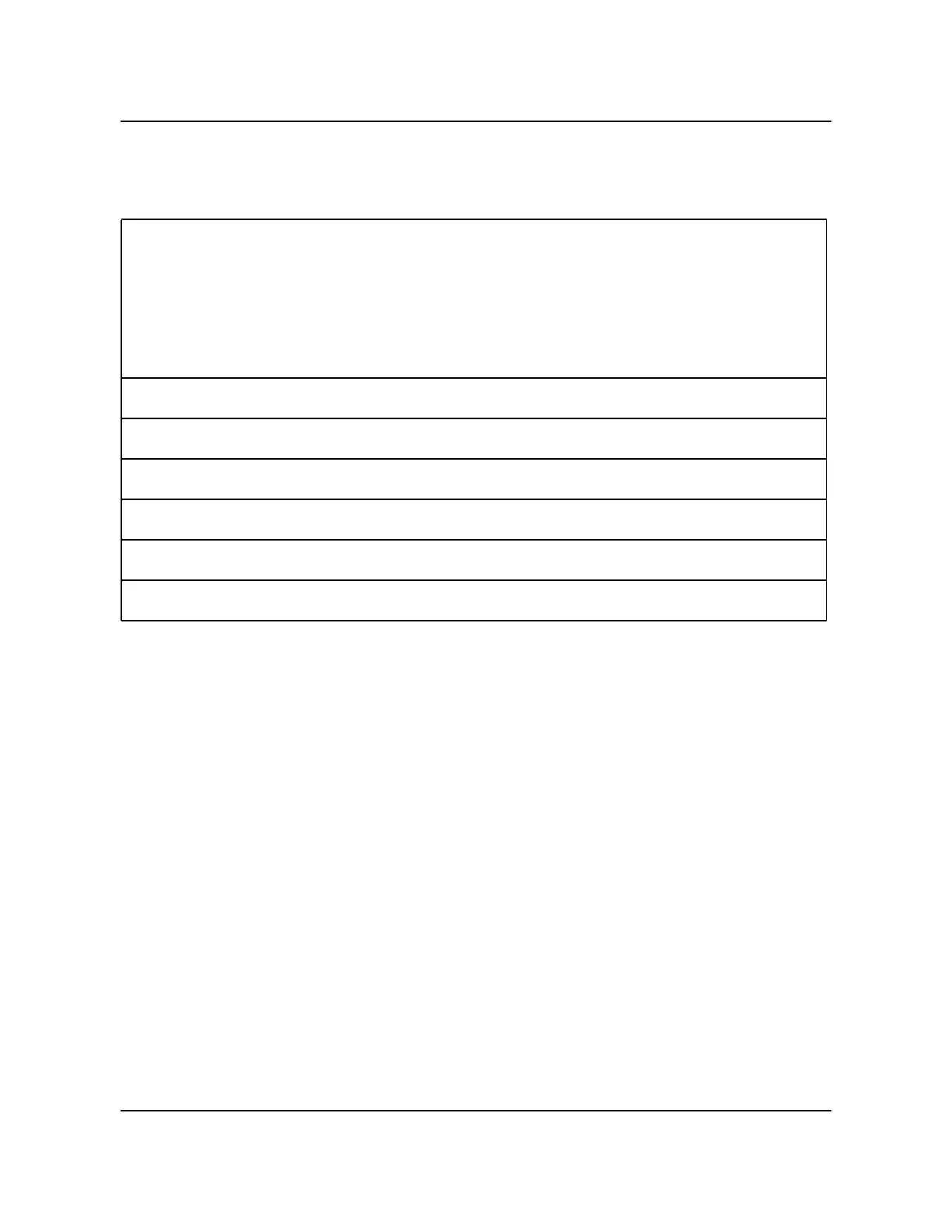2-58 Section 060-INDP-111 System Description
297-6201-502 Standard 01.02 September 2000
The Disk Write/Read test confirms that data can be written to and read from
disk. There are two functional tests involved. The first test is the 4K buffers
test, then the 512 byte buffers test.
TEC/DSI Communication
The TEC/DSI Communication test is designed to verify that communication
is possible with the main CPU. The test is executed when the TEC/DSI is not
in use and when it is not in send or receive mode. The test consists of asking
the card for its status (RDY or NOT RDY). The response must be returned
within one second of the request or an error is generated. The following error
message is output to the terminal:
(log message) Bx TEC COMM FAIL
where: x - TEC/DSI Port ID (0 or 2)
0 - message is from the TEC/DSI PCA in slot A13
2 - message is from the TEC/DSI PCA in slot A12.
The same procedure is followed for the second TEC/DSI PCA.
There are two tests, manual and running. The manual test asks for the status
of the first TEC/DSI PCA. If there is no response with status "OK" within
one second, an error message is output.
If the status is "OK", the following message is output to the terminal (the
same procedure is followed for the second TEC/DSI PCA):
Table 2-16
Disk Write/Read Functions Overview
For Writing to Disk For Reading from Disk
Step Description Ste
p
Description
1 Create the file 1 Open file for read
2 Open the file for write 2 Read desired data into DPR buffer
3 Allocate DPR buffer 3 Transfer data from DPR buffer
4 Transfer data to DPR buffer 4 Consume DPR buffer
5 Write data to disk 5 Close file
6 Close file 6 Delete file
