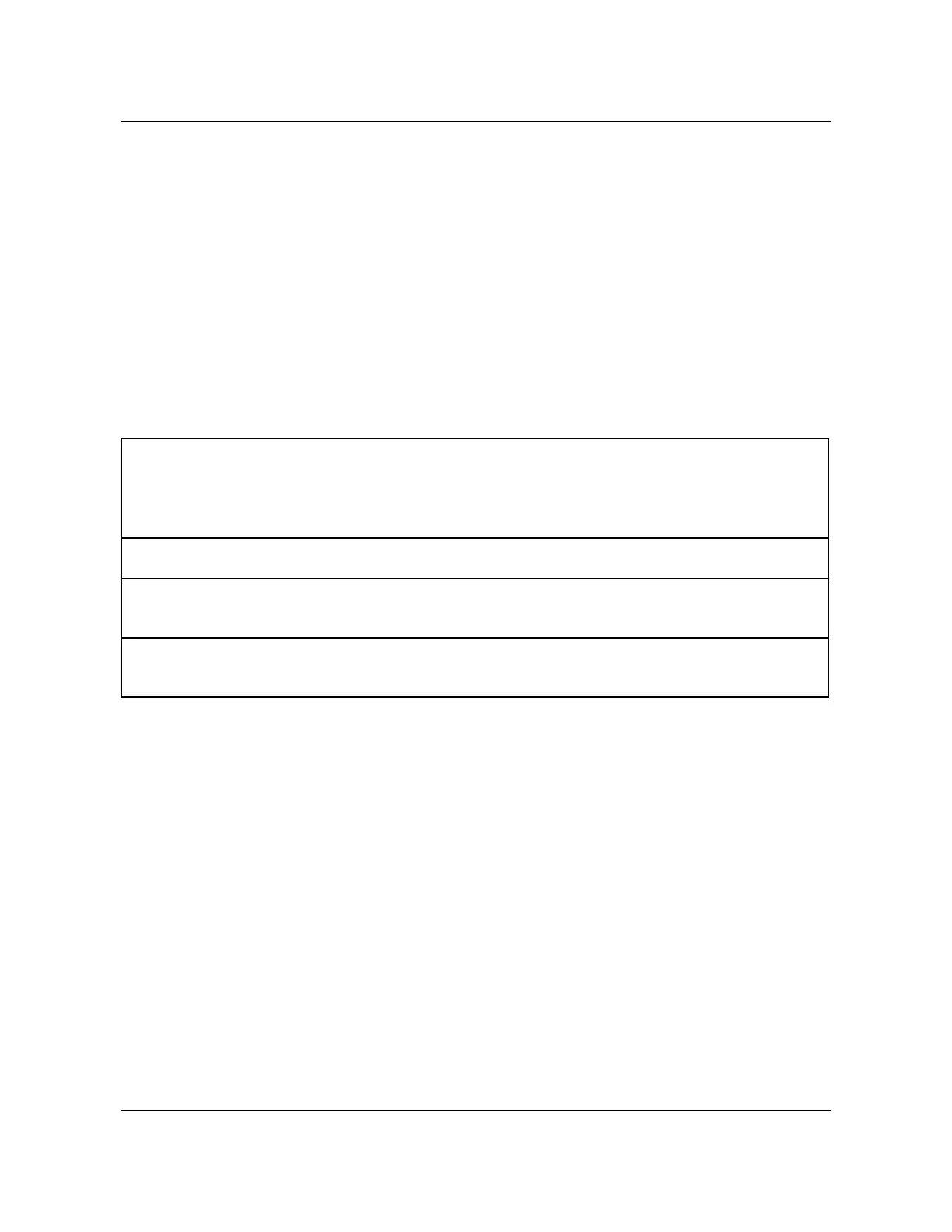Section 060-INDP-410 Command and Message Guide 4-35
BMC II BISYNC Operation, Administration, and Maintenance Guide BMCB001 and up
VS vvv: bbb BLKS, dddd PRIMARY file_type SEQ# nnnnnn
where:
vvv- file version number
bbb- number of data blocks currently contained in the file.
dddd- number of primary blocks in the file.
nnnnnn- first sequence number in the file.
IDXMAINT EXAMINE
The IDXMAINT EXAMINE command allows the user to examine selected
blocks from the BMC disk. The following table lists the subcommands and
parameters for the IDXMAINT EXAMINE command.
Examples of command usage
Use the following command to examine a selected block from the BMC disk.
>IDXMAINT EXAMINE file_type format seq (cr)
where:
file_type- specifies file type; may be AMA or LOG.
format- specifies output format; values: ASCII (LOG only), EBCDIC,
HEX, PACKED (AMA only).
seq- 6-digit decimal value; specifies sequence number. Range is
000000-999999.
For file type AMA, the BMC responds:
IDXMAINT EXAMINE file_type format seq
Table 4-9
IDXMAINT EXAMINE subcommands
Subcommand Description
file_type format seq Examines selected blocks from the BMC disk
file_type HDR seq Examines the header of the block starting at the specified sequence
number.
file_type NEXT num Examines the sequential record blocks, if the file is open for read. Format
remains the same as the previously entered value.
