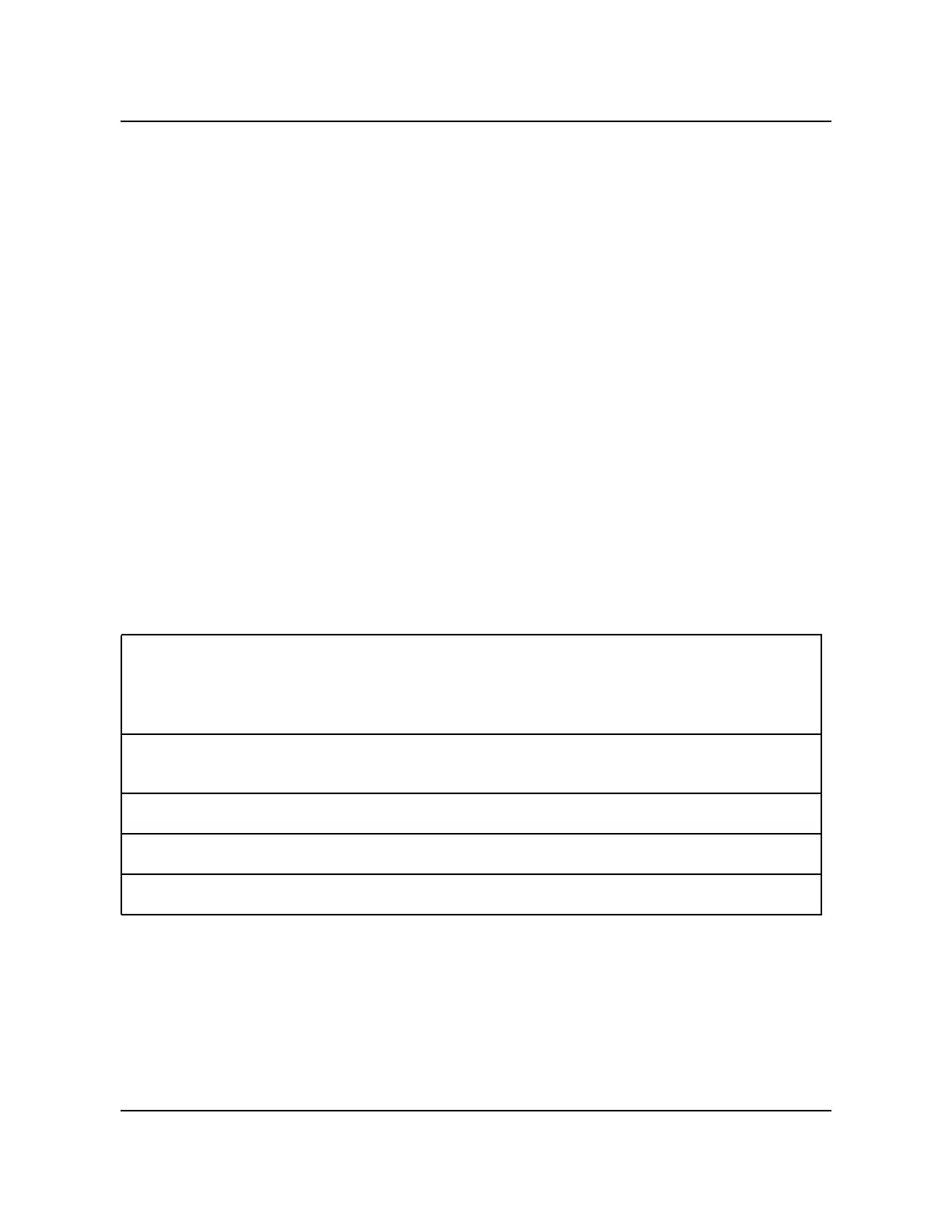4-42 Section 060-INDP-410 Command and Message Guide
297-6201-502 Standard 01.02 September 2000
Example of command usage
To display a list of all currently open data files, enter the following command:
>LSTACT (cr)
The system displays the following message:
FILE OPEN: aa bb cc ddddd
ee files listed
where:
aa- ID number of the open file
bb- status of the open file. Values: 11 (file is open for write), 21 (file
is open for read), or 31 (file is open for write append)
cc- file type. Values: 00 (4 kbyte buffered) or 01 (0.5 kbyte buffered)
ddddd- file block size
ee- number of files listed.
LSTDIR
LSTDIR displays a listing of one or more file directory entries. The LSTDIR
command is similar to the LSTACT command except that the LSTDIR
command provides additional data. The valid subcommands for the LSTDIR
command are listed in Table 3-12.
Examples of command usage
To list an active file entry, enter the following command:
>LSTDIR ACT file_id (cr)
The file responds with the following data:
ii nnnnnn tt* tw** vvv yy..ddd rrrrr bbbb asaoahlb ss pppppp uuuuuu cccccc
Table 4-12
LSTDIR subcommands
Subcommand Description
ACT file_id Displays the active file entry. This command is entered after LSTACT is
used to determine file ID numbers.
ALL Displays a list of all files contained in the disk directory.
FILE name ver Displays the directory entry of a specified file.
FILE name ver1 ver2 Displays the directory entry of a specified range of files.
