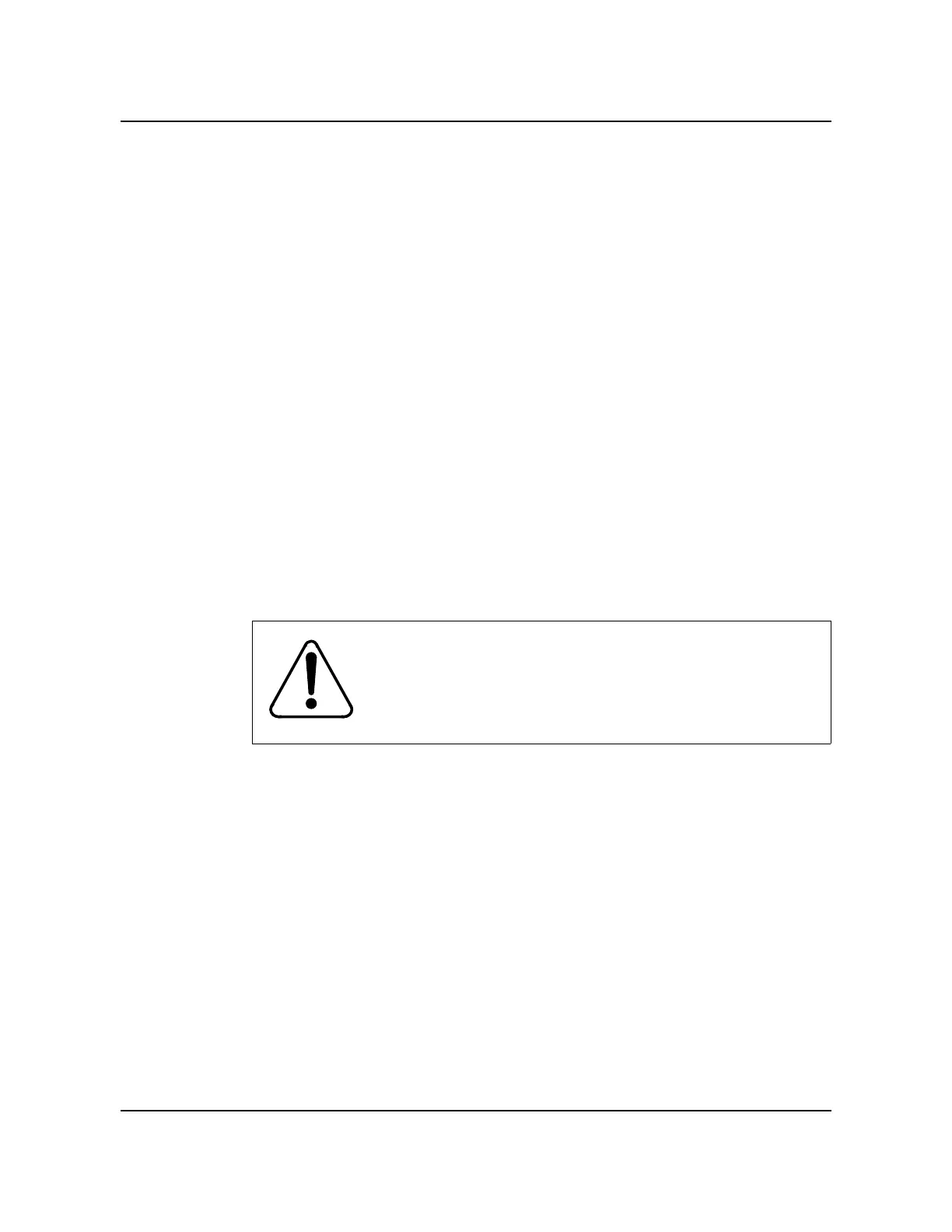4-14 Section 060-INDP-410 Command and Message Guide
297-6201-502 Standard 01.02 September 2000
link - one digit link number, either 1 or 2
source - clock source, INTERNAL or EXTERNAL.
The system displays clock source data for the specified link.
LINK# 0x: CLK SRC= yyyyyyyy
where:
x - link - one digit link number, either 1 or 2.
Use the SITDAT WRITE and LINIT commands to transfer the data to the
disk and update the CP with the new values.
CP CONTROL
CP CONTROL is a site data command used to examine or change the polling
modem line control setting. The polling modem line control can be set to Half
Duplex (HD - the default value) or Full Duplex (FD). CP CONTROL should
be set to HD when the polling modem requires Bell 208 compatibility. If the
polling modem is V.32 (or V.34/V.FC) compatibility, CP CONTROL should
be set to FD.
Examples of command usage
To examine the polling modem line control setting, enter the following at the
maintenance terminal:
>CP CONTROL (cr)
The system responds as follows:
LINE CONTROL SET TO xxxx DUPLEX
where:
xxxx - modem line control type (HALF or FULL).
To change the polling modem line control setting, enter the following at the
maintenance terminal:
CAUTION
The value of this command should not be modified except
during initial installation or polling modem replacement.
