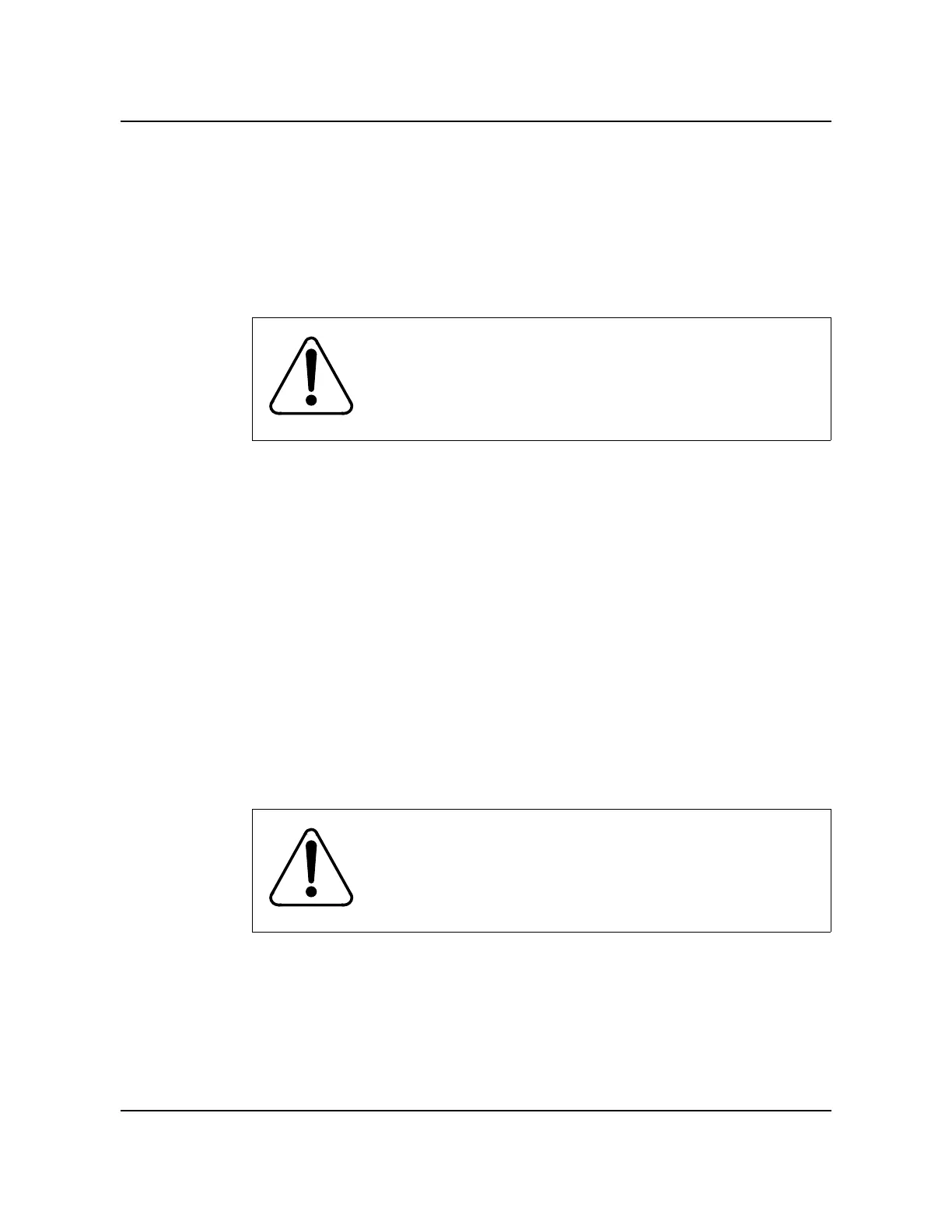3-34 Section 060-INDP-310 System Administration Guide
297-6201-502 Standard 01.02 September 2000
To change the remote password, enter the following at the maintenance
terminal:
>KYWD nC keywrd (cr)
where: n - remote station number (usually 1).
keywrd - six alphanumeric characters used to identify the remote
station.
Human-Machine Security
Human-machine security consists of a user password and the priorities
established for each command on the system. Each user has a password and a
priority. The priority defines the level of operation for the user within the
system. A user may only access or use commands with the same or lower
priority. If a user has a priority of 1, the user may use commands of priority
1. The same user is restricted from using commands of priority 2 and 3.
Through careful use of passwords and priorities, the data on the system can be
secured. User passwords and priorities are set by the PSWD command.
Command priorities are set by the MPRI command.
User Passwords
The PSWD command is used to set passwords and priority level for each of
the ten allowable BMC users. The Switching System and a remote polling
system are not considered users. This command has subtasks and returns a
PSWD> prompt.
The input form of this command is as follows:
>PSWD (cr)
To list the password table, enter the following at the maintenance terminal:
PSWD>L (cr) (l - list command)
CAUTION
Use the SITDAT WRITE and LINIT command to save any
change and send the new value to the CP.
CAUTION
To avoid conflict of data on the BMC disk drives, do not
use this command when the user interface is directed to the
Standby Processor.
