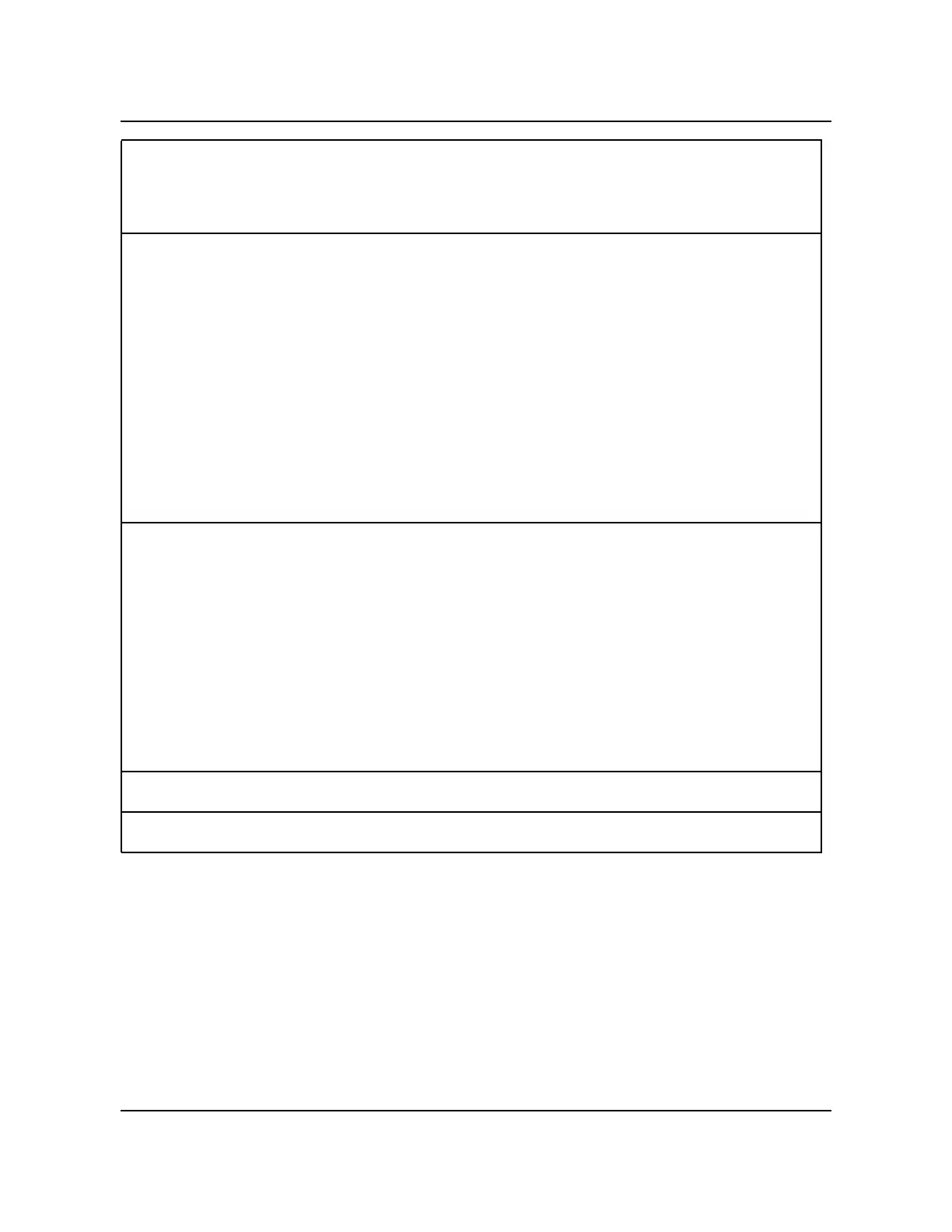Section 060-INDP-610 Maintenance Procedures Guide 6-109
BMC II BISYNC Operation, Administration, and Maintenance Guide BMCB001 and up
System Reboot Procedure
Determine which processor generated the fault message(s) by looking at the
printouts when the event took place. The processor ID will be part of the log
message that is associated with the fault. If there is no log message directly
associated with the fault, look at the messages before and after to determine
which processor generated the message.
14
Enter the following commands to delete all the statistics files from the disk and create a
new open TDYSTS file:
>DELFILE nnnnnn 1 255 (cr)
where: nnnnnn - TDYSTS and/or YDYSTS
System response: x FILES DELETED
where: x - number of files deleted.
>CLRSTATS (cr)
System response: TDYSTS FILE DISK JOB COMPLETE
15
Enter the following command to read the contents of statistics data file:
>REPORT xxxx yyyy (cr)
where:
xxxx- AMA, DISK, or COM
yyyy- TDAY or YDAY.
System responds with a printout of the requested information. If the reports above print
out ok, procedure is complete. If the results still produces the STAT FILE ERROR error
map indication and steps 4 and 5 have not been done, go to step 4. If steps 4-6 have been
completed and the STAT FILE ERROR error map indication returns, continue to step 7.
16
If this procedure has not corrected the problem, contact your next level of support.
Procedure 6-32
Statistical File Error
Step Description
(Sheet 3 of 3)
