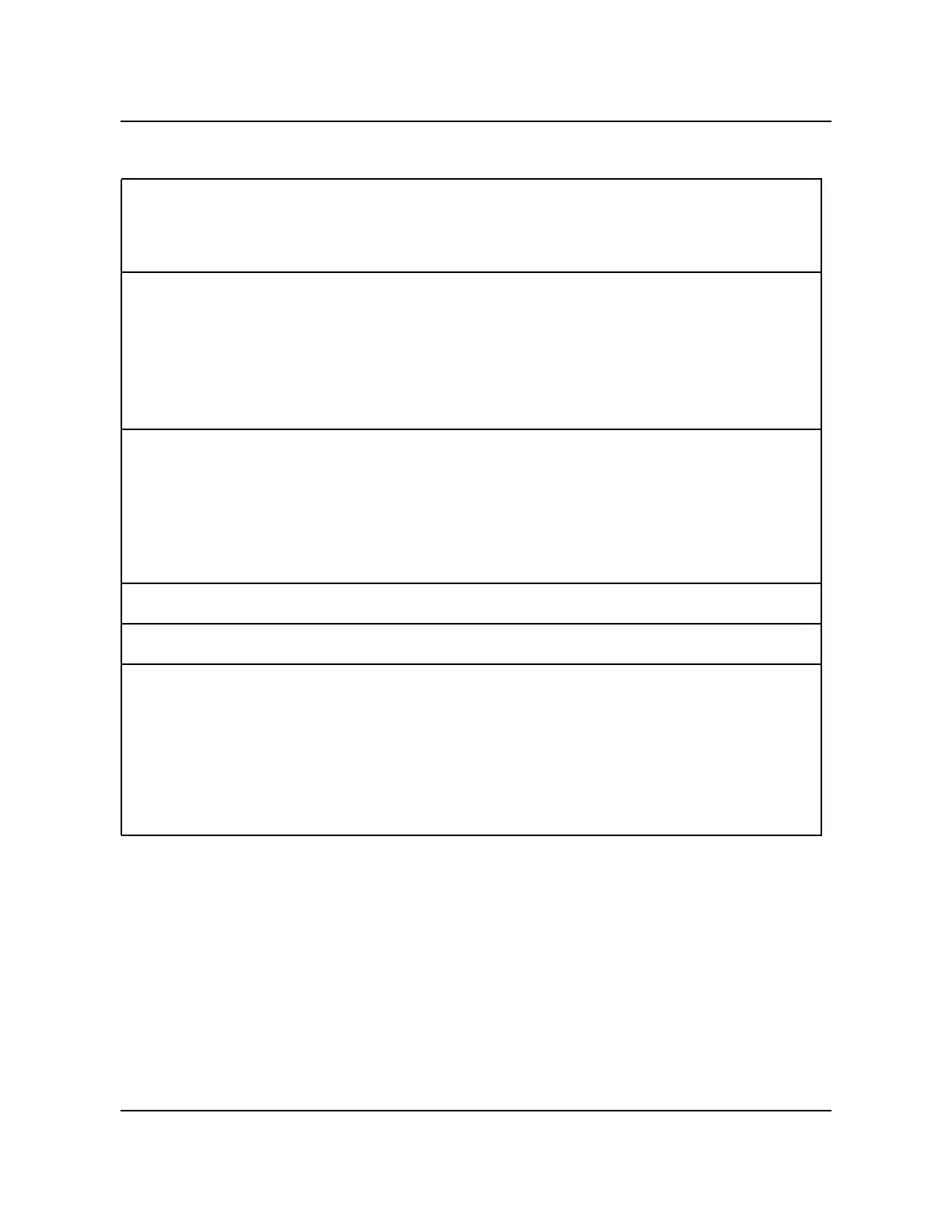6-110 Section 060-INDP-610 Maintenance Procedures Guide
297-6201-502 Standard 01.02 September 2000
Procedure 6-33
System Reboot
Step Description
17
Enter the following command to verify which processor is currently active.
>CLK (cr)
System response: yy-mm-dd hh:mm:ss DAY PROC-x
where: x - A or B indicating processor ID.
18
Make sure the processor that produced the error message is standby. If both processors
are reporting the error, follow procedure as written and make sure both processors are
rebooted.
Depress the rocker switches to A or B (match the active processor determined in step 1)
and O. Then turn the keyswitch to the right and release. Observe the ONL lamp lights
under the PRI light associated with the active processor.
19
Depress the rocker switch on the power supply of the standby processor to 0.
20
Wait 15 seconds and reactivate the rocker switch on the power supply to I.
21
User should observe the LED display on the CPU PCA is a lower case 'r.'. When this
display changes to any other character, there should be some steady activity on the disk
drive LED followed by a terminal message, STBY BOOT IN PROC.
Note:
BMC will automatically attempt to load the program file three times.
(Sheet 1 of 3)
